 Logicmojo - Updated Jan 2, 2025
Logicmojo - Updated Jan 2, 2025
This tutorial will teach you all you need to know about Python tuple. What are tuples, how do you make them, when do you use them, and what functions should you be familiar with?
What do you mean by Python Tuple?
Tuples are a type of variable that allows you to store several elements in a single variable.
Tuple is one of Python's four built-in data types for storing collections of data; the other three are List, Set, and Dictionary, all of which have different properties and applications.
A tuple is a collection of items that is both ordered and immutable.
Round brackets are used to write tuples.
In Python, a tuple is comparable to a list.
The distinction between the two is that once a tuple is assigned, we cannot change its elements, whereas we can change the contents of a list.
In terms of indexing, nested objects, and repetition, a tuple is comparable to a list, but a tuple is immutable, whereas lists are mutable.
Putting different comma-separated values into a tuple is as simple as that.
You can also put these comma-separated values between parenthesis if you like.
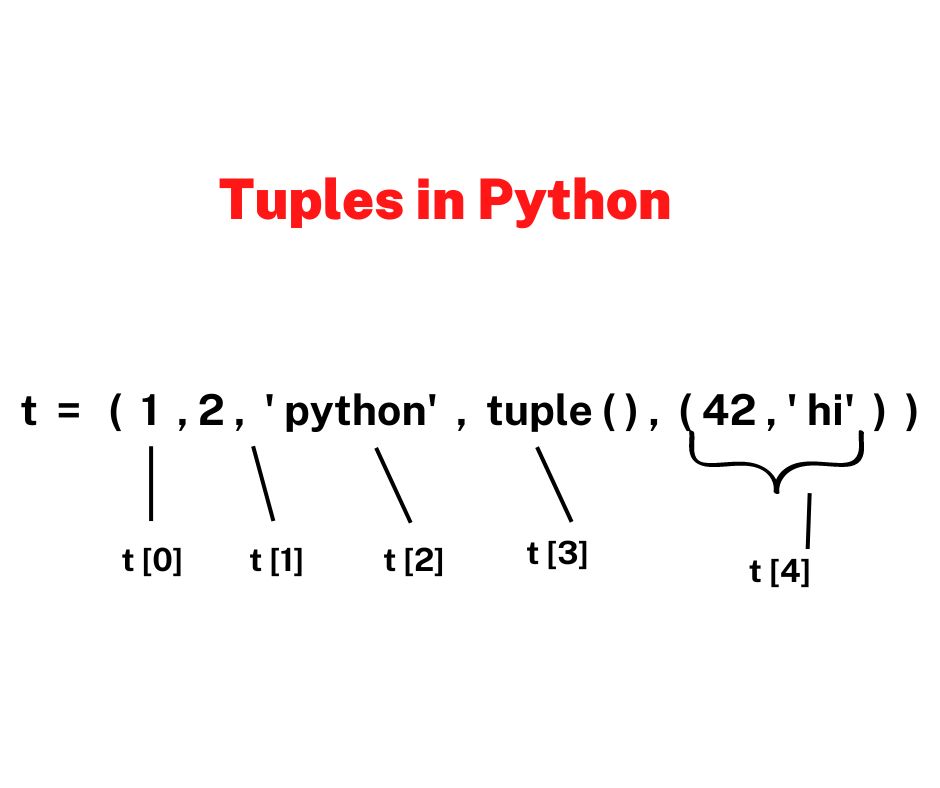
tuple1 = ('america', 'china', 1997, 2000);
tuple2 = (10, 20, 30, 40, 50 );
tuple3 = "A", "x", "Z", "y";
The empty tuple is represented by two parenthesis that contain nothing.
Example :tuple1 = ();
Even though there is only one value, a comma must be included in a tuple having a single value.
Example :tuple1 = (120, 890,);
Tuple indices, like string indices, start at zero and can be sliced, concatenated, and so on.
Tuple elements are immutable, sorted, and allow for duplicate values.
The first item has an index of [0], the second item has an index of [1], and so on.
Creating a Tuple
A tuple is formed by enclosing all items (elements) in parenthesis () and separating them with commas. Although using parenthesis is not required, it is a good practise to do so. A tuple can contain any number of items, which can be of various types (integer, float, list, string, etc.).
Example :
# Let's look at Different types of tuples # Empty tuple tuple = () print(tuple) # Tuple with integers tuple = (11, 22, 33) print(tuple) # tuple with mixed datatypes tuple = (11, "logic", 3.14) print(tuple) # nested tuple tuple = ("logic", [81, 41, 16], (14, 22, 13)) print(tuple)
Output :
()
(11, 22, 33)
(11, "logic", 3.14)
("logic", [81, 41, 16], (14, 22, 13))
Parentheses are not required to build a tuple. Tuple packing is the term for this method.
Example :

tuple = 103, 4.16, "mojo"
print(tuple)
# tuple unpacking is also possible
a, b, c = tuple
print(a)
print(b)
print(c)
Output :
(103, 4.16, "mojo") 103 4.16 mojo
It's a little tough to make a tuple with only one element.
It's not enough to have only one element enclosed in parenthesis.
A trailing comma will be required to demonstrate that it is indeed a tuple.
Example :
tuple = ("hello")
print(type(tuple))
# Creating a tuple having one element
tuple = ("hello",)
print(type(tuple))
# Parentheses is optional
tuple = "hello",
print(type(tuple))
Output :
<class 'str'> <class 'tuple'> <class 'tuple'>
Access Tuple Elements
Similer to a list,every element of tuple is represented by index numbers (0,1,...) where first element is at index 0.The elements of a tuple can be accessed in a variety of ways.
1. Indexing:
The index operator [] can be used to access an item in a tuple, with the index starting at 0.
As a result, a tuple with six elements will have indices ranging from 0 to 5.
An IndexError will be raised if you try to access an index outside of the tuple index range(6,7,... in this example).
The index must be an integer, thus we cannot use float or other types.
TypeError will occur as a result of this.
As seen in the example below, nested tuples are accessed using nested indexing.
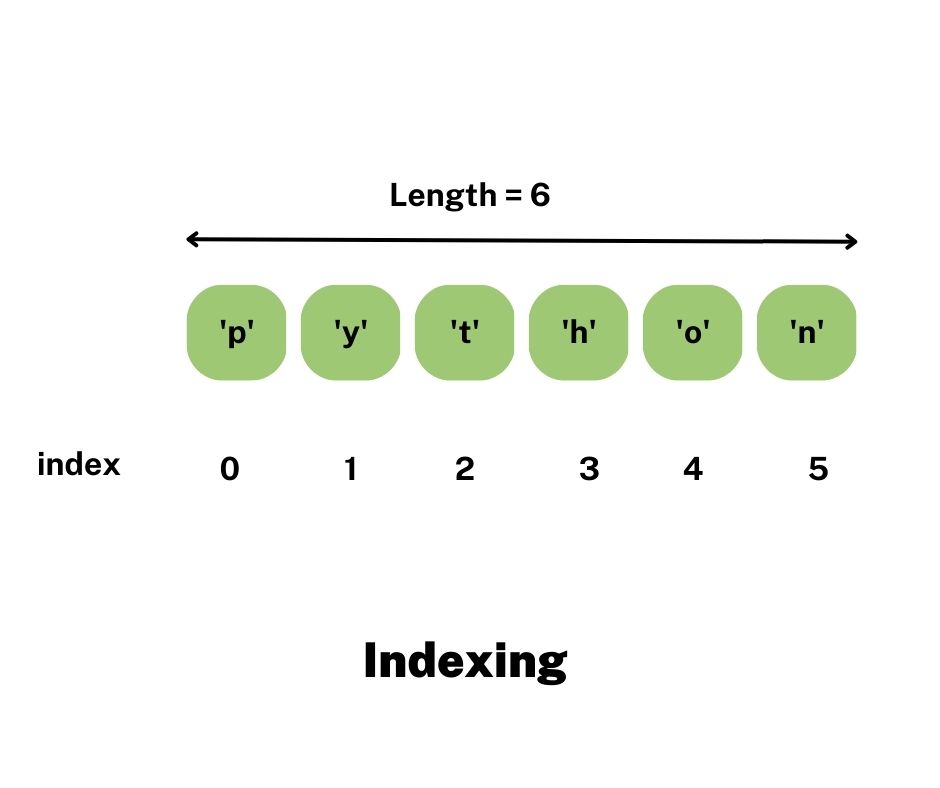
# Accessing tuple elements using indexing tuple = (10, 20, 30, 40, 50, 60) print(tuple[0]) print(tuple[5]) # IndexError: list index out of range # print(tuple[6]) # Index must be an integer # TypeError: list indices must be integers, not float # tuple[2.0] # nested tuple tuple = ("logic", [80, 14, 63], (11, 22, 63)) # nested index print(tuple[0][3]) print(tuple[1][1])
Output :
10 60 i 14
2. Negative Indexing:
Python sequences support negative indexing.
The last item is represented by the index -1, the second last item by the index -2, and so on.
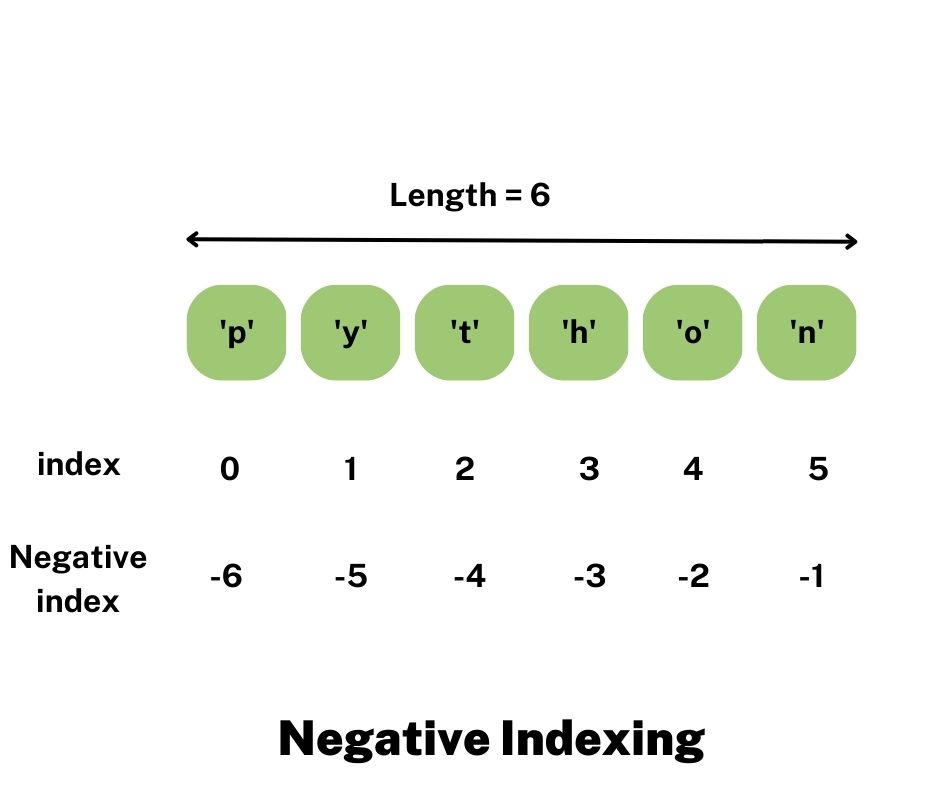
#Negative indexing for accessing tuple elements
tuple = (10, 20, 30, 40, 50, 60)
print(tuple[-1])
print(tuple[-4])
Output :
60 30
3. Slicing:
Using the slicing operator colon (:), we may get a list of items in a tuple.With the help of slice syntax we can return a range of characters.
# Accessing tuple elements using slicing tuple = (10, 20, 30, 40, 50, 60, 70, 80, 90) # elements 2nd to 4th # Output: (20, 30, 40) print(tuple[1:4]) # elements beginning to 2nd # Output: (10, 20) print(tuple[:-7]) # elements 8th to end # Output: (80, 90) print(=tuple[7:]) # elements beginning to end # Output: (10, 20, 30, 40, 50, 60, 70, 80, 90) print(tuple[:])
Output :
(20, 30, 40) (10, 20) (80, 90) (10, 20, 30, 40, 50, 60, 70, 80, 90)
The best way to conceptualise slicing is to imagine the index as being between the elements. So, if we wish to access a range, we'll require the index that slices the tuple into slices.
Changing a Tuple
Tuples, unlike lists, are immutable.
This means that once a tuple's elements have been allocated, they cannot be modified.
The nested items of an element that is itself a changeable data type, such as a list, can be altered.
A tuple can also be assigned to various values (reassignment).
# Changing tuple values my_tuple = (40, 20, 30, [16, 50]) # TypeError: 'tuple' object does not support item assignment # my_tuple[1] = 9 # However, item of mutable element can be changed tuple[3][0] = 9 # Output: (40, 20, 30, [9, 50]) print(tuple) # Tuples can be reassigned tuple = (10, 20, 30, 40, 50, 60, 70, 80, 90) # Output: (10, 20, 30, 40, 50, 60, 70, 80, 90) (40, 20, 30, [9, 50]) (10, 20, 30, 40, 50, 60, 70, 80, 90)
To merge two tuples, we can use the + operator.
Concatenation is the term for this.
The * operator can also be used to repeat the elements of a tuple for a specified number of times.
The + and * operations both produce a new tuple.
Example
# Concatenation # Output: (10, 29, 13, 43, 52, 66) print((10, 29, 13) + (43, 52, 66)) # Repeat # Output: ('Hello', 'Hello', 'Hello') print(("Hello",) * 3)
Output :
(10, 29, 13, 43, 52, 66)
('Hello', 'Hello', 'Hello')
Deleting a Tuple
A tuple's elements cannot be changed, as previously stated.
We can't delete or remove entries from a tuple because of this.
The keyword del, on the other hand, can be used to completely delete a tuple. The del keyword can be used to delete the tupel.
# Deleting tuples tuple = (10, 20, 30, 40, 50, 60, 70, 80, 90) # can't delete items # TypeError: 'tuple' object doesn't support item deletion # del tuple[3] # Can delete an entire tuple del tuple # NameError: name 'tuple' is not defined print(tuple)
Output :
Traceback (most recent call last): File "<string>", line 12, inNameError: name 'tuple' is not defined
No Enclosing Delimiters
Any comma-separated group of numerous objects written without distinguishing symbols, such as brackets for lists, parentheses for tuples, and so on, defaults to tuples, as seen in these short examples.
Example:
print 'logicmojo', -4.234e7, 18+6.62j, 'hello';
x, y = 10, 20;
print "Value of x , y : ", x,y;
Output :
'logicmojo', -4.234e7, 18+6.62j, 'hello' Value of x , y : 10 20
The tuple() Constructor
To create a tuple, you can alternatively use the tuple() function Object() ((native code)). Tuple constructor can be used for conversion of sequences like dictionaries and lists into tuple.
Example :
# note the double round-brackets
tuple1 = tuple(("Welcome", "to", "logicmojo"))
print(tuple1)
Output :
("Welcome", "to", "logicmojo")Tuple Methods and Built-in Functions
With tuple, there are no methods for adding or removing items.
Only the two methods listed below are accessible.
The following are some instances of Python tuple methods:
Example :
tuple1 = (10, 20, 30, 40, 50, 60, 70, 80, 90) print(tuple1.count(10)) print(tuple1.index(60))
Output :
1 5
Built-in functions are :
🚀
cmp(tuple1, tuple2) :Compares items of both tuples with cmp(tuple1, tuple2).
🚀
len(tuple) :The total length of the tuple is returned by len(tuple).
🚀
max(tuple)-Returns the item with the highest value from the tuple.
🚀
min(tuple)-Returns the item with the lowest value from the tuple.
🚀
tuple(seq)-Converts a list to a tuple with tuple(seq).
Example :
tuple1 = (10, 20, 30, 40, 50, 60, 70, 80, 90) print(max(tuple1)) print(min(tuple1)) print(len(tuple1))
Output :
90 10 9
Other Tuple Operations
Tuple Membership TestUsing the term in, we can see if an item is present in a tuple.
Example :
# Membership test in tuple tuple1 = (10, 20, 30, 40, 50, 60, 70.) # In operation print(10 in tuple1) print(80 in tuple1) # Not in operation print(100 not in tuple1)
Output :
True False True
Iterating Through a Tuple
To go through each item in a tuple, we can use a for loop.
Example :
# Membership test in tuple tuple1 = (10, 20, 30, 40, 50, 60, 70.) #Using a for loop to iterate through a tuple for x in tuple1: print("x")
Output :
10 20 30 40 50 60 70
Advantages of Tuple over List
Because tuples and lists are so similar, they're utilised in similar scenarios.
However, there are some advantages to using a tuple rather than a list.
The following are some of the most significant advantages:
🚀For heterogeneous (different) data types, we use tuples, while for homogeneous (similar) data types, we use lists.
🚀Iterating over a tuple is faster than iterating through a list because tuples are immutable.
As a result, there is a minor performance boost.
🚀Tuples containing immutable elements can be used as a dictionary's key.
This is not feasible with lists.
🚀If you have non-changing data, implementing it as a tuple will ensure that it remains write-protected.
🚀Tuples are faster than lists.
🚀With the help of Tuples codes can be safe from accidental modification.However, also it's better to put it in ‘ tuples ’ than in ‘ list ’, If a data is needed in a program which isn't supposed to be changed.
Crack your next tech interview with confidence!






Conclusion
In this article, we looked at Python Tuple, along with the methods to create, update, accessing, delete and some built-in functions.
Frequently Asked Questions (FAQs)
A tuple is an immutable collection of components in Python that are enclosed in parenthesis () and separated by commas. Although it is comparable to a list, tuples differ most in that they are immutable once they have been generated.
Here are some of the essential traits and qualities of tuples:
1. Creation: Elements can be combined into a tuple by placing them inside parenthesis and separating them with commas. Consider this:
my_tuple = (1, 2, 3, 'a', 'b', 'c')
2. Immutable: A tuple's components cannot be changed, added, or removed after it has been constructed. Tuples can be used to describe fixed collections of values because of their immutability, which adds a level of data integrity.
3. Heterogeneous: Tuples can have components of diverse data types, such as texts, floats, integers, or even other tuples. Consider this:
my_tuple = (1, 3.14, 'Hello', (4, 5, 6))
4. Accessing Elements: Indexing can be used to get to specific items in a tuple. The first element is indexed starting at 0, while the last element is indexed up to (length-1). Consider this:
print(my_tuple[0]) # Output: 1
print(my_tuple[2]) # Output: 'Hello'
5. Slicing: Tuples offer to slice to access a variety of parts. The syntax for slicing has the following format: tuple[start:end:step], where start denotes the starting index (inclusive), 'end' denotes the ending index (exclusive), and'step' denotes the step size. Consider this:
print(my_tuple[1:4]) # Output: (3.14, 'Hello', (4, 5, 6))
6. Length and Count: The 'len()' method can be used to calculate the length of a tuple and its element count. The 'count()' method returns the number of times a particular element appears in a tuple. Consider this:
print(len(my_tuple)) # Output: 6
print(my_tuple.count('a')) # Output: 1
7. Tuple Concatenation: The '+' operator can be used to combine two tuples' elements into a single new tuple. Consider this:
new_tuple = my_tuple + (7, 8, 9)
8. Tuple packing and unpacking: Tuple packing is the process of combining several values into a single tuple; tuple unpacking is the process of allocating a tuple's values to specific variables. Consider this:
my_tuple = 1, 2, 3 # Packing
x, y, z = my_tuple # Unpacking
9. Use Cases: You frequently utilize tuples to store a group of values that shouldn't be changed. Due to their immutability, they can be used as keys in dictionaries or to return a range of values from a function.
Tuples, in general, offer a mechanism to store linked data in an ordered and immutable structure, guaranteeing data integrity and offering some level of defense against unintentional mutation.
Certainly! An illustration of a Python tuple and a thorough explanation are provided below:
In this example, the tuple 'person' holds details on a specific person. Let's deconstruct it:
person = ('John', 25, 'USA', True)
The four items that make up the tuple "person" are denoted by the notation "()" in parentheses.
- The name of the individual is the first element, denoted by the string "John".
- The age of the subject is indicated by the integer "25" in the second element.
- The string "USA" designates the person's nationality as the third component.
- The boolean value 'True' in the fourth element denotes that the person is currently active.
We can store and access these associated bits of data as a single object by utilizing a tuple. Here is a more thorough explanation of the components and how they function in the tuple:
1. Name:John, which stands for the person's name, is the first element of the tuple. Any string value, including "Alice," "Bob," or "Mary," might be used. This element's place in the tuple is fixed.
2. Age: The age of the subject is indicated by the integer "25" as the second parameter. It can be any positive integer and represents the person's current age. The age is fixed in place within the tuple, much like the name.
3. Nationality: The individual's nationality is indicated by the string "USA" in the third element. The nation of origin or citizenship of the individual is kept in this element. It might be any string value, like "UK," "Canada," or "Australia." It keeps its place in the tuple just like the other elements.
4. Active Status: A boolean value of "True" in the fourth element denotes that the user is currently active. This element has a binary representation, with 'True' denoting an active status and 'False' perhaps denoting an inactive status. Within the tuple, this element's position doesn't change.
We can retrieve these connected pieces of data using indexing or unpacking by combining them into a tuple. For illustration:
print(person[0]) # Output: 'John'
print(person[1]) # Output: 25
print(person[2]) # Output: 'USA'
print(person[3]) # Output: True
name, age, nationality, active = person # Unpacking the tuple
print(name) # Output: 'John'
print(age) # Output: 25
print(nationality) # Output: 'USA'
print(active) # Output: True
The 'person' tuple can be broken down into its component parts in the example above by utilizing indexing ('person[index]') and tuple unpacking ('name, age, nationality, active = person'). We can extract and manipulate the data from the tuple thanks to its versatility.
In Python, indexing or slicing can be used to read or access elements from a tuple. A thorough explanation of how to read a tuple is provided below:
1. Indexing: Indexing allows you to retrieve certain tuple elements. For the first element, indexing begins at 0, and for the last element, it goes up to (length-1). Use the name of the tuple followed by square brackets enclosing the desired element's index to access an element.
Example:
my_tuple = ('apple', 'banana', 'cherry', 'date')
print(my_tuple[0]) # Output: 'apple'
print(my_tuple[2]) # Output: 'cherry'
In the previously mentioned example, "my_tuple[0]" yields "apple" as the first element and "my_tuple[2]" returns "cherry" as the third element.
2. Negative Indexing: Python also allows negative indexing, where '-1' denotes the final element, '-2' denotes the next-to-last element, and so forth. Indexes that are negative start counting at the end of the tuple.
Example:
my_tuple = ('apple', 'banana', 'cherry', 'date')
print(my_tuple[-1]) # Output: 'date'
print(my_tuple[-3]) # Output: 'banana'
In the previously mentioned example, "my_tuple[-1]" yields the last element, "date," and "my_tuple[-3]" returns "banana," which is the third-to-last element.
3. Slicing: Slicing is supported by tuples, allowing you to extract a variety of elements. The syntax for slicing is of the type 'tuple[start:end:step]', where'start' denotes the starting index (inclusive), 'end' denotes the finishing index (exclusive), and'step' denotes the step size.
Example:
my_tuple = ('apple', 'banana', 'cherry', 'date')
print(my_tuple[1:3]) # Output: ('banana', 'cherry')
print(my_tuple[:2]) # Output: ('apple', 'banana')
print(my_tuple[::2]) # Output: ('apple', 'cherry')
In the aforementioned example, "my_tuple[1:3]" returns a new tuple with the items "banana" and "cherry" (indexes 1 to 2). 'my_tuple[:2]' produces a new tuple with the first two elements (''apple'' and ''banana''). My_tuple[::2] returns a new tuple with the elements "apple" and "cherry" at even indices.
4. Tuple Length: You can use the 'len()' function to find out how many elements are in a tuple.
Example:
my_tuple = ('apple', 'banana', 'cherry', 'date')
length = len(my_tuple)
print(length) # Output: 4
The 'len()' function returns the tuple's element count, which in this case is '4'.
You can extract particular elements or ranges of elements from a tuple according on your needs by using indexing and slicing techniques.
Lists and tuples are two different kinds of data structures used in Python to store collections of elements. They are comparable in ways like the fact that they are both ordered sequences, but they are different in terms of mutability and syntax. Let's examine each in more depth:
Lists:
In Python, a list is a mutable data structure that can be used to store a group of elements. It is made by separating elements with commas and enclosing them in square [] brackets .
Example:
my_list = [1, 2, 3, 'a', 'b', 'c']
List characteristics:
1. Mutable: Lists are mutable, which means that after they are created, their components can be changed, added, or taken away. You can add new elements to a list, append existing ones, or remove existing ones.
2. Heterogeneous: Lists may include items of many data types, including texts, floats, integers, and even other lists.
3. Ordered: As elements are added, lists maintain the order of the elements. A list's element order can be accessed and changed using indexing.
4. Dynamic Size: As components are added or removed, lists may dynamically expand or contract.
5. Syntax: Commas are used to separate entries in lists while square brackets are used to build lists.
Tuples: In Python, a tuple is an immutable data structure that may also be used to store a group of elements. Element parenthesis '()' and commas are used to build it.
Example:
my_tuple = (1, 2, 3, 'a', 'b', 'c')
Tuple characteristics:
1. Immutable: Since tuples cannot have their elements changed after they are created, they are immutable. A tuple's components cannot be altered, added, or removed after it has been constructed.
2. Heterogeneous: Similar to lists, tuples can include components of several data kinds.
3. Ordered: As elements are added, tuples maintain the order of the elements. In a tuple, the order of the elements can be obtained using indexing.
4. Static Size: Once constructed, tuples have a predetermined size that cannot be altered. A tuple cannot have any elements added or removed.
5. Syntax: Commas are used to divide components and parentheses'()' to build tuples.
Both lists and tuples have their uses.
- Lists are appropriate when you need a mutable collection of components that may be extended or modified.
- Tuples offer data integrity and immutability when you have a collection of pieces that shouldn't be changed.
Example:
fruits = ['apple', 'banana', 'cherry'] # List
dimensions = (10, 20, 30) # Tuple
In conclusion, Python uses both lists and tuples as sequence data structures to hold collections of elements. Tuples are immutable, whereas lists are mutable. Whether you require the capacity to edit the elements or the guarantee of data integrity and immutability will determine which of lists and tuples you should use.
Certainly! Here's a detailed comparison of tuples, lists, and sets in Python, presented in a table format:
| Characteristic | Tuples | Lists | Sets |
|---|---|---|---|
| Mutability | Immutable: Elements cannot be modified after creation. | Mutable: Elements can be modified, added, or removed after creation. | Mutable: Elements can be modified, added, or removed after creation. |
| Syntax | Enclosed in parentheses `( )` | Enclosed in square brackets `[ ]` | Enclosed in curly braces `{ }` |
| Ordering | Ordered: Preserves the order of elements as they are added. | Ordered: Preserves the order of elements as they are added. | Unordered: Does not preserve the order of elements. |
| Duplicate Elements | Allows duplicate elements. | Allows duplicate elements. | Does not allow duplicate elements. |
| Indexing | Supports indexing to access individual elements. | Supports indexing to access individual elements. | Does not support indexing. |
| Performance | Faster for element access and iteration compared to lists. | Slower for element access and iteration compared to tuples. | Faster for checking membership and eliminating duplicates. |
| Use Cases | Representing fixed collections of values that should not be modified. - Returning multiple values from a function. - Immutable keys in dictionaries. |
- Storing and manipulating collections of data. - Modifying, sorting, or appending elements. |
- Storing unique elements. - Removing duplicates from a sequence. - Checking membership of an element. |
This table provides an overview of the key differences and use cases for tuples, lists, and sets in Python. Remember that choosing the appropriate data structure depends on your specific requirements, such as whether you need mutability, ordering, duplicate elements, or fast membership checking.
Tuples are frequently preferred to lists in Python for a number of reasons. The following are the key benefits of using tuples:
1. Immutability:Since tuples cannot have their elements changed once they are created, they are immutable. Data integrity is provided by this immutability, which also prohibits unintentional changes to the components. Tuples provide some security in situations when you want to guarantee that a collection of values stays the same. When dealing with data that shouldn't be changed, such as configuration settings, constant numbers, or database entries, this can be helpful.
2. Performance: Compared to lists, multiples typically offer better performance. Tuples can be accessed and iterated upon more quickly since they are immutable and have a defined size and structure. The Python interpreter has the ability to optimize triple operations, which improves efficiency when working with huge data sets. Using tuples can result in more effective code execution if you have a collection of values that won't change.
3. Use as Dictionary Keys: Due to their immutability, triples can be used as dictionary keys. Dictionary keys must be hashable, which means they can't be changed. Tuples can be used as keys to retrieve equivalent values in a dictionary because they are immutable. With the help of this feature, you may build dictionary structures where tuples act as unique identifiers for individual data entries.
4. Unpacking: Tuples provide easy unpacking capability, enabling you to assign a tuple's components to specific variables. Code may become clearer and shorter as a result. For instance, you can use tuple unpacking to assign the different returned values to different variables in a single line when a function returns multiple values.
5. Sequence Integrity: When employed as elements in other data structures, tuples can offer sequence integrity. For instance, the immutability of tuples assures that their contents are unaltered if you have a list of tuples. When working with complex data structures where it's important to preserve the integrity of individual pieces, this can be helpful.
While tuples have these benefits, it's crucial to remember that they are not meant to totally replace lists. In situations where mutability and dynamic size are required, lists are appropriate. Tuples, on the other hand, are more appropriate for circumstances that demand immutability, performance, and integrity. You can select the best data structure for your needs by being aware of the features and advantages of tuples.
The list, tuple, and array data structures all share some characteristics, but they also differ significantly. Let's examine each in more depth:
List:
⮞ Elements are denoted by square brackets [] and are separated by commas to form a list, a built-in data structure in Python. as in [1, 2, 3].
⮞ Lists are changeable, which means that after they are created, their elements can be changed, added, or taken away.
⮞ Lists can have varying lengths and components of various data kinds.
⮞ Indexing and slicing are supported by lists for modifying and accessing elements.
⮞ Lists can be any size and will adjust as new or removed elements are added.
⮞ Append(), delete(), and insert() are just a few of the built-in methods for adding, removing, and changing elements in lists.
Tuple:
⮞ Another built-in data structure in Python is the tuple, which is made up of components surrounded in parenthesis() and separated by commas. For instance, (1, 2, 3).
⮞ Because tuples are immutable, their elements cannot be changed after they have been created. Tuples guarantee the elements' consistency and data integrity.
⮞ Tuples can have varying lengths and members of various data kinds.
⮞ To access elements, tuples support indexing and slicing.
⮞ Once constructed, tuples have a fixed size that cannot be changed. Elements cannot be changed, added, or removed.
⮞ When you need to represent a group of values that must be constant, such as coordinates, database records, or function return values, you frequently utilize tuples.
Array:
⮞ Many computer languages, including Python, offer arrays as data structures. An array is often shown as a contiguous block of memory. The array module in Python provides arrays.
⮞ Arrays can include items of the same data type, such as floating or integers, and they are modifiable.
⮞ Arrays cannot be resized after being created; they need to be a specific size. The size and kind of the elements are predetermined.
⮞ Because they hold elements more compactly than lists do, arrays utilize less memory than lists do.
⮞ Indexing and slicing are supported by arrays for accessing and changing elements.
⮞ There are built-in methods for routine activities like sorting and searching in arrays.
| Characteristic | Tuples | Lists | Array |
|---|---|---|---|
| Mutability | Immutable: Elements cannot be modified after creation. | Mutable: Elements can be modified, added, or removed after creation. | MMutable: Elements can be modified, added, or removed. |
| Syntax | Enclosed in parentheses `( )` | Enclosed in square brackets `[ ]` | Provided by 'array' module |
| Flexibility | Varying lengths and can contain elements of different data types. | Varying lengths and can contain elements of different data types. | Fixed size and requires elements of the same data type. |
| Memory Efficiency | Less memory-efficient compared to arrays. | Less memory-efficient compared to arrays. | More memory-efficient due to compact storage. |
| Size Flexibility | Flexible in size, automatically resizing as elements are added or removed. | Fixed size and cannot be modified once created. | Requires a fixed size at the time of creation and cannot be resized. |
| Use Cases | General-purpose data storage and manipulation. | Representing fixed collections of values that should not be modified. | Numeric computations and memory-efficient storage of homogeneous elements. |
Certainly! The following list of typical operations that can be carried out on tuples in Python is accompanied by examples:
1. Accessing Elements: Tuples provide indexing, which lets you get to specific items based on where they are in the tuple. The indexing for the first element begins at 0.
Example:
my_tuple = ('apple', 'banana', 'cherry')
print(my_tuple[0]) # Output: 'apple'
print(my_tuple[2]) # Output: 'cherry'
2. Slicing: Tuples allow for slicing to extract a variety of elements. The syntax for slicing is of the type 'tuple[start:end:step]', where'start' denotes the starting index (inclusive), 'end' denotes the finishing index (exclusive), and'step' denotes the step size.
Example:
my_tuple = ('apple', 'banana', 'cherry', 'date')
print(my_tuple[1:3]) # Output: ('banana', 'cherry')
print(my_tuple[:2]) # Output: ('apple', 'banana')
print(my_tuple[::2]) # Output: ('apple', 'cherry')
3. Concatenation: The '+' operator can be used to concatenate two tuples, which results in a new tuple that combines the components of the two tuples.
Example:
tuple1 = (1, 2, 3)
tuple2 = ('a', 'b', 'c')
new_tuple = tuple1 + tuple2
print(new_tuple) # Output: (1, 2, 3, 'a', 'b', 'c')
4. Length: The 'len()' method can be used to calculate the length of a tuple.
Example:
my_tuple = ('apple', 'banana', 'cherry')
length = len(my_tuple)
print(length) # Output: 3
5. Unpacking:Tuples make it easy to unpack data because each of their components can be assigned to a different variable.
Example:
my_tuple = ('John', 25, 'USA')
name, age, country = my_tuple
print(name) # Output: 'John'
print(age) # Output: 25
print(country) # Output: 'USA'
6. Count: The 'count()' method can be used to determine how many times a particular element appears in a tuple.
Example:
my_tuple = ('apple', 'banana', 'cherry', 'apple')
count = my_tuple.count('apple')
print(count) # Output: 2
These are a few of the Python operations on tuples that are often used. Tuples offer a variety of features for working with collections of data in an immutable way, including accessing, modifying, and working with them.
Certainly! The benefits of utilizing tuples in Python are explained in detail below:
1. Immutability: One of tuples' main benefits is that they are unchangeable. A tuple's components cannot be changed once it has been generated. This immutability has the following advantages:
- Efficiency: Operations that don't need the capacity to change the elements' values are more effective when performed on immutable data structures like tuples. Tuple operations and memory use can be optimized by the Python interpreter since tuples cannot be changed, making code execution quicker and more effective.
- Data Integrity: Immutability guarantees that a tuple's data remains constant while a program is being run. When you need to store stable collections of values that shouldn't be changed, such as configuration settings, constant values, or database entries, this can be quite helpful.
2. Memory Efficiency: Tuples are smaller than lists in size. This memory effectiveness results from two things:
- Fixed Size: Once constructed, tuples have a fixed size that cannot be changed. Comparing this set size to lists, which can dynamically increase or shrink in size, reveals how much more effectively memory can be allocated and stored.
- Element References: Rather than storing the actual items themselves, tuples contain references to the elements. Because of this, the amount of memory needed to store a tuple is often lower than the amount of memory needed to store a list of the same elements.
3. Readability and Maintainability: Tuples can make code easier to read and maintain. Think about the following instances:
- Unchanging Data: Using tuples makes your code self-documenting when you have a collection of values that should remain constant. The data in the tuple should not be changed, according to other developers who read your code.
- Function Return Values: When a function returns numerous values, tuples are frequently utilized. The code may be easier to comprehend and the purpose of the return values may be made clearer by using tuples to package and return related values.
- Unpacking: By assigning tuple elements to distinct variables in a single line, tuples facilitate efficient unpacking, which enhances code readability. This can help code become clearer and easier to understand.
To sum up, employing tuples in Python has benefits such as immutability, which promotes efficiency and data integrity, memory efficiency because of a fixed size and element references, and increased readability and maintainability of the code. You may use tuples effectively in situations where immutability, memory efficiency, and readability are crucial factors by being aware of their benefits.
Tuples have a number of benefits, but there are also some drawbacks to using them in Python. The following are the main drawbacks of utilizing tuples:
1. Immutability: While it might be advantageous in some circumstances, immutability can also be detrimental in others. Tuples cannot be changed once they are created, making it difficult to do any operations that call for changing their components. Using a tuple can result in more complex code or the need to generate new tuples entirely if you constantly need to edit or add elements.
2. Limited Functionality: In comparison to other data structures like lists, tuples have a less number of built-in methods. While basic operations like indexing and slicing are accessible for tuples, they don't have the full range of methods that are available for lists. Tuples, for instance, lack methods for adding, changing, or removing components from lists like "append()," "extend()," and "remove()."
3. Lack of Flexibility: Once constructed, tuples have a fixed size that cannot be changed. In situations when dynamic resizing or frequent changes to the collection of pieces are necessary , this lack of flexibility may be a drawback. A list might be a better choice if you need a data structure that supports dynamic growth or alteration.
4. Limited Use as Dictionaries Keys: Tuples can be used as dictionaries keys because of their immutability, although they have some restrictions in this situation. Only hashable elements can be used in tuples as dictionary keys. Elements that have a constant hash value over the course of their lifetime are referred to as hashable. Lists and dictionaries are examples of things that cannot be utilized as elements in a tuple key because they are not hashable on their own.
Tuples are not intended for ordered alterations, which brings us to point number five. Tuples are not the best option when you need to change elements in a precise sequence, such as sorting or rearranging elements. Lists provide greater flexibility and built-in ways for ordered adjustments in certain circumstances.
It's vital to understand that the drawbacks of tuples are usage-specific. Using lists or other data structures may be preferable if your application calls for frequent changes or dynamic resizing of items, or if you require substantial capabilities beyond simple indexing and slicing. Making decisions on when and when to employ tuples effectively requires knowledge of their limits.
The different applications of tuples in Python are explained in detail below:
1. Storing a Collection of Related Data: The storage of a collection of related data is frequently done using tuples. Tuples offer a practical approach to organizing and retaining related information since they can contain pieces of many data kinds and preserve their order.
Example:
person = ('John', 25, 'USA')
The tuple "person" in the previously mentioned instance contains data about an individual, such as their name, age, and country. You can keep these associated pieces of data together as a single object by utilizing a tuple.
2. Passing Multiple Arguments to a Function: Tuples are helpful for sending numerous parameters to a function when you need to group them together. 2. sending numerous parameters to a Function. A tuple can be passed in place of individual arguments, and the function can unpack it. The function call is made easier to understand and more readable with this method.
Example:
def calculate_sum(a, b, c):
return a + b + c
values = (1, 2, 3)
result = calculate_sum(*values)
The tuple 'values' in the previous example contains the three values that must be supplied as arguments to the 'calculate_sum()' function. The individual values are assigned to the function parameters by unpacking the tuple using the '*' operator during the function call.
3. Returning Multiple Values from a Function: Multiple values from a function are frequently returned using tuples. You can create a tuple and return it as opposed to just returning one value. This makes it possible to effectively present numerous pieces of data as a single outcome.
Example:
def get_person_details():
name = 'John'
age = 25
country = 'USA'
return name, age, country
person_name, person_age, person_country = get_person_details()
The function 'get_person_details()' in the preceding example provides a tuple that includes the person's name, age, and nationality. The tuple can be unpacked during the function call, and each value can be assigned to a different variable.
4. Using as a Key in a Dictionary: Due to their immutability, tuples can be used as keys in dictionaries. Tuples are frequently used when you need to represent a composite key or hold several values associated with a certain key because dictionaries require hashable keys.
Example:
student_grades = {('John', 'Math'): 90, ('Alice', 'Science'): 85}
The dictionary'student_grades' in the example above uses tuples as keys to describe the pairing of a student's name and the appropriate topic. You are then able to assign a grade to each special combination.
You can efficiently use tuples in Python for storing related data, passing and returning multiple items, and using them as keys in dictionaries by being aware of their purposes.
To convert a tuple to a list in Python, you can use the `list()` function. The `list()` function takes an iterable, such as a tuple, and returns a new list containing the elements of the iterable. Here's how you can convert a tuple to a list:
Example:
my_tuple = (1, 2, 3) my_list = list(my_tuple) print(my_list) # Output: [1, 2, 3]
In the example above, the `list()` function is used to convert the tuple `my_tuple` into a list `my_list`. The resulting list contains the same elements as the original tuple.
Here's a step-by-step breakdown of the conversion process:
1. Declare the tuple: Define the tuple that you want to convert to a list.
my_tuple = (1, 2, 3)
2. Convert the tuple to a list: Use the `list()` function, passing the tuple as an argument.
my_list = list(my_tuple)
The `list()` function converts the elements of the tuple to a new list.
3. Access the converted list: The resulting list is assigned to the variable `my_list`.
print(my_list) # Output: [1, 2, 3]
You can now access and work with the converted list as needed.
It's important to note that the resulting list will be mutable, allowing you to modify, add, or remove elements. Unlike tuples, lists can be modified after creation.
Converting a tuple to a list can be useful when you need to perform operations or modifications that are not supported by tuples. By converting a tuple to a list, you gain the ability to leverage the extensive functionality and flexibility that lists offer in Python.
