Jenkins Interview Questions
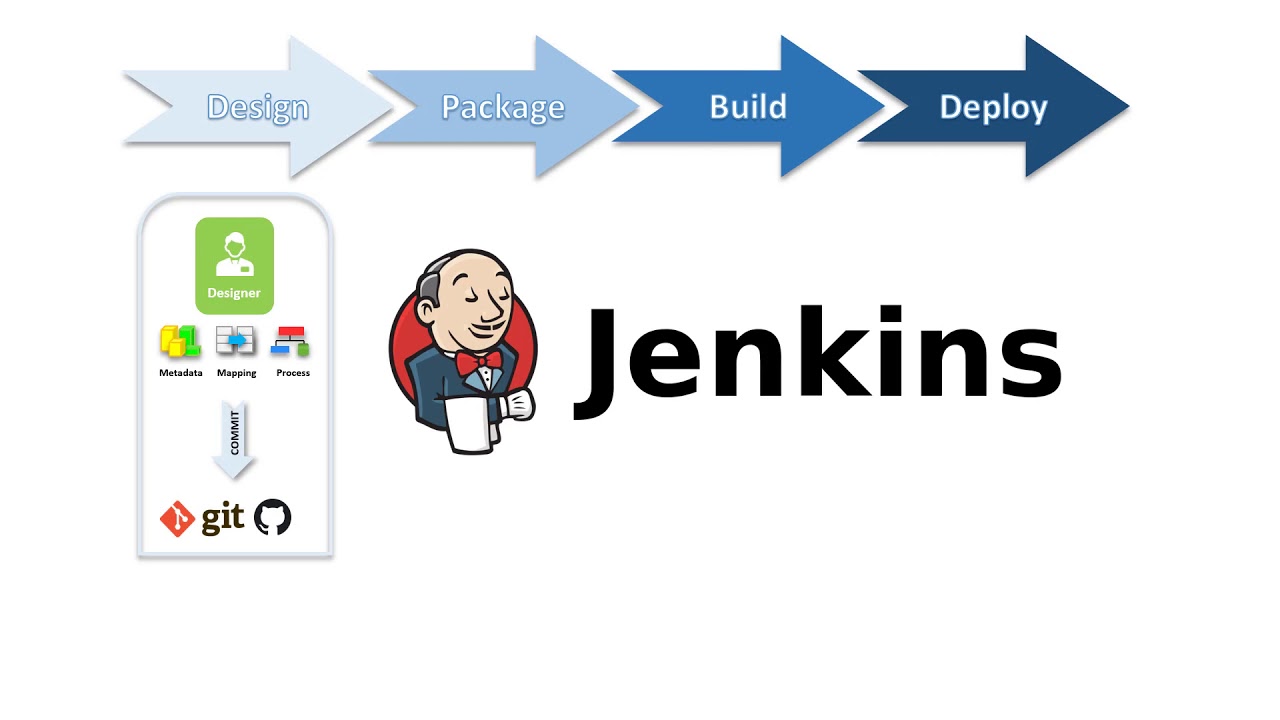
These are the most frequently asked Jenkins interview questions, which have been compiled after extensive research and consultation with leading Jenkins authorities. We are confident
that this will help both new hires and experienced employees secure their ideal positions as Jenkins Professionals.
Everything from fundamental to sophisticated concepts is covered here for your reference. Therefore, before attending an interview, use our Jenkins Interview Questions to quickly
review some crucial ideas.

Jenkins Interview Questions
⌚ Describe Jenkins?
Jenkins is an automation server and free open source continuous
integration platform that tracks continuous integration and delivery. Java was used to write it. It is referred to as an automated Continuous Delivery technology that makes it
simple to develop and test software systems while incorporating modifications.
In Jenkins, Groovy Scripting is used. Additionally, it permits developers to continuously verify
their code into the system and to examine the post-build activities. When new code is introduced or modified, automation testers can utilise this to run their tests immediately.
⌚ Name a few Jenkins features?
Jenkins's characteristics are:
Free and open source
outstanding community and documentation
A vast array of integrations and plugins
It is simple to set up, install, and use on any platform because it is Java-based.
It facilitates distributed builds and minimises the load on the CI server due to its master-slave architecture.
⌚ What advantages does utilising Jenkins offer?
I'll recommend that you include the following advantages of Jenkins. If you can think of any additional advantages not listed below, you are welcome to add them as well.
Build errors can be cached during integration.
You produce an automatic build report notification for each modification made to the source code.
Jenkins connects with the LDAP mail server to inform developers of build report success or failure.
Enables test-driven development and continuous integration of agile development.
The maven release project may be automated with a few easy steps.
Early bug tracking is simple in a development environment as opposed to a production setting.
⌚ What conditions must be met before utilising Jenkins?
The solution to this is rather simple. Jenkins requires that you have:
a publicly accessible source code repository, like a Git repository
a functioning build script that has been checked into the repository, such as a Maven script.
⌚ What are the two things that Jenkins can be integrated with?
I think that the following would allow for the integration of Jenkins:
version control software such as GIT or SVN.
Create software such as Apache Maven.
If you have any additional thoughts, please share them as well, but be sure to include the aforementioned two elements in your response.
⌚ What are Continuous Integration, Continuous Delivery, and Continuous Deployment, exactly?
Continuous integration is a method of developing software whereby updates are incorporated into the core code as soon as they are complete, allowing for continuous building, testing, deployment, and monitoring of the project.
Continuous Delivery is a software development process in which, once all quality checks have been passed, updates that have been continuously integrated (CI) will be tested & delivered continuously into a particular environment, typically through a manual release procedure.
Continuous Deployment is a software development technique in which modifications that have been continuously integrated (CI) are automatically deployed into the target environment after passing all quality assurance tests.
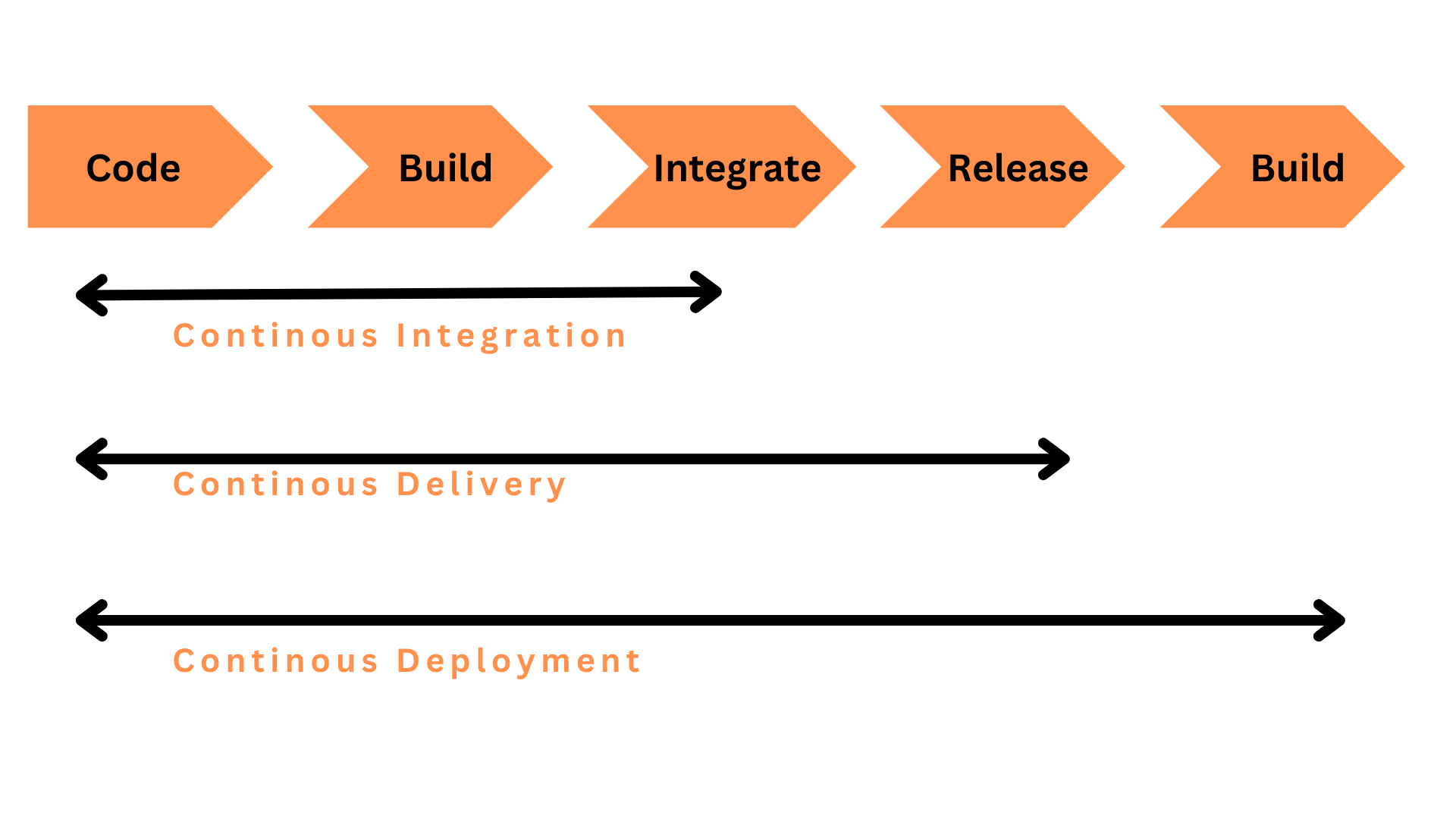
⌚ What methods are there for installing Jenkins?
Jenkins can be set up using these methods :-
1. Native system package managers, such as brew (Mac), apt (Linux), etc.
2. For several operating systems, including Unix, Mac, and Windows, Docker (common Docker images for Jenkins are available in the Docker Registry)
3. Kubernetes (available as a helm chart and can be installed on our Kubernetes clusters)
4. Standalone (on any machine with a Java Runtime Environment installed)
⌚ What is a Jenkins pipeline?
All of the tasks in the SDLC and DevOps life cycle are continuously delivered and integrated through the pipeline.
The Jenkins pipeline is a collection of plugins that helps Jenkins construct and include continuous delivery pipelines. By Jenkins, it connects this pipeline in a certain format.
The Jenkins pipeline provides numerous solutions, including the ability to maintain deployment and thousands of jobs without the use of more robust techniques.
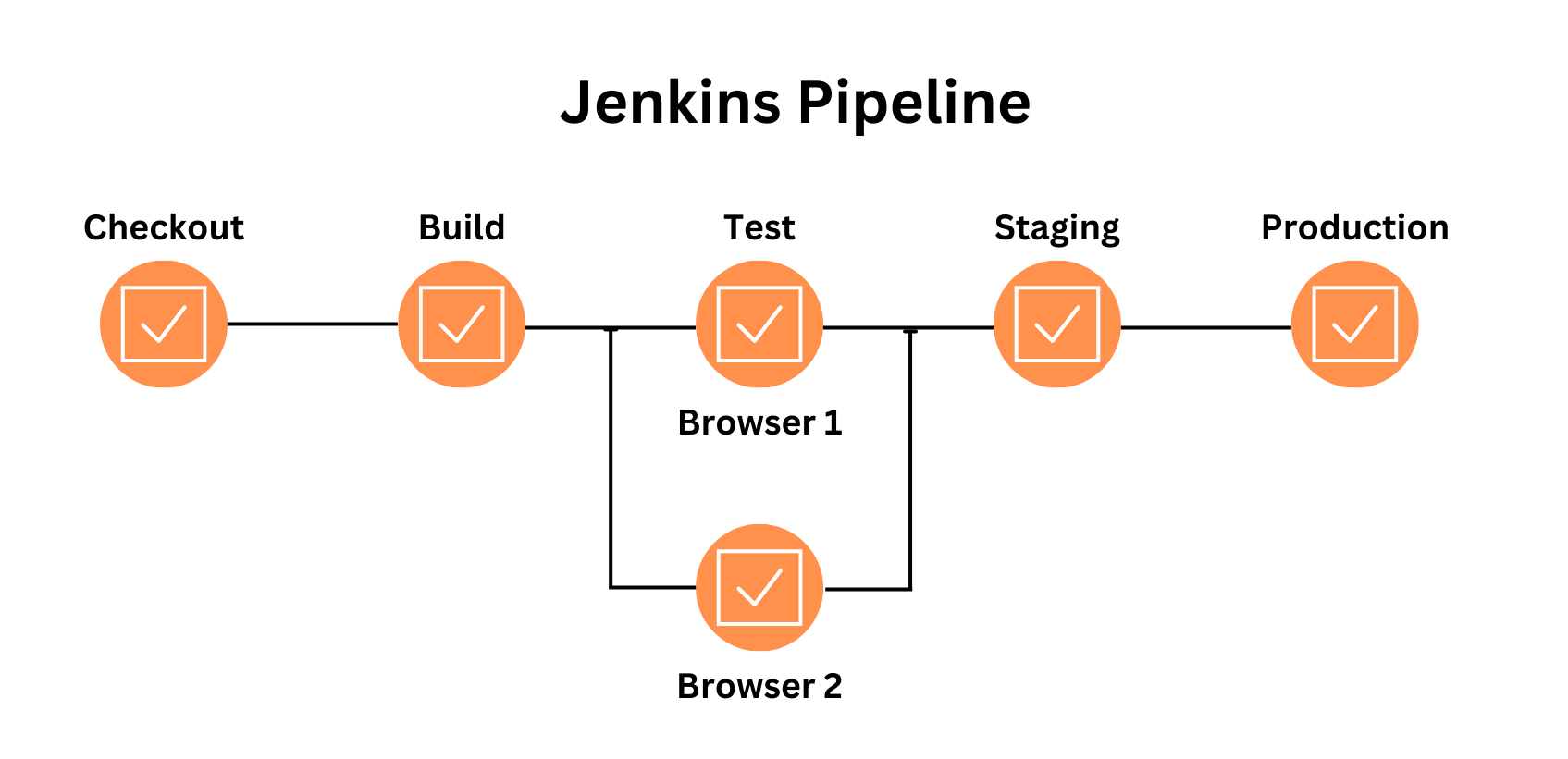
⌚ What do Jenkins parameters mean?
The Agent section supports parameters, which are used to support a variety of use-case pipelines. The top level of the pipeline or a specific stage directive is where parameters are defined.
⌚ What kinds of pipelines does Jenkins support?
There are 3 varieties:
Pipeline CI-CD (Continuous Integration-Continuous Delivery)
an automated pipeline
Statement pipeline
⌚ How does Jenkins' Multibranch Pipeline creation work?
The procedure is as follows:
By selecting "new item" from the top left menu, you can create a new item by opening the Jenkins dashboard.
Enter the name of your project, choose "Multibranch pipeline" from the list of options, and then click OK.
Then you should choose the repository's location, the branch source (GitHub or Bitbucket), and enter the branch source's login information.
Publish the project.
When pull requests contain Jenkins files and a repository has branches, Jenkins automatically creates new Multibranch Pipelines.
We need the HookURL so we can access to the GitHub repository. The repository settings are where you can find this URL.
Include the Webhooks section using this HookURL.
Jenkins triggers the build automatically after the jobs are generated.
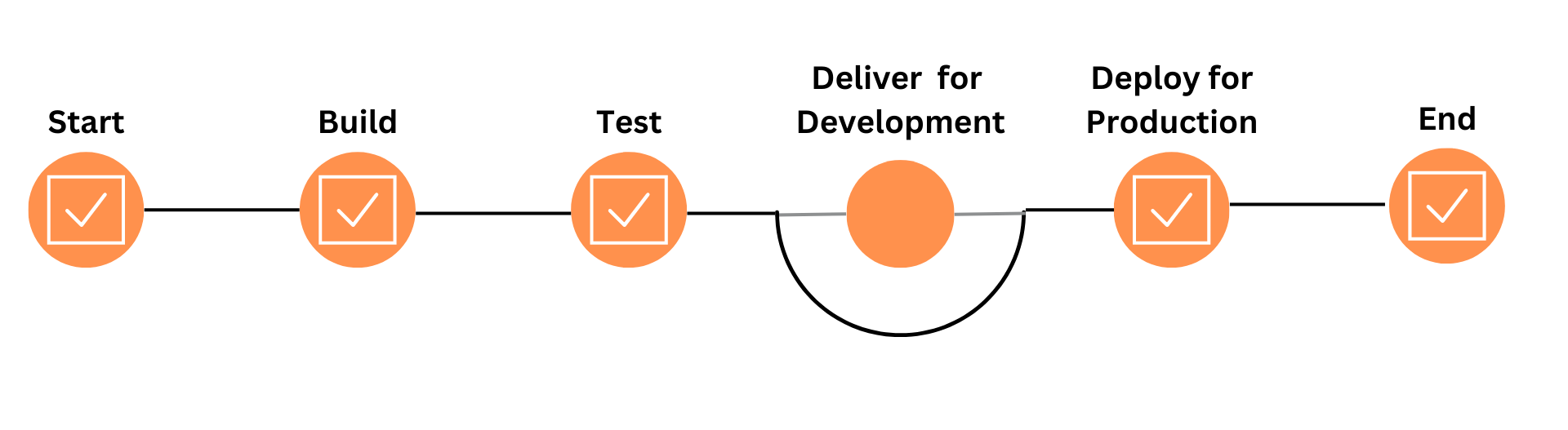
⌚ How is a Scheduled job/pipeline triggered and how does Jenkins know when to run it?
According to the configurations for the scheduled jobs, Jenkins master will have the cron entries set up for the jobs. When a given job's time comes, it instructs agents to carry out the task with the necessary configurations based on the job's configuration.
⌚ What are a few of the Jenkins pipeline's crucial components?
Several of the Jenkins Pipeline's crucial features include:
Pipeline: A CD pipeline's user-defined model. The code for Pipeline assumes responsibility for outlining every step of the build process, including creating, testing, and distributing
an application.
Node: A machine that can run a pipeline that is a component of the Jenkins ecosystem.
Step: A single job that informs Jenkins of what to do at a specific moment in time
Stage: This describes a separate collection of tasks that are carried out within the pipeline and are conceptually distinctive (build, test, deploy stages)
⌚ Describe Maven. What are the advantages of combining Maven with Jenkins?
A build management tool is Maven. All the requirements required to build, test, and run the code are configured using a straightforward pom.xml file. A test project's entire lifecycle is managed by Maven. Maven Webdriver will efficiently build the project and run all tests once it has been merged with Jenkins.
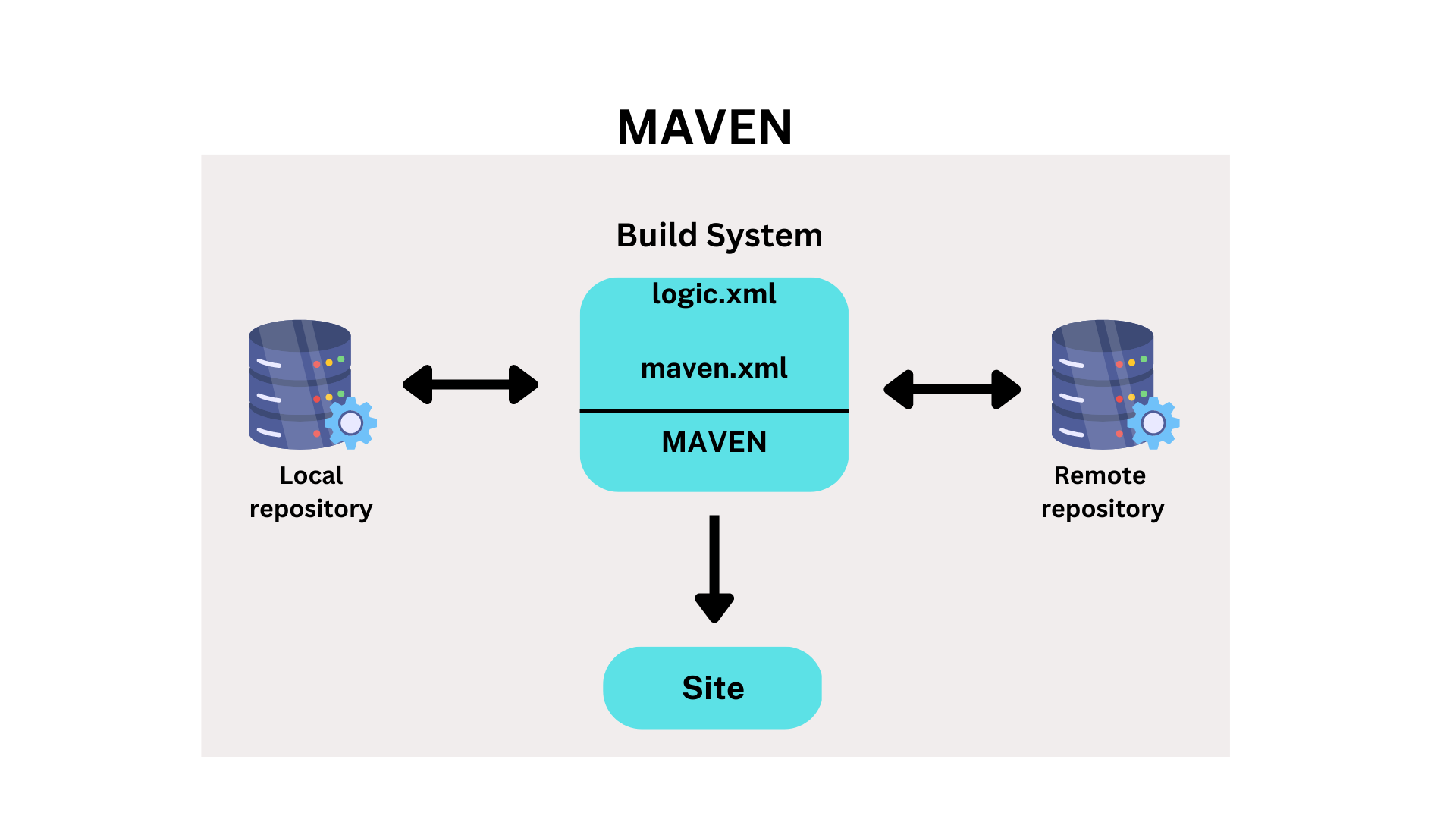
⌚ What do you mean by Jenkins Shared Library and explain how it is useful?
Since a portion of the build/automation procedures will be the same for most of the jobs, as an organisation uses more and more pipeline jobs, there is a potential that more and more code will be duplicated in each pipeline job. In such a case, the same piece of code should be duplicated in every subsequent new task. The Jenkins project introduced the idea of shared libraries and DRY coding—don't repeat yourself—to prevent duplications. Shared libraries are collections of code that can be used by various pipeline jobs and are independently updated. These libraries make the pipeline code easier to maintain, more modular, and easier to read. Additionally, it expedites the automation of new occupations.
⌚Describe Groovy.
For the Java platform, Apache has created the language Groovy. It is Jenkins' default scripting language. Jenkins is improved with groovy-based plugins, which create dynamic, reliable reports and have outstanding user interfaces.
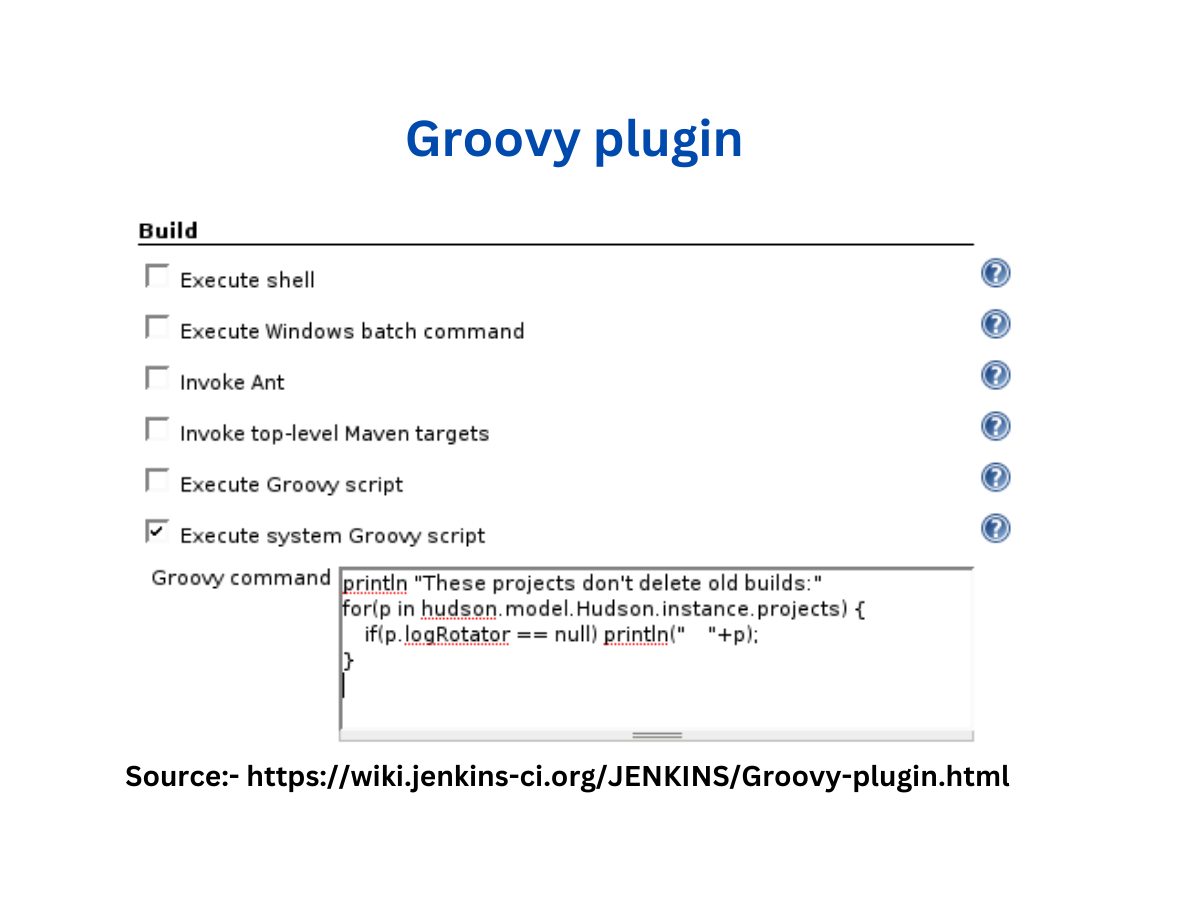
⌚ How can your Jenkins build jobs be backed up?
Each Jenkins build is stored in the XML configuration. The configuration of each build task controlled by the Jenkins master is backed up when this folder is copied. It's good if we can do a Jenkins Git integration. When we replicate the folder's contents, we can see that the build jobs it describes will be reinstated the next time Jenkins is launched.
⌚Can Jenkins be started through a command line? How?
Yes, by using the start jenkins.exe
⌚ What takes place when a Jenkins agent is not online, and what is the best course of action?
A job may only be conducted on a certain agent on a specific node when it is connected to that agent; no other agents are able to complete the job request. The triggered task must wait until the target node comes online or until an agent from that node becomes available to perform the triggered build request if the target node is offline or if all of the agents on that specific node are busy constructing other jobs.
As a result, a triggered job may occasionally wait for an extended period of time without realising that the target node is down. Therefore, it is usually recommended to associate jobs with a set of nodes and agents that you refer to as a "Label." When a task is activated, any node or agent that is associated with the label, rather than a specific node or agent, can complete a build request. By doing so, we can speed up the builds' overall turnaround time. Even so, if a job requires additional node/agent waiting time, it may be time to think about adding more nodes/agents.
⌚ How the continuous integration achieved using Jenkins?
Continuous integration is a procedure where a developer's code changes are continuously incorporated into the main code, tested automatically, and the readiness of the change for deployment is determined by the test results. This procedure -
Developer makes a change in the feature/dev branch (commit/pull request)
The Source Control Management system produces the necessary events.
These events will be recognised by SCM-specific Jenkins plugins like Git/SVN, which will then use them to trigger build/dependent/test processes on Jenkins.
The change/patch will be tagged in accordance with the status of the test task once the Test/Dependent jobs have been completed.
The Continuous Delivery or Continuous Deployment strategy or tool will be used based on the Status (i.e., the readiness of a modification to be merged with the main branch).
⌚ What steps are involved in integrating Jenkins with Git?
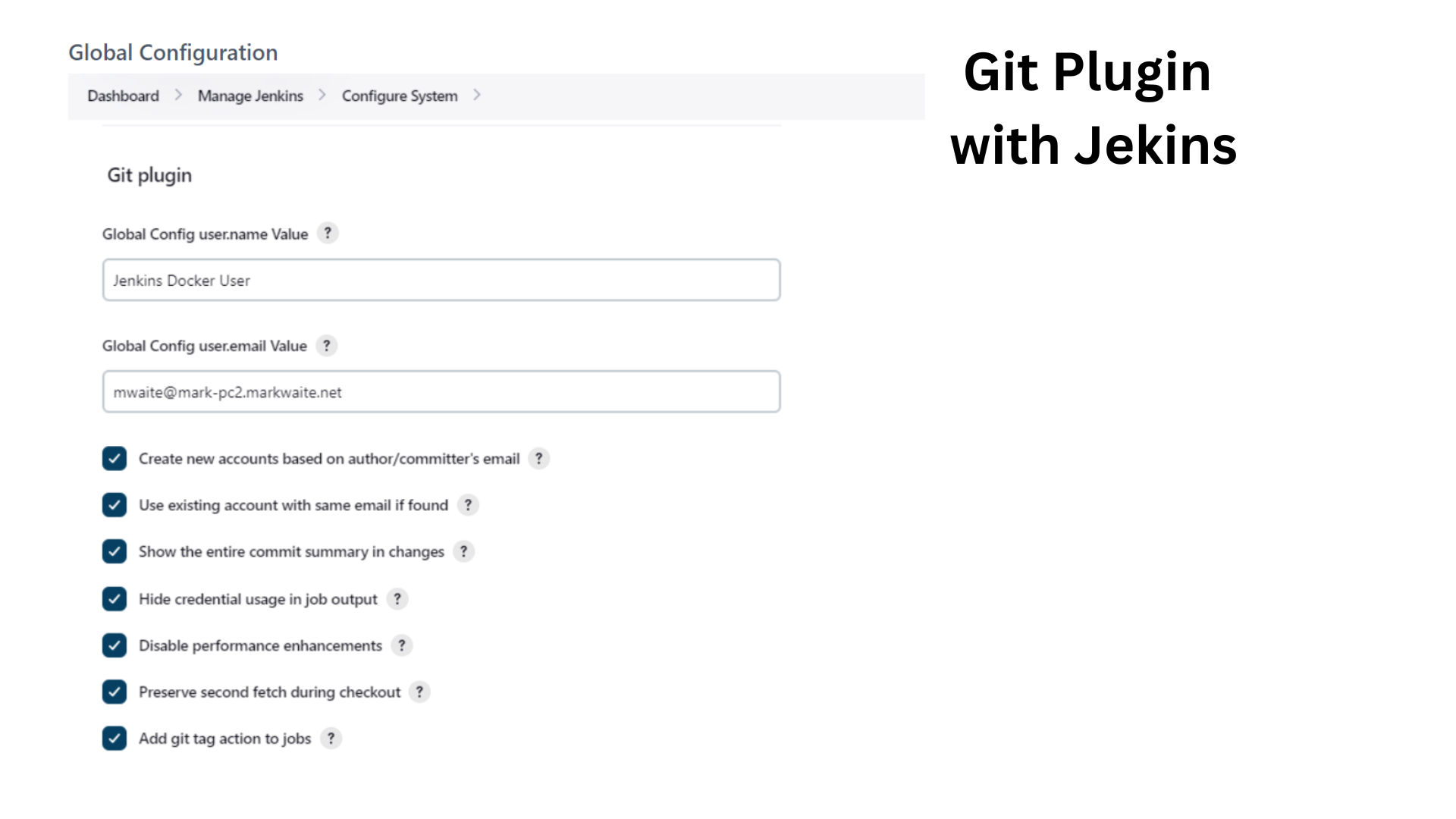
You can take the following actions to integrate Git with Jenkins:
Open the Jenkins dashboard and first create a new Jenkins job.
Now, type the name of the chosen project and choose the employment category.
Select OK.
Next, provide the project's details.
Visit the "Source Code Management" tab after that.
There will be 'Git' if Jenkins already has the Git plugin loaded.
You must reinstall the plugins if it is not already installed (GitHub plugin, GitHub Branch Source plugin, GitHub API plugin, Git client plugin, etc.).
Restart Jenkins after the plugins have been installed.
Go to Command Prompt and type Git to see if Git is installed. You will see options like usage, version, help, etc.
⌚ What do you mean by Agent Directive in Jenkins?
Jenkins is given instructions via the agent directive on how and where to run the Pipeline or any of its components. Agents are necessary for every pipeline. The agent triggers the allocation of a workspace that includes source control checkout files as well as other working files needed for the Pipeline. Additionally, it triggers Jenkins to carry out the necessary steps for execution when an executor is available.
⌚ How can the settings for a work be restored to a previous version or state?
Utilizing the Job Config History feature from the Job Details page, we can See Diff, Review, and Revert the Job configs from the history of modifications we have made to a certain Job. When a job is accidentally configured incorrectly, this will be quite helpful because it can be inspected and quickly changed back to any of its earlier configurations.
⌚ What and how does In-Process Script Approval function?
Users can run Groovy scripts in Jenkins using a variety of plugins. These plugins run user-provided scripts in a Groovy Sandbox that restricts access to internal APIs in
order to shield Jenkins from the execution of malicious scripts.
The Script Security plugin offers this level of security. The "In-process Script Approval" action should show up in "Manage Jenkins" as soon as an unsafe method is used in any
of the scripts so that Administrators can choose whether or not to allow unsafe methods in the Jenkins environment.
The Jenkins ecosystem as a whole is more secure as a result of this in-process script validation.
⌚ Can Jenkins be monitored using standard Observability tools?
The latest tools and technologies can be used to see metrics sent to popular monitoring platforms like DataDog, Prometheus, JavaMelody, and a few more using the corresponding Jenkins plugin. Alarms & Notifications can be set up to do the same thing and send out instant notifications when something goes wrong.
⌚ What SVN polling or build job scheduling syntax does Jenkins use?
Five asterisks, one between each, are used to denote cron syntax. The following is the syntax: [minutes] [hours] The [month] day [Weekday] in [Month]. For instance, the command to create a cron job for every Monday at 11.59 p.m. would be 59 11 * * 1.
⌚ What is DevOps, and where does Jenkins fit into that process?
By continuously releasing builds, patches, updates, and features, DevOps is a software development practise that combines software development (Dev) with IT operations (Ops), simplifying and shortening the entire development lifecycle. Jenkins is essential for this integration since it speeds up the development, test, and deployment processes.
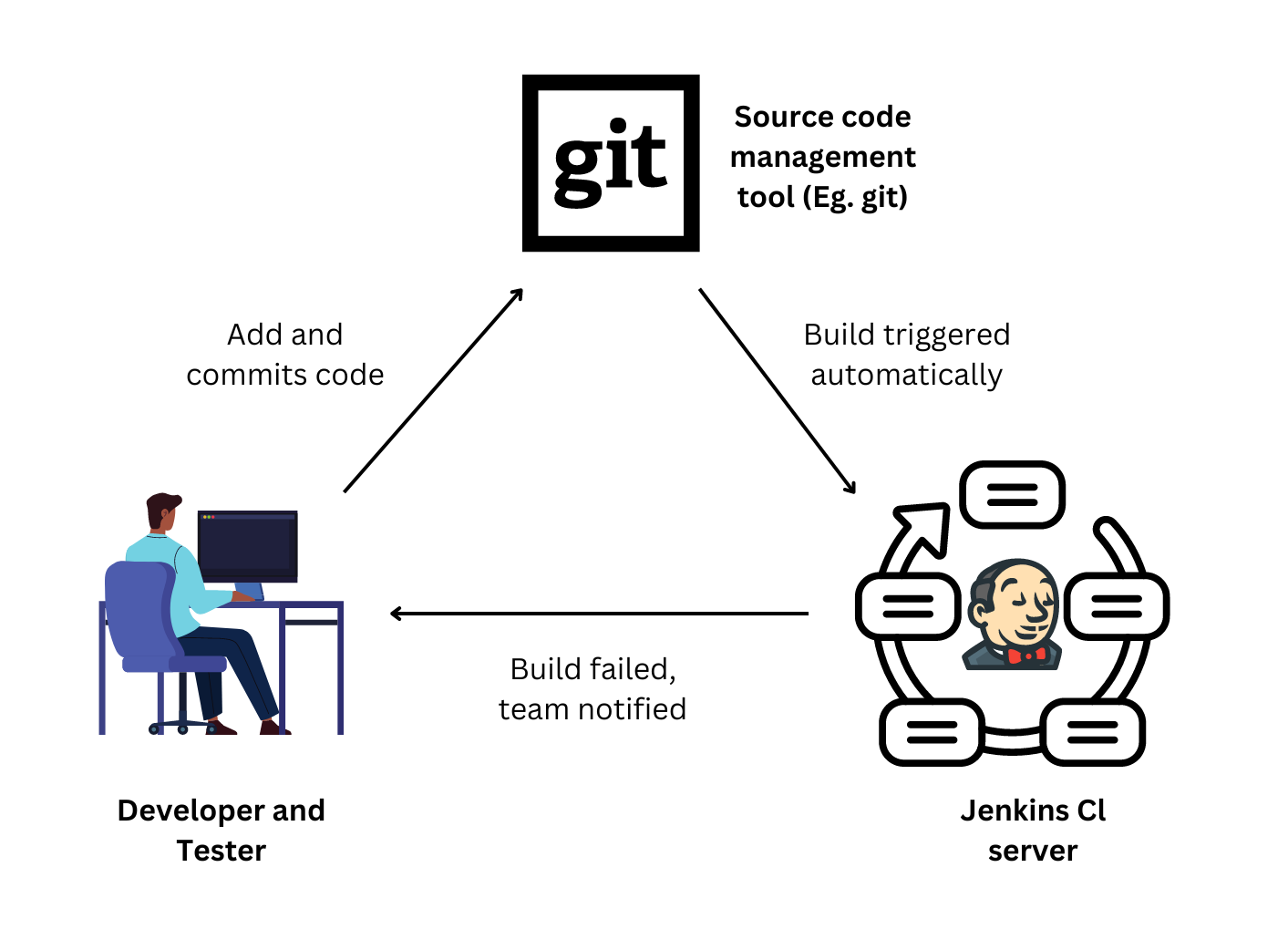
⌚ If the admin users have locked themselves out of the admin interface, how may Jenkins security be momentarily disabled?
There is a file called config.xml in the JENKINS HOME folder. This file has an XML element called useSecurity that changes to true when the security is enabled. When Jenkins
is restarted after you make this parameter false, security will no longer be enabled.
<useSecurity>false</useSecurity>
We must realise, though, that turning off security should always be a last choice and a short-term solution. As soon as the authentication problems are fixed, be sure to turn on
Jenkins security again and restart the CI server.
⌚ What is Jenkins DSL?
One of the most crucial Jenkins plugins that enables controlling configuration as code is Job DSL. It consists of two pieces. Firstly, a Jenkins plugin that controls the scripts and updates the produced Jenkins tasks, and secondly, Domain Specific Language (DSL) that enables users to define jobs using a Groovy-based language.
⌚ What is the User Content service for Jenkins?
Jenkins offers a feature called "User Content" that allows administrators to upload files to the $JENKINS HOME/userContent folder, which are then delivered from your
host's jenkins/userContent directory.
To provide pictures, stylesheets, and other static resources that you may utilise from various description fields inside Jenkins, think of this as a miniature HTTP server.
⌚ What are the Jenkins Credentials' Purposes?
Jenkins credentials are available for the Global or System scopes.
Global - the password can be used for all of the jobs set up in the Jenkins instance (i.e. for all jobs). This is better suited for user jobs, such as pipeline, freestyle, or other jobs,
to authenticate with target services or infrastructures and complete the job's objectives.
System - This is a unique scope that enables the Jenkins itself (i.e., the essential Jenkins features and some installed plugins) to log in to external services and infrastructures in
order to carry out specific activities. Sending emails is one example.
⌚ What do you mean by Jenkin build cause?
A job's build was prompted by something known as the "Build Cause," which can be a Jenkins user (via the user interface), a timer for scheduled jobs, an upstream job for a job that was triggered by an upstream job, etc. The major purpose of this is to specify the type of builds, such as nightly, manual, automated, etc.
⌚ Describe how to set up Jenkins node agent to connect to Jenkins master?
Jenkins node agent can be set up in one of two ways to talk to Jenkins master:
Browser-A Java Web Start or JNLP file is downloaded when the Jenkins node agent is launched from a browser. On the client PC, the downloaded file starts a new process to execute tasks.
Using the command line, you must have the executable agent.jar file in order to launch the node agent. When this file is executed, a client process is started that interacts with the
Jenkins master to execute build jobs.
⌚ What are the three security methods that Jenkins employs for user authentication?
These are the three mechanisms:
Jenkins stores user information and login credentials in an internal database.
Jenkins has the ability to authenticate users using a thin Directory Access Protocol (LDAP) server.
Jenkins can be set up to use the authentication system of the application server that it is installed on.
⌚ What is a plugin for backups? Why is it employed?
This is a useful plugin that saves all the important setups and parameters to be utilised later. This helps ensure that the settings are preserved in the event of a failure.
⌚ Are you familiar with cloud computing? What role does Jenkins play in the world of cloud computing? Describe using an example.
Take the AWS cloud service as an example. The CI/CD paradigm is used by cloud computing providers so they may push their work to the clients and continuously get feedback. The CI/CD workflows are automated using Jenkins. For various AWS services, such as Amazon EC2 and ECS, there are numerous Jenkins plugins available.





