 Logicmojo - Updated Jan 18, 2023
Logicmojo - Updated Jan 18, 2023
System Design is an important topic to understand if you want to advance further in your career as a software engineer. Even if you are just beginning your coding journey, it's a good idea to get a head start on learning about system design. Early in your career you will mostly just be tested on your coding ability. In higher level interviews, however, there will often be a greater focus on testing your ability and experience at designing applications.
The biggest struggle engineers have with system design interviews is that they are more open-ended and there isn't any single correct answer, unlike in mathematics in our school days, where we got full marks if your answer was right. System design interviews are tough to crack if you aren't well prepared. The questions are broad, have multiple possible answers, and require some foundational systems knowledge.
Companies like Facebook, Google, and Amazon use system design interviews to evaluate candidates for tech roles (e.g. software engineers, technical program managers, etc.). So if you want to land a job offer at a top tech company, then you'll probably need to pass system design interviews.
What is a System Design Interview?
Typically system design interviews test candidates on their technical depth and allow them to prove their expertise in the field through real-life application of knowledge. Some companies test you on HLD or high-level design which have questions like design Facebook or WhatsApp and you are expected to come up with the architecture.
Some ask LLD or low-level design in which you are expected to design modules and classes in a detailed manner. Some commonly asked LLD questions are Design a Parking Lot or Design a Banking Management system.
Regardless of what type of interview you have HLD, LLD or ERD, the interviewer wants to test your thought process, problem-solving skills and technical knowledge.
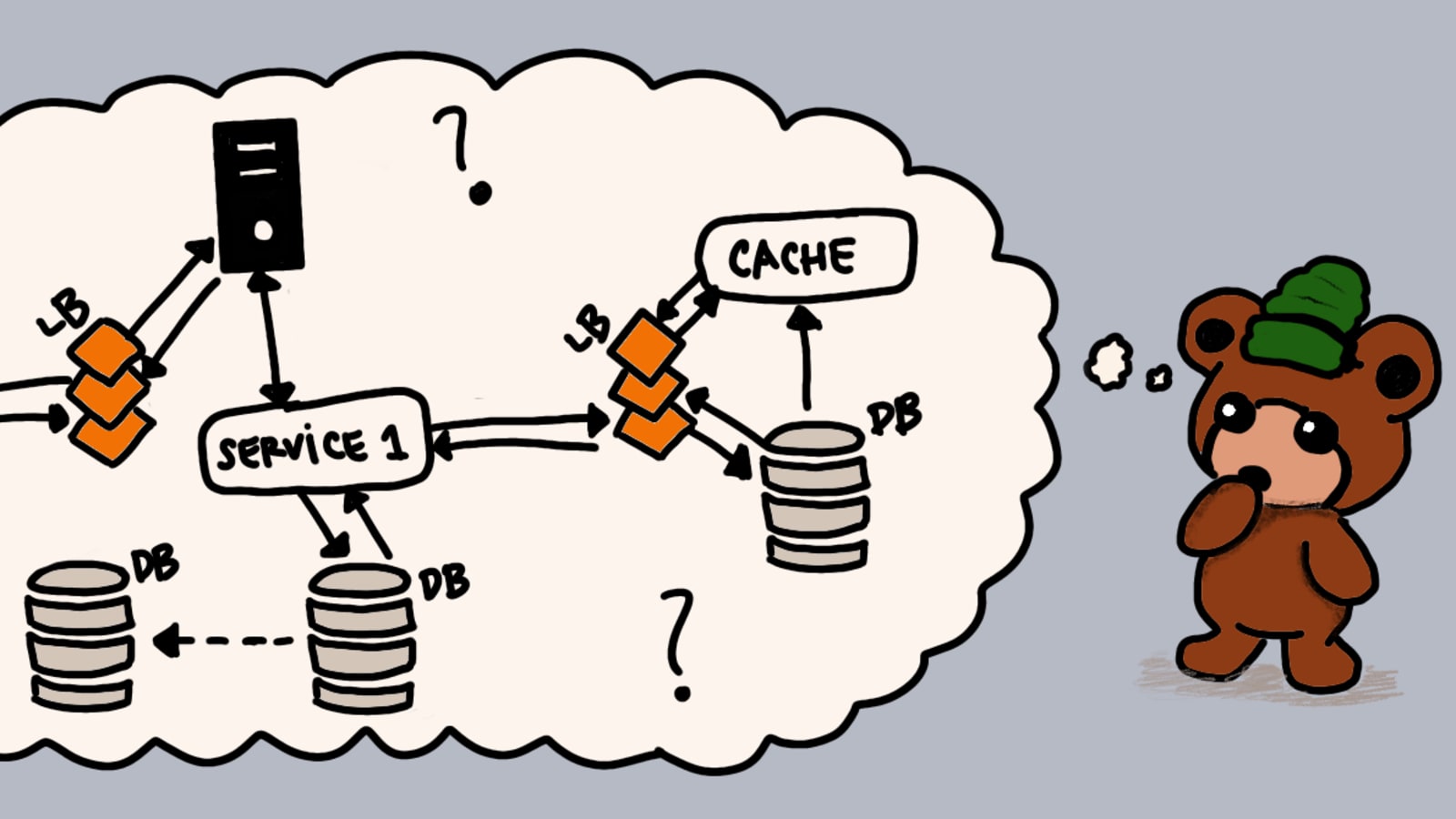
Stages of a System Design Interview
In this section you'll learn a general framework for structuring how to handle a problem during a system design interview.
🚀Clarify the problem and establish design scope
The first thing you'll want to do after your interviewer gives you the problem is to take a few minutes to ask some clarifying questions and figure out what exactly they are looking for. This will have a huge impact on the quality of your design, because the value of a system is deeply connected to how well it meets the intended objectives.
For example let's say we are designing facebook newsfeed so the very first thing is clarifications of requirements
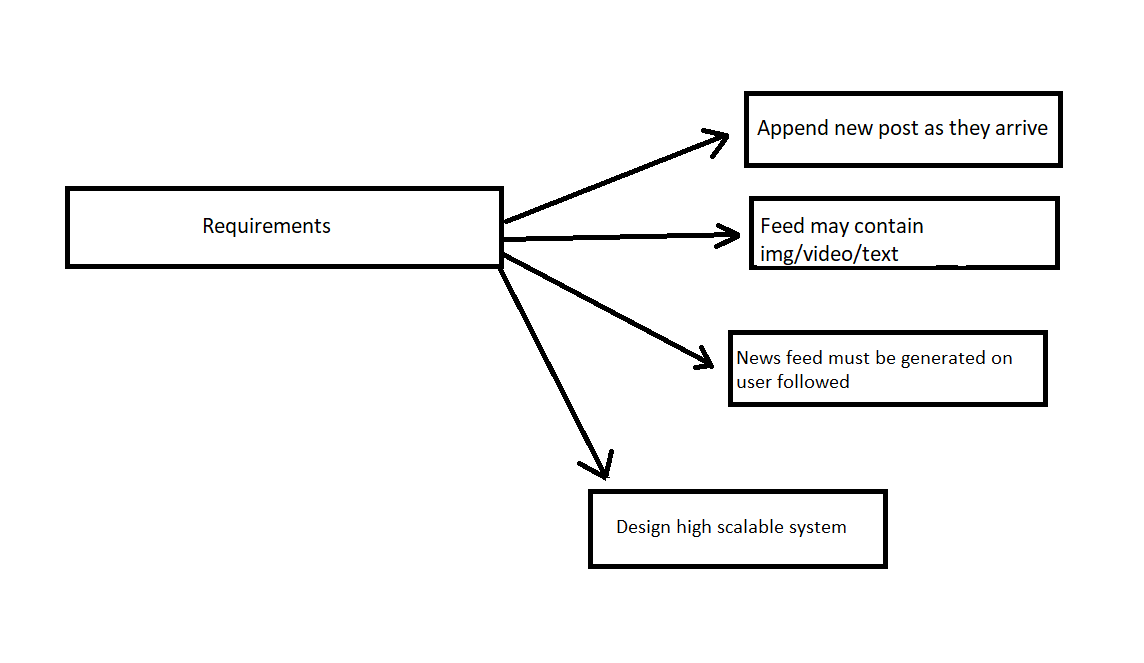
Here are some examples of questions you might ask:
-What are the use cases/features of the app?
-How many users are expected / what is the likely traffic volume?
🚀Determine Rough Capacity Estimates
Using the information you gathered during the first step, you can begin to make some rough estimates and generalizations for things like storage and bandwidth requirements. This involves basic math operations and the amount of requests each user is expected in day to day life.
🚀Create a High Level Design
Once you've clarified the requirements of the system, it's time to start designing!
Here you want to create a rough architecture for the system. Draw out things like load balancers, web servers, app servers, task queues, database, caching, file storage, and so on. You should include all the core components you need to create the system.
This is also a good point to identify the system’s entry-points, such as:
User interaction
External API calls
Offline processes
This will allow the conversation to drill down into potential performance bottlenecks, and decisions about the separation of responsibilities.
🚀Create a Data Schema
At this point you should have a good idea of all the requirements and data needed for the application to work, so now you can plan out how your data is structured. When modeling your data you'll also want to account for things like potential data partitioning and replication.
🚀Always Justify Your Points
A grave mistake in a system design interview is to make points without justifications. When designing components, one logical question that challenges you is – why did you make that choice? So, make it a point to back up your ideas with justifications that answer all “Whys.”
For instance, let’s say you opt for a NoSQL database, be precise by specifying to your interviewer that it is a Casandra database. Here, in all likelihood, you will face this question – Why Casandra?
HLD or High Level System Design
High Level Design (HLD) is a general system design and includes the description of the System architecture and design. Brief explanation on components like platforms, systems, services and processes is also considered part of HLD.
An HLD question aims to give the interviewee a chance to demonstrate their knowledge. There isn’t a single correct answer for HLD questions, it is all about discussing the trade-offs and explaining your thought process.
Initially start with a very basic design
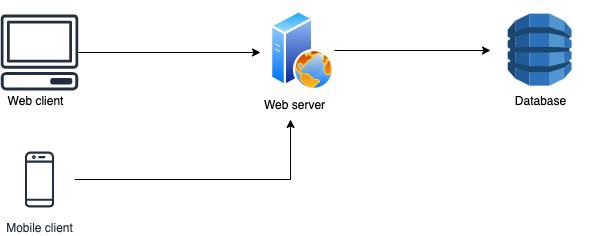
Extending the design — Creating specific components
Isolating the services — for easier scaling and traffic control
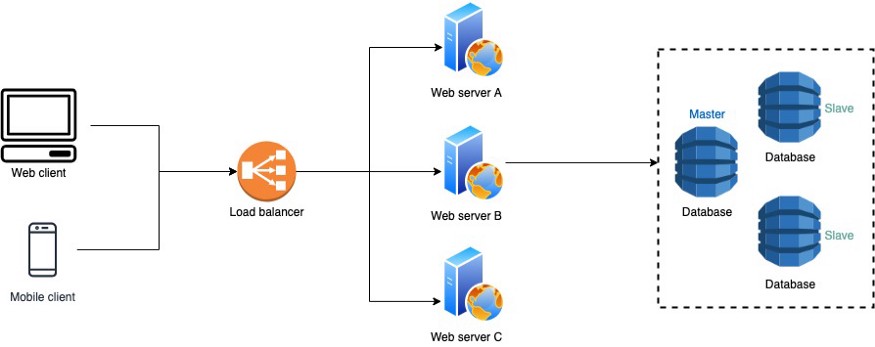
Replicate the services and databases- mention about a single point of failure
Load balancer — Application side & Database side if needed
Content Delivery network — To avoid round trips to the main server (reduces latency)
Cache — Distributed cache and client-side cache (For faster read access)
These components can be added to the design if you have time left in the interview. Knowing about these components helps you answer any in-depth follow-up questions. Generally, the components mentioned above will suffice and also take most of your time in the interview.
LLD or Low Level System Design
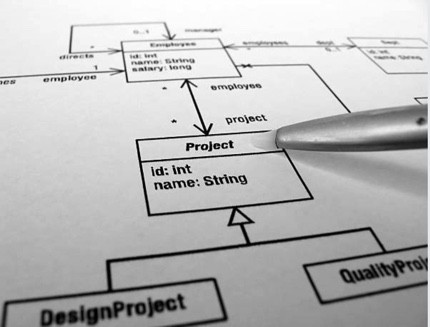
LLD is about coming up with the class diagrams, methods, the relations between classes, program specifications and other low level details for a given system. In these type of interviews, a candidate is expected to create a modular, flexible and reusable design for software by using Object Oriented Design Principles and Design Patterns. Some popular questions are: Design a Parking Lot, Design a Banking Management System etc.
How to Prepare for the LLD Interview
1. Learn at least one Object Oriented Language (C++ /Java /Python or C#
2. Study about the SOLID and other Object Oriented Principles
3. Learn all the common Design Patterns and their applications
4. Practice common LLD interview questions
Some Important Terms
Client: This could be a user on a mobile app or their computer trying to upload a video, make a comment, or watch a video
Latency: Latency is the delay between a user’s action and a web application’s response to that action, often referred to in networking terms as the total round trip time it takes for a data packet to travel. High latency can adversely affect the performance of your network and greatly reduce how quickly your application communicates with users. A content delivery network allows customers to reach their users in the most efficient manner possible. These delivery channels greatly reduce the network lag between the user and the application.
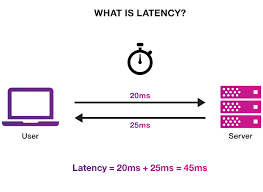
Content Delivery Network (CDN): A content distribution network is used to reduce latency and improve reliability when it comes to delivering static content like videos or images. A CDN works by storing content in data centers all around the world so that the content is closer to users. This results in reduced latency because requests travel a shorter distance. There's also an added benefit of content being stored in multiple locations so even if one location can't serve traffic for some reason, another location can.
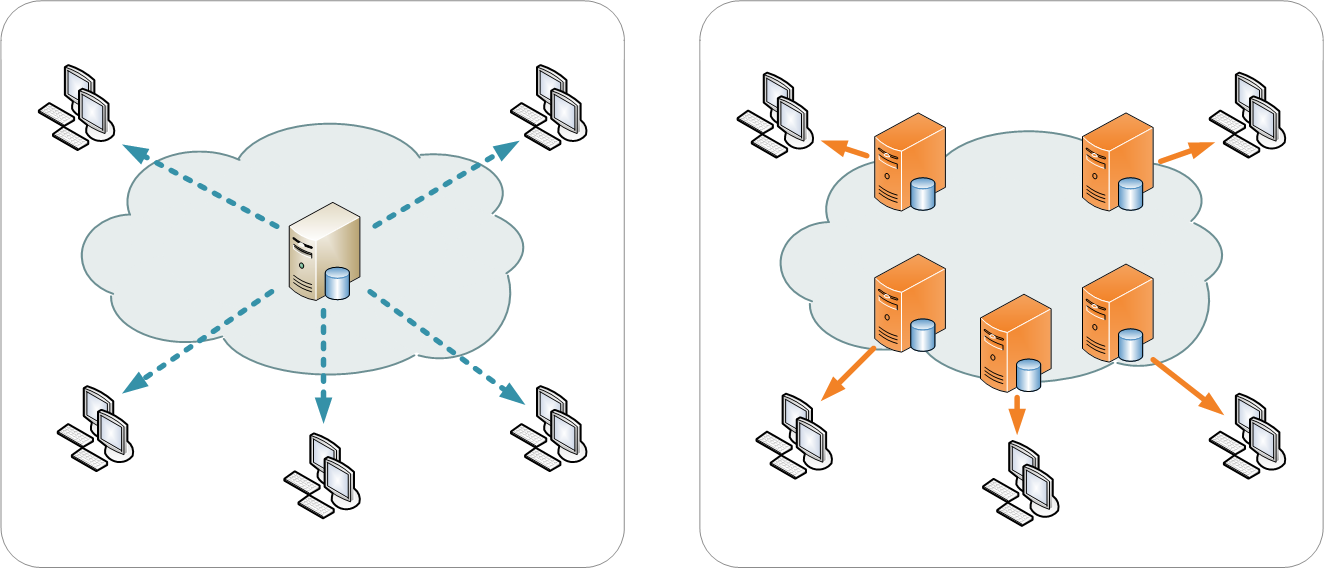
Throughput: Throughput is a measure of how many units of information a system can process in a given amount of time. It is applied broadly to systems ranging from various aspects of computer and network systems to organizations.
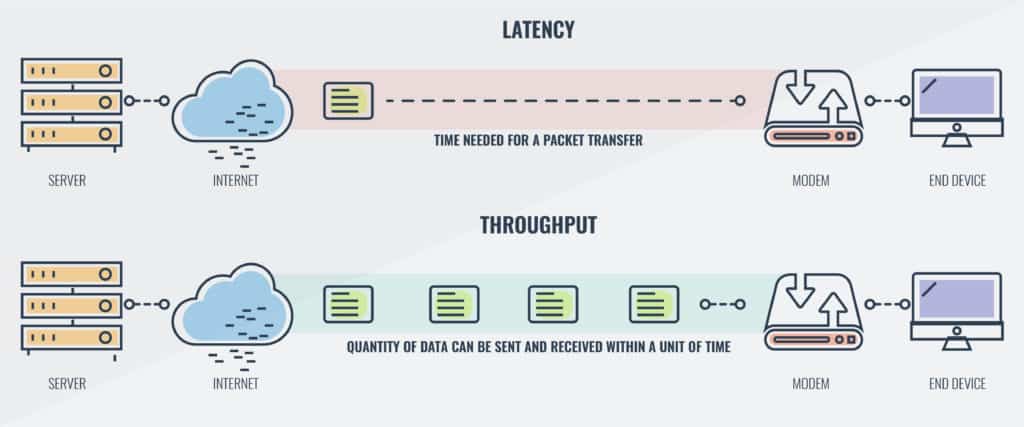
Load Balancer: A load balancer accepts requests and routes them to servers depending on a number of factors. At YouTube's scale, a single server can't handle all the traffic and you want replication to prevent a single point of failure. The load balancer can check the status of servers and verify they can handle traffic or choose another server that can handle the request.
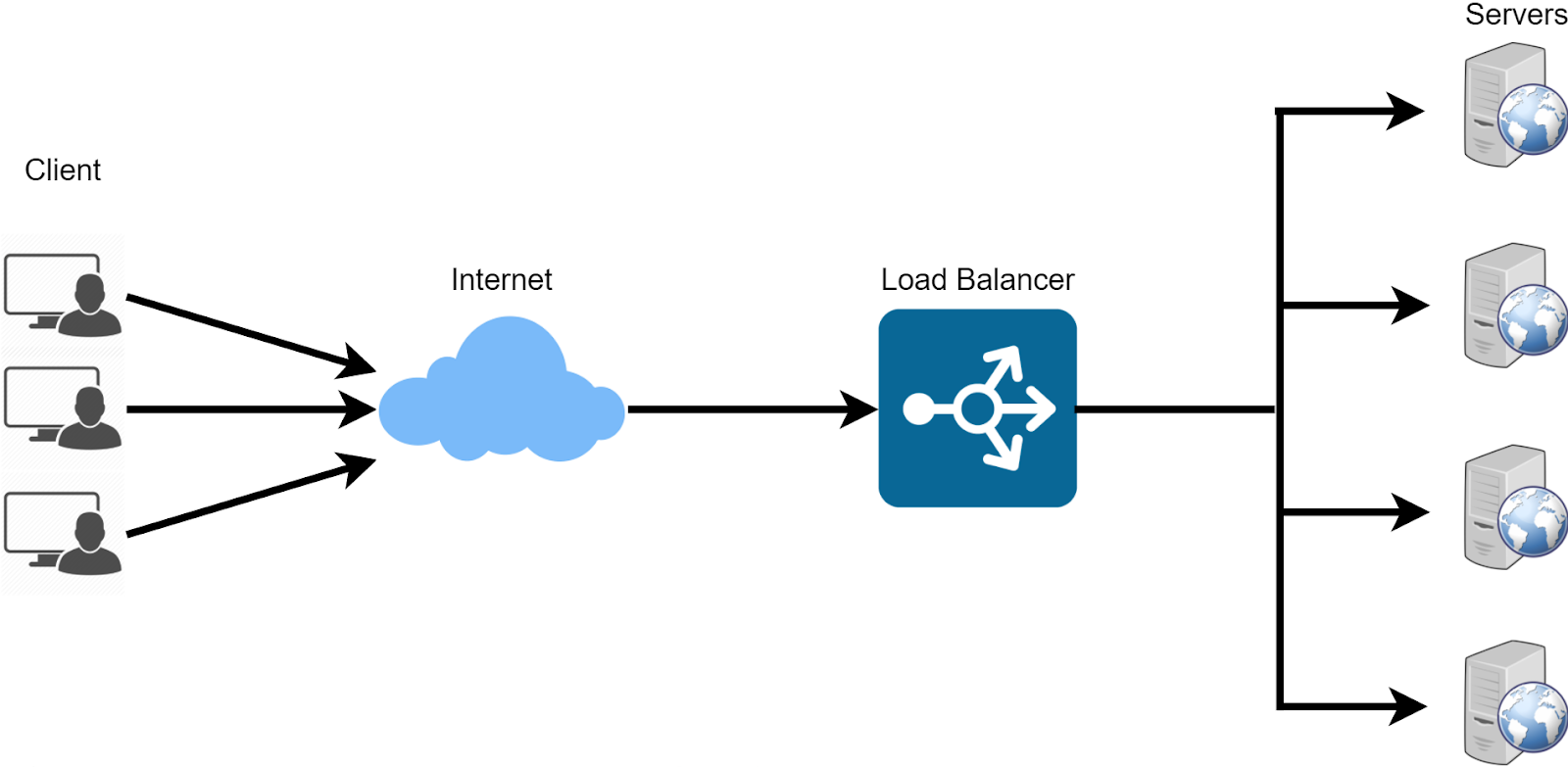
CAP Theorm: CAP stands for consistency, availability, partition tolerance. It simply states that in case of a network failure, when a few of the nodes of the system are down, we have to make a choice between availability and consistency
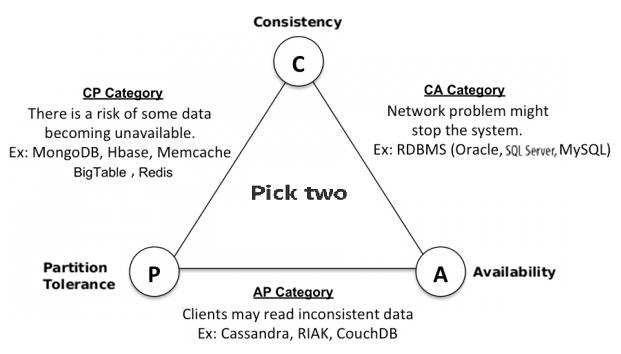
Practice is the Key
While you can definitely hone down the theory by yourself, the last piece of the puzzle is practice. Make sure to apply these steps time and time again, answering questions about modern system design with real peers. It’s the combination of knowledge, technique, and practice, that’ll enable you to land your dream job.
Commonly Asked System Design Questions
📌General Services

Tiny URL
PasteBin
Web crawler
API rate limiter
📌Social media systems
Instagram
Facebook news feed
Twitter
📌Cloud services
Google drive
Amazon S3
Google docs
📌Video streaming/OnlineShopping/Cab Use Cases
Netflix
Amazon
Uber
Are You Ready to Nail That System Design Interview?
It’s a lot — doing all the work by yourself, and you’ll agree that help is needed especially when it comes to what to focus on to ace your system design interview easily. So, if you’re looking for guidance to help crack system design interviews at any FAANG or top-tier firm. Checkout our course at: System Design Concepts
Good luck and happy learning!
Frequently Asked Questions (FAQs)
System design in software engineering refers to the process of defining the architecture, components, modules, interfaces, and data for a software system to satisfy specific requirements. It involves transforming the requirements specified in the system requirements into a detailed blueprint that guides the development team throughout the software development lifecycle. System design encompasses both the high-level design of the system's structure and the low-level design of its individual components.
The primary goal of system design is to create a well-organized, efficient, scalable, and maintainable software system that meets the functional and non-functional requirements. It involves making critical decisions regarding the system's architecture, database design, data flow, user interfaces, integration with external systems, and overall system behavior.
The process of system design typically involves the following activities:
1. Requirements Analysis:
The design process begins by thoroughly understanding the system requirements. This involves analyzing the functional and non-functional requirements, identifying stakeholders' needs, and clarifying any ambiguities or gaps in the requirements.
2. System Architecture Design:
The system architecture defines the overall structure of the software system. It identifies the main components, their interactions, and the high-level organization of the system. Architectural design decisions include choosing architectural patterns (such as client-server, layered, or microservices), defining subsystems, and allocating functionalities to components.
3. Component Design:
Component design involves specifying the detailed design of individual software components. This includes defining the interfaces, methods, and attributes of each component, as well as determining how they interact with other components. Component design ensures that each component is self-contained, cohesive, and follows principles such as separation of concerns and information hiding.
4. Data Design:
Data design focuses on designing the database structure and data flow within the system. It includes defining the data models, database schema, data storage, data access mechanisms, and data synchronization requirements. Data design aims to ensure data integrity, consistency, and efficient data retrieval and manipulation.
5. User Interface Design:
User interface (UI) design involves designing the visual and interactive aspects of the system's user interface. This includes creating wireframes, mockups, and prototypes to define the layout, navigation, and interaction patterns. UI design ensures a user-friendly, intuitive, and visually appealing interface that meets users' needs and enhances usability.
6. Integration Design:
Integration design focuses on defining how the software system interacts with external systems, such as APIs, databases, or third-party services. It includes specifying the communication protocols, data exchange formats, and integration points. Integration design ensures seamless interoperability and data consistency between the software system and external entities.
7. Security Design:
Security design involves identifying and addressing potential security risks and vulnerabilities in the system. It includes defining authentication mechanisms, access control policies, encryption methods, and secure communication protocols. Security design aims to protect the system from unauthorized access, data breaches, and other security threats.
8. Performance and Scalability Design:
Performance and scalability design focuses on ensuring that the system can handle the expected load and perform optimally. It includes considering factors such as response time, throughput, resource utilization, and scalability requirements. Performance design involves making architectural and implementation decisions to optimize system performance.
9. Documentation and Communication:
Throughout the system design process, it is essential to document the design decisions, rationale, and design artifacts. This documentation serves as a reference for developers, stakeholders, and future maintenance activities. Effective communication with the development team and stakeholders is crucial to ensure a shared understanding of the system design.
The outcome of the system design process is a set of design artifacts, including architectural diagrams, component specifications, data models, UI mockups, and integration specifications. These artifacts serve as guidelines for the development team and provide a basis for implementation, testing, and maintenance. System design is a critical phase in software Engineering.
In the field of software engineering, there are various approaches and methodologies for system design. While the specific categorization may vary, here are four common types of system design:
1. Functional System Design:
• Functional system design focuses on defining the system's functionality and how it meets the user's requirements. It involves identifying the system's main functions, specifying the input and output of each function, and defining the algorithms and data structures required for the system's operations. Functional system design ensures that the system performs the intended tasks accurately and efficiently.
• This type of design includes activities such as requirement analysis, use case modeling, activity diagram creation, and functional decomposition. It helps in breaking down the overall system into manageable components and understanding the flow of data and control between these components.
2. Architectural System Design:
• Architectural system design deals with defining the overall structure and organization of the software system. It focuses on the high-level design decisions that determine how the system's components interact with each other, the system's external interfaces, and the distribution of responsibilities among different modules or layers.
• Architectural system design involves choosing appropriate architectural styles, patterns, and frameworks that best suit the system's requirements. This includes decisions regarding system architecture (e.g., client-server, layered, microservices), database design, communication protocols, and third-party system integration.
3. Logical System Design:
• Logical system design focuses on translating the functional requirements into a logical representation of the system. It involves designing the system at an intermediate level of abstraction, considering the logical flow of data and control within the system. Logical system design defines the modules, classes, relationships, and interfaces necessary to implement the system's functionality.
• This type of design includes activities such as class diagram creation, entity-relationship modeling, data flow diagramming, and sequence diagramming. It helps in capturing the system's structure, data models, and the interactions between various components.
4. Physical System Design:
• Physical system design deals with the implementation details and deployment considerations of the software system. It focuses on mapping the logical design onto specific hardware and software platforms, taking into account performance, scalability, security, and resource constraints. Physical system design ensures that the system can be effectively deployed and operated in the target environment.
• This type of design includes decisions regarding the selection of programming languages, frameworks, databases, hardware infrastructure, and network configuration. It also involves considerations such as load balancing, fault tolerance, system maintenance, and data backup strategies.
It's important to note that these types of system design are not strictly sequential or independent. They are interconnected and often overlap during the system design process. For example, architectural decisions influence the logical and physical design, and changes in the functional requirements may impact all design aspects.
The choice and emphasis on these types of system design may vary depending on the project's scope, complexity, and specific requirements. A comprehensive system design approach incorporates elements from each type, ensuring a well-structured, functional, and efficient software system.
In the system design phase, there are three major components that play a crucial role in designing a software system. These components are:
1. Architectural Design:
• Architectural design focuses on establishing the overall structure and organization of the software system. It involves defining the major components or modules of the system, their responsibilities, and the interactions between them. The architectural design serves as a blueprint for the system's implementation and guides the development team in building a well-organized and scalable software solution.
• During architectural design, developers select appropriate architectural patterns or styles that best fit the system's requirements. Common architectural patterns include client-server, layered, microservices, or event-driven architectures. The chosen architecture influences the system's performance, scalability, maintainability, and flexibility.
• The architectural design also considers factors such as the system's external interfaces, data storage and retrieval mechanisms, security requirements, and the integration of third-party services. It is crucial to balance the competing needs of the system and make informed decisions that align with the project's objectives and constraints.
2. Component Design:
• Component design focuses on the detailed specification of individual software components or modules identified during the architectural design phase. It involves decomposing the system into smaller functional units and defining the interfaces, behavior, and relationships between these components.
• In component design, developers design each component as a self-contained unit responsible for specific tasks or functionality. They determine the inputs, outputs, and dependencies of each component, and specify the methods, attributes, and data structures required for its implementation. Component design ensures that each module has a well-defined purpose and encapsulates a specific set of responsibilities.
• Additionally, component design considers aspects such as code reusability, maintainability, and separation of concerns. It aims to create cohesive and loosely coupled components that can be easily tested, modified, and extended. By designing components with clear interfaces, developers facilitate collaboration and reduce the impact of changes to the overall system.
3. Data Design:
• Data design focuses on designing the data structures, databases, and data management mechanisms required by the system. It involves determining how data is stored, accessed, and manipulated within the software solution.
• During data design, developers identify the entities, attributes, and relationships present in the system's domain. They create data models, such as entity-relationship diagrams, to represent the structure and associations between data entities. Developers also determine the data access patterns, query optimization strategies, and data validation rules.
• Data design ensures that the system can efficiently handle data storage and retrieval operations while maintaining data integrity and consistency. It involves selecting appropriate database management systems, defining tables and indexes, and establishing normalization and denormalization techniques as needed. Proper data design contributes to the overall performance, scalability, and reliability of the software system.
These three major components of the system design phase - architectural design, component design, and data design - work in conjunction to create a comprehensive and well-structured software solution. By carefully considering the system's architecture, designing individual components, and addressing data management needs, developers can lay the foundation for a successful software system.
The role of system design in software development is crucial for creating a well-structured, efficient, and reliable software system. System design encompasses various activities and responsibilities that contribute to the successful implementation of the system. Here is a detailed explanation of the role of system design:
1. Translating Requirements into a Blueprint:
System design takes the system requirements identified during the requirement analysis phase and translates them into a detailed blueprint. This blueprint serves as a guide for the development team throughout the software development lifecycle. It ensures that the system meets the functional and non-functional requirements and aligns with the stakeholders' expectations.
2. Defining the System Architecture:
System design plays a significant role in defining the overall architecture of the software system. It involves determining the structure and organization of the system, including its main components, their relationships, and interactions. The system architecture influences the system's performance, scalability, maintainability, and extensibility.
3. Allocating Functionalities to Components:
System design allocates the identified functionalities to individual components or modules. It defines the responsibilities of each component and their interfaces for communication and data exchange. This division of functionalities into components promotes modularity, reusability, and ease of maintenance. It enables developers to work on different components simultaneously, fostering efficient collaboration.
4. Addressing Data Management:
System design tackles the design and management of data within the software system. It involves defining the data structures, databases, and data access mechanisms. Data design ensures that the system handles data efficiently, maintains data integrity, and supports data storage, retrieval, and manipulation operations.
5. Considering Performance and Scalability:
System design considers performance and scalability requirements. It involves making design decisions to ensure that the system performs optimally, handles expected loads, and can scale as needed. Performance optimizations, caching strategies, and efficient data handling are addressed during system design to enhance the system's responsiveness and scalability.
6. Incorporating Security Measures:
System design includes incorporating security measures to protect the system and its data. It involves identifying potential security risks, defining access control policies, implementing encryption mechanisms, and ensuring secure communication protocols. System design aims to prevent unauthorized access, data breaches, and other security vulnerabilities.
7. Facilitating Integration with External Systems:
System design ensures smooth integration with external systems, such as databases, APIs, or third-party services. It involves defining the integration points, communication protocols, and data exchange formats. System design ensures that the software system can interact effectively and securely with other systems, promoting interoperability and seamless data flow.
8. Considering Usability and User Experience:
System design takes into account usability and user experience factors. It involves designing user interfaces that are intuitive, visually appealing, and easy to navigate. System design considers user interactions, input validation, feedback mechanisms, and error handling to ensure a positive and efficient user experience.
9. Documenting Design Decisions:
System design involves documenting the design decisions, design artifacts, and rationale behind the chosen approach. This documentation serves as a reference for the development team, stakeholders, and future maintenance activities. It provides insights into the system's structure, behavior, and design principles, enabling efficient collaboration and ensuring the system's maintainability.
In summary, system design plays a critical role in software development by translating requirements into a blueprint, defining system architecture, allocating functionalities to components, addressing data management, ensuring performance and scalability, incorporating security measures, facilitating integration, considering usability, and documenting design decisions. It provides a solid foundation for the implementation, testing, and maintenance phases of the software system.
System design tools refer to software or methodologies that assist in the process of system design. These tools provide support for various activities involved in designing a software system, from visualizing system architecture to modeling components and documenting design decisions. Here is a detailed explanation of system design tools:
Visual Modeling Tools:
Visual modeling tools allow designers to create graphical representations of system components, their relationships, and interactions. These tools often use standardized notations such as Unified Modeling Language (UML) to express the system's structure and behavior visually. Visual modeling tools provide a convenient way to communicate and collaborate with team members and stakeholders, as well as document the system design. Examples of popular visual modeling tools include:
- Enterprise Architect
- Lucidchart
- Visual Paradigm
- IBM Rational Rose
Collaboration and Communication Tools:
Collaboration and communication tools facilitate effective teamwork and communication among system designers and stakeholders. These tools provide features for real-time collaboration, document sharing, version control, and communication channels, which are essential for distributed teams or large-scale projects. Collaboration and communication tools enhance efficiency and ensure that all team members are on the same page throughout the system design process. Examples of collaboration and communication tools include:
- Microsoft Teams
- Slack
- Google Workspace
- Confluence
Modeling and Simulation Tools:
Modeling and simulation tools enable designers to create dynamic models of the system to evaluate its behavior, performance, and scalability. These tools allow designers to simulate different scenarios, test system responsiveness, identify bottlenecks, and optimize system design. Modeling and simulation tools can provide valuable insights into the system's behavior before implementation, helping in making informed design decisions. Examples of modeling and simulation tools include:
- Simulink
- AnyLogic
- ExtendSim
- Discrete Event System Specification (DEVS)
Documentation Tools:
Documentation tools assist in creating and managing design documentation. These tools provide features for creating design artifacts, organizing them into a structured format, and generating reports or documentation in various formats. Documentation tools ensure that design decisions, architecture, component specifications, and other design artifacts are properly documented and easily accessible to the development team and stakeholders. Examples of documentation tools include:
- Microsoft Word
- Markdown-based tools like GitBook
- LaTeX
- Confluence
Version Control Systems:
Version control systems are essential tools for managing changes and maintaining the integrity of design artifacts. These tools allow designers to track revisions, manage different versions of design documents, and collaborate effectively within a team. Version control systems enable concurrent development, facilitate code merging, and provide a history of changes, ensuring that the design artifacts are properly managed and accessible. Examples of version control systems include:
- Git
- Subversion (SVN)
- Mercurial
- Perforce
Code Editors and Integrated Development Environments (IDEs):
Code editors and IDEs are essential tools for implementing the system design. These tools provide features for writing, editing, and managing the source code. They often include syntax highlighting, code completion, debugging capabilities, and integration with build systems. Code editors and IDEs enable developers to translate the system design into executable code efficiently. Examples of popular code editors and IDEs include:
- Visual Studio Code
- IntelliJ IDEA
- Eclipse
- PyCharm
In summary, system design tools encompass a range of software and methodologies that support different aspects of the system design process. These tools facilitate visual modeling, collaboration, simulation, documentation, version control, and implementation, enhancing efficiency, communication, and the overall quality of the system design. The choice of tools depends on project requirements, team preferences, and the specific needs of the system design process.
There are various types of systems in different domains, each with its unique characteristics and purposes. Here are seven commonly recognized types of systems, each explained in detail:
1. Physical or Concrete Systems:
Physical systems, also known as concrete systems, are tangible entities composed of physical components. These systems exist in the physical world and can be observed and interacted with. Examples include machines, buildings, vehicles, and infrastructure. Key characteristics of physical systems include their physical structure, behavior, and the ability to transform inputs into outputs. They often operate based on principles of physics and engineering.
2. Abstract or Conceptual Systems:
Abstract systems, also known as conceptual systems, are theoretical or mental representations of real-world systems. They are designed to simplify and understand complex phenomena by focusing on essential aspects and relationships. Abstract systems often involve models, diagrams, or conceptual frameworks to represent and analyze the system's components, relationships, and behaviors. Examples include mathematical models, conceptual diagrams, and cognitive models used in various disciplines.
3. Open Systems:
Open systems are characterized by their interaction with the external environment. These systems receive inputs from the environment, process them, and produce outputs that affect the environment. Open systems are dynamic and adaptive, continuously exchanging energy, matter, or information with their surroundings. Examples include living organisms, social systems, and ecological systems. Key features of open systems include inputs, processes, outputs, feedback loops, and the ability to adapt to changing environmental conditions.
4. Closed Systems:
Closed systems are self-contained and do not interact with the external environment. They are isolated from external influences and operate based on internal processes and resources. Closed systems do not exchange matter or energy with the environment but may exchange information. Examples include a computer program running independently on a local machine or a sealed container. Closed systems are often used in theoretical or controlled environments for analysis or experimentation purposes.
5. Deterministic Systems:
Deterministic systems operate according to known cause-and-effect relationships. The behavior of these systems is predictable, and their future states can be precisely determined given their initial conditions and the rules or laws governing their behavior. Deterministic systems follow strict rules and do not involve random or probabilistic factors. Examples include mathematical equations, clockwork mechanisms, and physical systems governed by fixed laws.
6. Probabilistic or Stochastic Systems:
Probabilistic systems, also known as stochastic systems, involve randomness or uncertainty in their behavior. These systems exhibit probabilistic outcomes, and their future states cannot be precisely predicted. Instead, probabilistic systems operate based on statistical probabilities or distributions. Examples include weather systems, financial markets, and quantum mechanical systems. Probabilistic systems often require statistical methods or simulation techniques for analysis and prediction.
7. Man-Made Information Systems:
Man-made information systems are designed to collect, process, store, and disseminate information to support decision-making and organizational processes. These systems involve the use of technology and software to manage data, automate tasks, and facilitate communication. Examples include enterprise resource planning (ERP) systems, customer relationship management (CRM) systems, and content management systems (CMS). Information systems typically consist of hardware, software, databases, networks, and people.
These different types of systems provide frameworks for understanding and analyzing complex phenomena in various domains. They help in defining the system's boundaries, behavior, and characteristics, enabling effective problem-solving, modeling, and decision-making.
The system design phase in software development typically consists of three main phases, each with its specific focus and objectives. These phases provide a structured approach to designing a software system. Here are the three phases of system design, explained in detail:
1. Preliminary Design:
The preliminary design phase involves initial planning and high-level conceptualization of the software system. This phase aims to establish a foundation for the subsequent detailed design activities. Key activities in the preliminary design phase include:
- Understanding Requirements: Analyzing and clarifying the system requirements to gain a clear understanding of the desired functionalities and constraints.
- Defining System Architecture: Determining the overall structure, components, and interfaces of the system. This involves selecting appropriate architectural styles or patterns that align with the system's requirements.
- Identifying System Constraints: Identifying any constraints related to technology, resources, budget, or timeline that might impact the system design.
- Performing Feasibility Analysis: Evaluating the feasibility of the proposed system, considering technical, economic, operational, and legal factors.
- Creating High-Level Design Documentation: Documenting the high-level design decisions, architecture, and conceptual diagrams to communicate the system's initial design approach.
2. Detailed Design:
The detailed design phase involves transforming the preliminary design into a detailed blueprint of the software system. This phase focuses on the specific components, modules, and data structures required for the system. Key activities in the detailed design phase include:
- Component Design: Defining the structure, behavior, and interfaces of individual components or modules that constitute the system. This includes specifying the functionalities, methods, and attributes of each component.
- Data Design: Designing the data structures, databases, and data management mechanisms required by the system. This involves creating data models, specifying relationships, and determining data storage and retrieval strategies.
- User Interface Design: Designing the visual and interactive aspects of the system's user interface. This includes creating wireframes, mockups, and interaction designs to ensure a user-friendly and intuitive interface.
- Integration Design: Planning the integration of the system with external systems, such as APIs, databases, or third-party services. This involves specifying communication protocols, data formats, and integration points.
- Security Design: Incorporating security measures to protect the system and its data. This includes defining access control policies, encryption methods, and secure communication protocols.
- Performance Design: Optimizing the system's performance by considering factors such as response time, resource utilization, and scalability. This involves making design decisions to enhance system performance and efficiency.
- Documentation: Creating detailed documentation that captures the design decisions, specifications, and interfaces of the system. This documentation serves as a reference for developers, testers, and stakeholders.
3. Review and Evaluation:
The review and evaluation phase focuses on reviewing and validating the system design to ensure its quality, completeness, and compliance with requirements. This phase aims to identify and rectify any design flaws or inconsistencies. Key activities in the review and evaluation phase include:
- Design Review: Conducting a comprehensive review of the system design to assess its adherence to functional and non-functional requirements, design principles, and industry best practices.
- Evaluation and Testing: Performing evaluations and tests to validate the design decisions and assess the system's behavior, performance, and usability.
- Identifying Design Issues: Identifying and resolving any design issues, inconsistencies, or gaps in the system design. This may involve iterations and refinements to ensure an optimized and effective design.
- Documentation Update: Updating the design documentation based on the feedback, modifications, and improvements made during the review and evaluation phase.
By following these three phases of system design, software development teams can systematically progress from the preliminary design to the detailed design and, finally, to the review and evaluation, ensuring a well-structured and effective software system.
System design is also known by other terms that reflect its purpose and scope within the software development process. Here is an explanation of alternative names for system design:
1. Detailed Design:
System design is often referred to as detailed design because it focuses on creating a detailed blueprint of the software system. It involves transforming the high-level requirements and conceptual ideas into specific design decisions, components, and data structures. Detailed design emphasizes the specific details and specifications necessary for implementing the system effectively.
2. High-Level Design:
System design is also known as high-level design as it establishes the overall structure and architecture of the software system. In this phase, designers make important decisions regarding system components, interfaces, and interactions. The high-level design sets the foundation for the subsequent detailed design activities and guides the development team in implementing the system effectively.
3. Architectural Design:
System design is closely associated with architectural design as it encompasses the process of defining the system's architecture. The architectural design focuses on establishing the overall structure, components, and interfaces of the system. It determines how the system's parts interact and work together to achieve the desired functionality. Architectural design decisions made during system design have a significant impact on the system's quality attributes, such as performance, scalability, and maintainability.
4. Logical Design:
System design is referred to as logical design because it involves the creation of a logical representation of the software system. This includes defining the system's components, relationships, and behavior at an intermediate level of abstraction. The logical design captures the essential aspects of the system's structure and behavior without delving into implementation-specific details.
5. Structural Design:
System design is sometimes known as structural design as it focuses on the arrangement and organization of system components. This includes defining the relationships, dependencies, and interactions between different modules or components. Structural design ensures that the system's components are appropriately structured and integrated to achieve the desired functionality and meet the system requirements.
6. Top-Level Design:
System design can be referred to as top-level design as it involves creating the initial design blueprint at the highest level of abstraction. This phase establishes the system's key components, their interactions, and the overall structure. The top-level design provides a holistic view of the system, enabling stakeholders to understand the system's behavior and functionality without delving into implementation details.
By understanding these alternative names for system design, it becomes clear that it is a comprehensive and critical phase in software development that encompasses detailed design decisions , architectural considerations, logical representation, structural organization, and top-level planning of the software system.
When conducting system design in software development, several key considerations should be taken into account to ensure the success and effectiveness of the designed system. These considerations encompass various aspects, including functionality, performance, scalability, security, and usability. Here is an explanation of the key considerations for system design:
1. Functional Requirements:
Functional requirements refer to the specific tasks and functionalities that the system needs to perform. Key considerations include:
- Identifying and understanding the functional requirements provided by stakeholders.
- Ensuring that the system design adequately addresses all functional requirements.
- Breaking down the functionalities into smaller components or modules.
- Defining interfaces and interactions between system components to achieve the desired functionality.
2. Non-Functional Requirements:
Non-functional requirements encompass aspects that define the system's qualities and characteristics rather than specific functionalities. Key considerations include:
- Performance: Designing the system to meet performance expectations, such as response time, throughput, and resource utilization.
- Scalability: Ensuring that the system can handle increased loads and accommodate future growth.
- Reliability: Designing the system to be dependable and resistant to failures, minimizing downtime and data loss.
- Security: Incorporating security measures to protect the system and its data from unauthorized access and attacks.
- Maintainability: Designing the system to be easily maintainable, allowing for future updates, bug fixes, and enhancements.
- Usability: Considering user experience and designing an intuitive and user-friendly interface.
3. System Architecture:
System architecture focuses on the overall structure and organization of the software system. Key considerations include:
- Choosing an appropriate architectural style or pattern that aligns with the system's requirements.
- Defining the components, modules, and their relationships.
- Establishing communication channels and data flows between system components.
- Identifying external dependencies and integrating with third-party systems or services.
- Ensuring modularity and reusability to facilitate maintenance and future enhancements.
4. Data Management:
Data management involves designing the system's data structures, databases, and data access mechanisms. Key considerations include:
- Defining the entities, attributes, and relationships of the data model.
- Ensuring data integrity, consistency, and accuracy.
- Selecting appropriate database management systems and optimizing data storage and retrieval mechanisms.
- Addressing data privacy and compliance requirements.
- Considering data backup, recovery, and disaster prevention strategies.
5. Integration and Interoperability:
Integration and interoperability involve the seamless interaction of the system with external systems, databases, or services. Key considerations include:
- Defining the system's external interfaces and integration points.
- Choosing suitable communication protocols and data exchange formats.
- Ensuring compatibility and seamless data flow with third-party systems or APIs.
- Managing dependencies and versioning of integrated components.
6. Performance Optimization:
Performance optimization focuses on designing the system to achieve optimal speed, efficiency, and resource utilization. Key considerations include:
- Identifying potential performance bottlenecks and areas for optimization.
- Applying caching mechanisms to reduce data retrieval and processing time.
- Optimizing algorithms and data structures for efficiency.
- Designing for concurrency and scalability to handle increased loads.
- Monitoring and profiling the system's performance to identify areas for improvement.
By considering these key aspects during system design, software development teams can ensure that the designed system meets functional and non-functional requirements, achieves optimal performance, maintains data integrity and security, and provides a satisfactory user experience.
The main purpose of system design in software development is to translate the requirements gathered during the requirement analysis phase into a detailed and well-structured blueprint of the software system. System design aims to provide a comprehensive plan for the system's construction, guiding the development team in implementing a reliable, efficient, and scalable solution. Here is an explanation of the main purposes of system design:
1. Detailed Planning:
System design serves as a detailed plan for the software system, outlining its structure, components, and interactions. It provides a roadmap for development, enabling the team to understand the scope and complexity of the project. Key purposes of detailed planning in system design include:
- Defining the system's architecture and components.
- Identifying the interfaces and interactions between system components.
- Establishing a clear and structured plan for development and implementation.
- Breaking down the system into smaller, manageable units for efficient development.
- Allocating responsibilities and tasks among team members.
2. Alignment with Requirements:
System design ensures that the software system aligns with the requirements and expectations of stakeholders. It translates the high-level requirements into specific design decisions and components. The purposes related to requirements alignment include:
- Ensuring that the system design fulfills the functional and non-functional requirements.
- Identifying any gaps or inconsistencies between requirements and design.
- Ensuring that the system design adequately addresses user needs and expectations.
- Validating that the system's behavior and functionalities align with the intended purpose.
3. Systematic Organization:
System design aims to create a systematic and organized structure for the software system. It ensures that the system's components, interactions, and data are well-structured and well-defined. The purposes related to systematic organization include:
- Defining the structure, hierarchy, and relationships between system components.
- Ensuring modularity and encapsulation to promote reusability and maintainability.
- Establishing clear boundaries and interfaces between system components.
- Organizing data structures and databases to facilitate efficient storage and retrieval.
- Providing guidelines for code organization and maintainable software architecture.
4. Quality Assurance:
System design plays a crucial role in ensuring the quality of the software system. It establishes the foundation for building a reliable, efficient, and scalable solution. The purposes related to quality assurance include:
- Ensuring that the system design adheres to industry best practices and standards.
- Addressing non-functional requirements such as performance, security, and scalability.
- Identifying potential risks and mitigating them through proper design decisions.
- Enabling systematic testing and validation of the system's behavior and functionality.
- Enhancing maintainability, extensibility, and reusability through proper design principles.
5. Communication and Collaboration:
System design serves as a means of effective communication and collaboration among the development team and stakeholders. It provides a common understanding of the system's structure, behavior, and functionalities. The purposes related to communication and collaboration include:
- Facilitating effective communication among team members, ensuring everyone understands the system design.
- Enabling collaboration between developers, designers, architects, and other stakeholders.
- Providing a shared language and visualization of the system's structure and behavior.
- Enhancing transparency and alignment between development teams and stakeholders.
- Supporting documentation and knowledge sharing throughout the development lifecycle.
By fulfilling these main purposes, system design ensures that the software system is well-planned, aligned with requirements, systematically organized, of high quality, and effectively communicated among the development team and stakeholders.
System design in software development offers several advantages that contribute to the successful implementation and operation of a software system. These advantages encompass improved efficiency, reduced risks, better maintainability, and enhanced user experience. Here is an explanation of the key advantages of system design:
1. Improved Efficiency:
Effective system design leads to improved efficiency in the development and operation of a software system. The advantages related to improved efficiency include:
- Clear and structured plan: System design provides a roadmap and detailed plan for the development process, enabling teams to work more efficiently and effectively.
- Optimized resource utilization: Well-designed systems take into account resource requirements and constraints, ensuring optimal utilization of hardware, software, and human resources.
- Modularity and reusability: System design promotes modularity, allowing components to be developed and tested independently. This leads to efficient development and the potential for reusing components in future projects.
- Reduced redundancy: Designing a system with proper component separation and interfaces helps avoid redundant functionality or duplicate code.
2. Reduced Risks:
System design helps mitigate risks associated with software development and implementation. The advantages related to reduced risks include:
- Clear understanding of requirements: System design ensures a comprehensive understanding of requirements, reducing the risk of miscommunication or misinterpretation.
- Identification of design flaws early on: By evaluating and refining the system design, potential design flaws and issues can be identified and addressed before implementation.
- Enhanced security: Properly designing security measures within the system helps protect against vulnerabilities and potential security breaches.
- Scalability and adaptability: Designing a system with scalability in mind allows for future growth and reduces the risk of system limitations.
3. Better Maintainability:
System design plays a crucial role in the maintainability of a software system. The advantages related to better maintainability include:
- Easier bug identification and fixing: Well-structured and modular designs make it easier to identify and isolate bugs or issues, reducing the time and effort required for troubleshooting.
- Efficient updates and enhancements: A properly designed system facilitates the addition of new features or the modification of existing ones, streamlining updates and enhancements.
- Code readability and organization: System design promotes clean and well-organized code, making it easier for developers to understand and maintain the system.
- Documentation: Design documentation serves as a reference for future maintenance, helping new team members understand the system's structure and functionality.
4. Enhanced User Experience:
System design directly impacts the user experience of a software system. The advantages related to enhanced user experience include:
- Intuitive and user-friendly interfaces: System design considers usability and user experience, resulting in interfaces that are intuitive, visually appealing, and easy to navigate.
- Consistency and predictability: A well-designed system ensures consistency in its behavior, helping users predict how the system will respond to their actions.
- Performance and responsiveness: Designing for optimal performance improves the system's responsiveness, enhancing the user's experience and satisfaction.
- Error handling and recovery: System design incorporates proper error handling mechanisms, providing meaningful error messages and enabling users to recover from errors smoothly.
By leveraging the advantages of system design, software development teams can achieve efficient development processes, reduce risks, improve maintainability, and deliver software systems that meet user expectations and requirements.
A system is a collection of interrelated components that work together to achieve a common goal. To understand a system fully, it is essential to consider its three key elements: inputs, processes, and outputs. Here is a detailed explanation of each element:
1. Inputs:
Inputs refer to the resources or data that are necessary for a system to operate. These can take various forms depending on the nature of the system. Inputs provide the necessary information or materials for the system to carry out its processes and produce desired outputs. Examples of inputs in different systems include:
- In a manufacturing system, inputs can include raw materials, energy sources, and information about the desired product specifications.
- In a computer system, inputs can include user commands, data files, or sensor readings.
- In a financial system, inputs can include transaction data, market information, and customer details.
The inputs provide the necessary starting point for the system and determine the information or resources on which the system will operate.
2. Processes:
Processes are the activities or operations performed by the system to transform the inputs into desired outputs. These processes involve various actions, calculations, manipulations, or transformations of the input data or resources. The processes are designed to achieve the system's goals and objectives. Examples of processes in different systems include:
- In a manufacturing system, processes can include assembly, machining, quality control, and packaging.
- In a software system, processes can include data processing, algorithm execution, and user interface interactions.
- In a transportation system, processes can include route planning, vehicle scheduling, and passenger boarding procedures.
The processes define how the system operates and the steps involved in achieving the desired outputs. They often rely on rules, algorithms, or predefined procedures.
3. Outputs:
Outputs are the results or outcomes produced by the system as a result of its processes. These can be tangible or intangible, depending on the nature of the system and its goals.
Outputs represent the desired outcomes of the system and provide value or usefulness to its users or stakeholders. Examples of outputs in different systems include:
- In a manufacturing system, outputs can include finished products, waste materials, and production reports.
- In a software system, outputs can include generated reports, user interface displays, or processed data.
- In a healthcare system, outputs can include medical test results, patient records, and treatment recommendations.
The outputs represent the system's ultimate purpose and are the tangible or observable outcomes that stakeholders expect from the system.
These three elements—inputs, processes, and outputs—are interconnected and essential components of a system. The inputs provide the necessary resources or data, the processes transform the inputs into desired outcomes, and the outputs represent the results of the system's operations. Understanding and managing these elements effectively is key to designing, analyzing, and optimizing systems in various domains.
