Unlock the complete
Logicmojo experience for FREE
Sign Up Using
1 Million +
Strong Tech Community
500 +
Questions to Practice
50 +
Jobs Referrals
Sign Up Using
Strong Tech Community
Questions to Practice
Jobs Referrals

 Logicmojo - Updated Jan 2, 2025
Logicmojo - Updated Jan 2, 2025
An array is a significant subject that falls within the umbrella of computer science.
Additionally, you must thoroughly examine each angle of the array while preparing for a competitive exam like the GATE.
An array is a type of organisational feature that programmers and developers usually utilise.
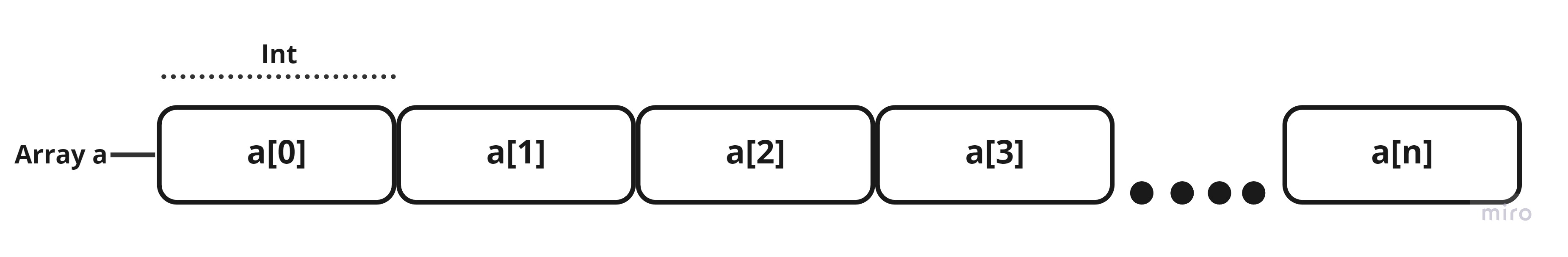
Professionals that work with enormous datasets can benefit from arrays since they can sort and identify variables with ease.
You can use arrays in your own work or better appreciate the position of a software developer if you know what they are and how programmers use them.
In this article, we'll study about this most commonly used data structure called Array. The article gives a brief introduction to what an array actually is and how is it implemented. Let's dive in!
An expertly designed format for arranging, processing, accessing, and storing data is called a
'Data-Structure'.
They come in both simple and complex forms, all of which are made to organise data for a certain use.
Users find it simple to access the data they require and use it appropriately thanks to data structures.
The organising of information is framed by data structures in a way that both machines and people can better grasp.
A Data Structure could be chosen or created in computational science and computer coding to store data in order to be used with different methods.
In some circumstances, the design of the data structure and the algorithm's fundamental operations are closely related.
Each data structure includes details about the values of the data, the connections between the data, and, occasionally, methods that can be used to manipulate the data.
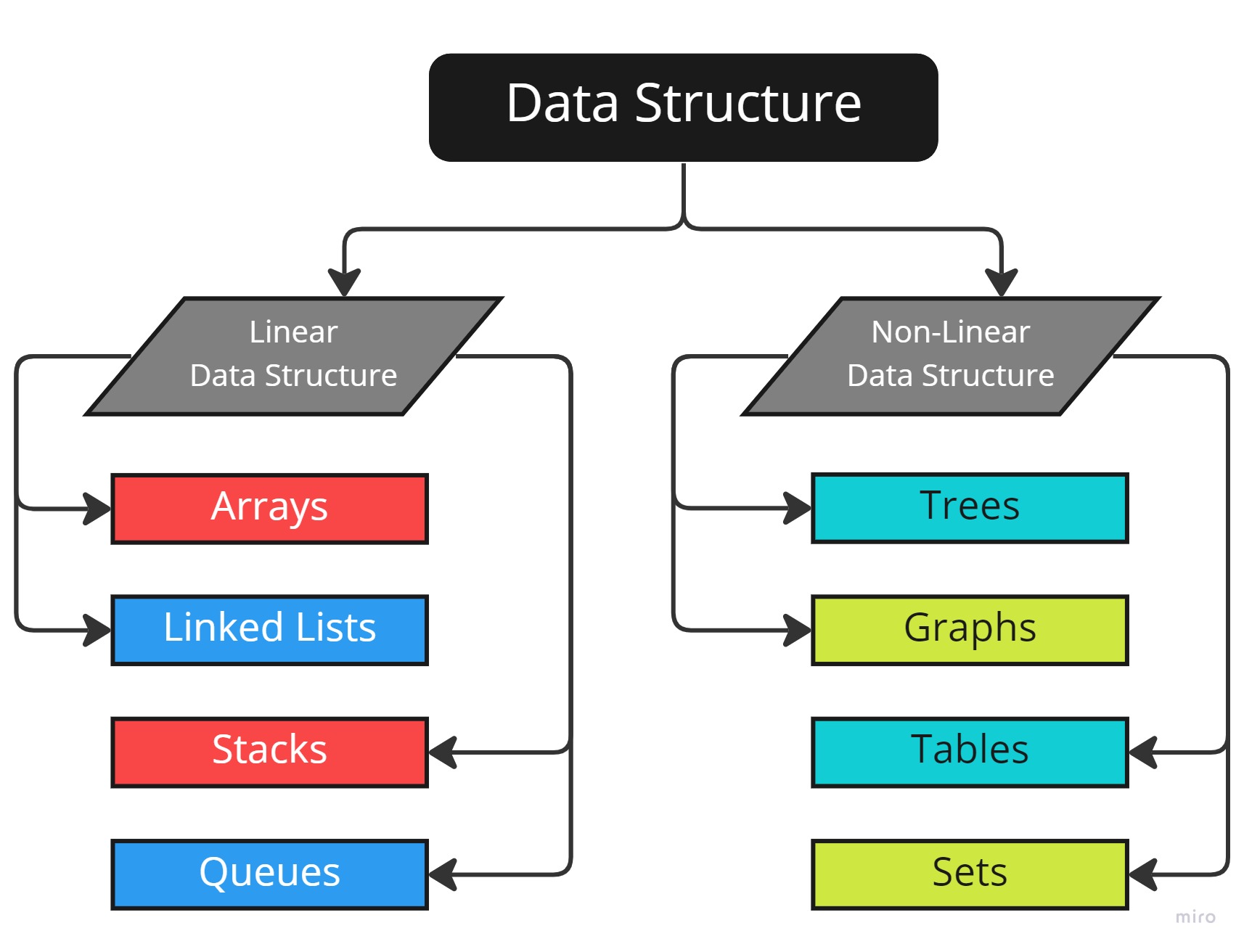
An array is a group of related data elements kept in close proximity to one another in memory.
The sole way to retrieve each data element directly is by using its index number, making it the most basic data structure.
Array stores data of same data type.
Focus on the figure below.
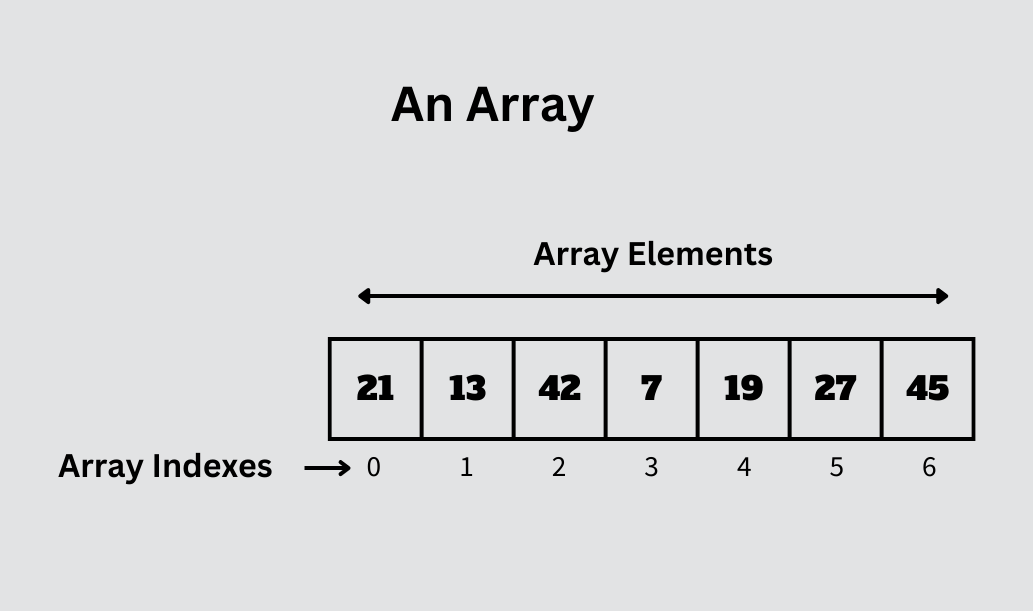 The figure above represents a representation of a simple array data structure which is 'a'. 'a' stores all the elements of the 'int' data type. Each element in an array can be accessed using an index. In an array, the index starts from 0.
The figure above represents a representation of a simple array data structure which is 'a'. 'a' stores all the elements of the 'int' data type. Each element in an array can be accessed using an index. In an array, the index starts from 0.
For example, if we have to access the value in the 4th position we'll have to use the variable a[3].
Let us look into the syntax for Declaring and initializing in C++ and Java.
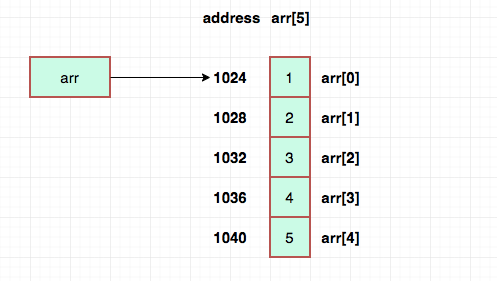
Initializing an array in C++ and Java are similar. But before initializing, we have to declare the variable. It is similar to declaration of any other variable.
DECLARATION SYNTAX: data_type array_name[size]; EXAMPLE: int n=10; int a[n];
The array can be initialized while declaration in three ways.
//Empty array intitalization SYNTAX: data_type array_name[size] = { }; EXAMPLE: int n=10; int a[n]={ }; //Array initialization with values SYNTAX: data_type array_name[size] = { value1, value2, value3...}; EXAMPLE: int a[4] = { 2, 4, 6, 8 } //Array initialization using individual index SYNTAX: array_name[index] = value; EXAMPLE: a[4] = 24;
The empty braces initialized all the elements to zero. Note that the number of values provided inside the curly braces must not exceed the size of the array.
Note: The introduction of universal initialization for arrays has resulted from the progress of C++. Therefore, the equal sign that was previously required to separate the initializer and declaration is no longer required.
Initialization in Java can also be done using the syntax given below. This is done using the int object in java.
SYNTAX: int Array_Name = new int[size]; EXAMPLE: int a = new int[10];
In python we need to import a module called 'array' to work with them. We can not declare an array without importing this module. Strings are not allowed inside this array. It must have only integer and float elements. The following code illustrates this.
SYNTAX: import array array_name = array.array(code for the data_type, [array_items]) EXAMPLE: import array arr = array.array('i', [20,40,50]) print(arr)
Note that python has different codes for different data types. In this example the code i indicates the integer data type.
Most of the time, an array's memory is not fully utilised. You might, for instance, just be making use of 10 of an array's 100 slots right now. Consider the array to be like a hotel. There are a certain quantity of rooms which is avaiable, although not all of them are occupied on any given night. The inhabited portion, however, is normally at the beginning, utilising indices 0,..., n-1 for some value n, unlike a hotel.
The Physical Size: The number of spaces available in the array in total is the physical size of an array. Say, A[10] is an array with 10 slots. Therefore, the physical size of 'A' is 10.
int A[10]; //An integer Array of size 10
The Logical Size: The number of spaces occupied in the array is the logical size of array. For Example, say, in an array of physical size 10, only 6 slots are filled. So the logical size of 'A' is 6.
int A[10]; A[0] = 2; A[1] = 5; A[2] = 15; A[3] = 13; A[4] = 10; A[5] = 7; //An integer Array of logical size 6
->There can be a maximum of 2,147,483,647 elements in a Java array.
->You can use the 'length' property of an array to determine the size of a Java array.
->When an array is initialised in Java, the size is set permanently.
->In Java, the characters which are null and not null are counted when determining an array's size or length.
->To find the size of an array in Java we use the 'length' property. Look into the code below.
EXAMPLE: int[ ] arr = {2,4,6,8,10}; int arr_size = arr.length; System.out.print( "The size of this array is " + arr_size ); OUTPUT: The size of this array is 5
To find the array size in C++ we use the sizeof() operator. But the sizeof() operator does not give the count of the elements in the array. It gives us the memory occupied by this array. Take a look at the following code snippet to understand this better.
int arr[5] = {11, 21, 31, 41, 51}; cout << sizeof(arr); OUTPUT: 20
The above code snippet shows how the code outputs the size as 20 which is just the sum of the memory occupied by each elements ( 4*5 =20 ). Hence to find the count of elements in an array we divide the total size of an array by the size occupied by the data type of one element as shown below.
int arr[5] = {11, 21, 31, 41, 51}; int size = sizeof(arr)/sizeof(int); cout<<size; OUTPUT: 5

Arrays can be subject to many operations to manipulate the data stored in them. We looked into initialization previously in the article. Let us look into some of the basic operations performed on arrays.
The elements in an array can be accessed using the index through which it is identified. Indexing in an array starts from 0. It is the same in C++, Java and python. We have used java to illustrate this. Refer the example given below.
// accessing the element in an array in Java int arr[3] = {2, 4, 6}; int x = arr[1]; System.out.println(x); OUTPUT: 4
Updationg of values in an array can be done by accessing the element in the array and by overwriting the existing value. This is shown below.
// Updating an element in an array int arr[3] = {2, 4, 6}; int x = arr[1]; System.out.println(x); int arr[1] = 5; System.out.println(arr[1]); OUTPUT: 4 5
Searching in an array depends on the input provided by the user. If the user provides the index , we simply return the value in the index. But if the user provides the value and asks us to return the index, we need loop through the array and check in which position does the element exist.
// Searching an element in an array int arr[3] = {2, 4, 6}; Scanner sc = new Scanner(System.in); val = sc.nextInt(); for(int i = 0 ; i < arr.length ; i++){ if( arr[i] == val ){ System.out.println("Index: " + i); } OUTPUT: 4 Index: 1
Java provides an inbuilt method called Arrays.sort() in the util package. This method rearranges the order in which the elements are placed in ascending order. It is illustrated as given below.
// Sorting all the elements in an array int arr[3] = {2, 9, 6}; java.util.Arrays.sort(arr); System.out.println(arr); OUTPUT: 2, 9, 6
Arrays in any language is most commonly of two types. The One dimensional array and The Multi Dimensional Arrays
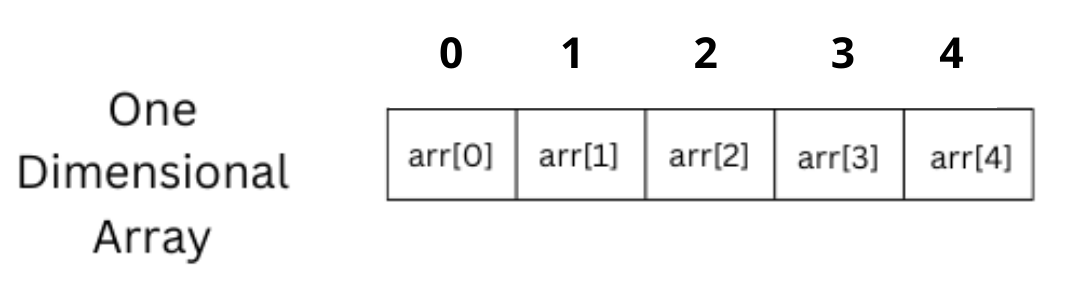
An example of a linear array is a one-dimensional array. Single sub-scripting is involved. For the array's subscript as well as to declare the array and to access the array's items, brackets [] are employed.
SYNTAX: data_type array_name [size]; EXAMPLE: int arr[5];
In multi dimensional arrays we have two categories. The first one is the two dimensional and the other one is the three dimensional.
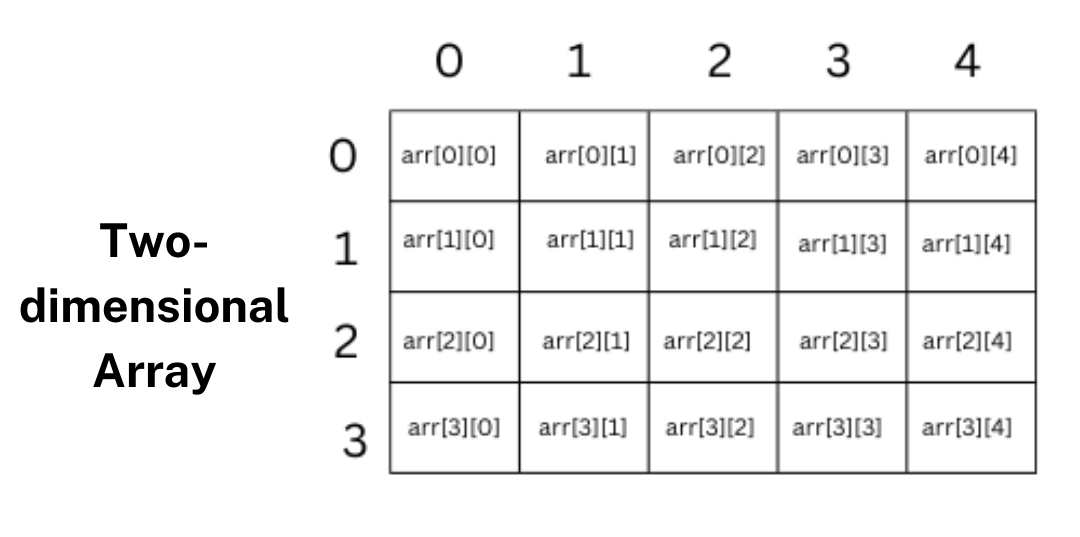
A two-dimensional array is one with two subscripts, [] [] for example. 'The array of the array' is another name for them. Two-dimensional arrays, which are composed of rows and columns, may manage the table's data.
SYNTAX: data_type array_name [size1] [size2]; EXAMPLE: int arr[5] [2];
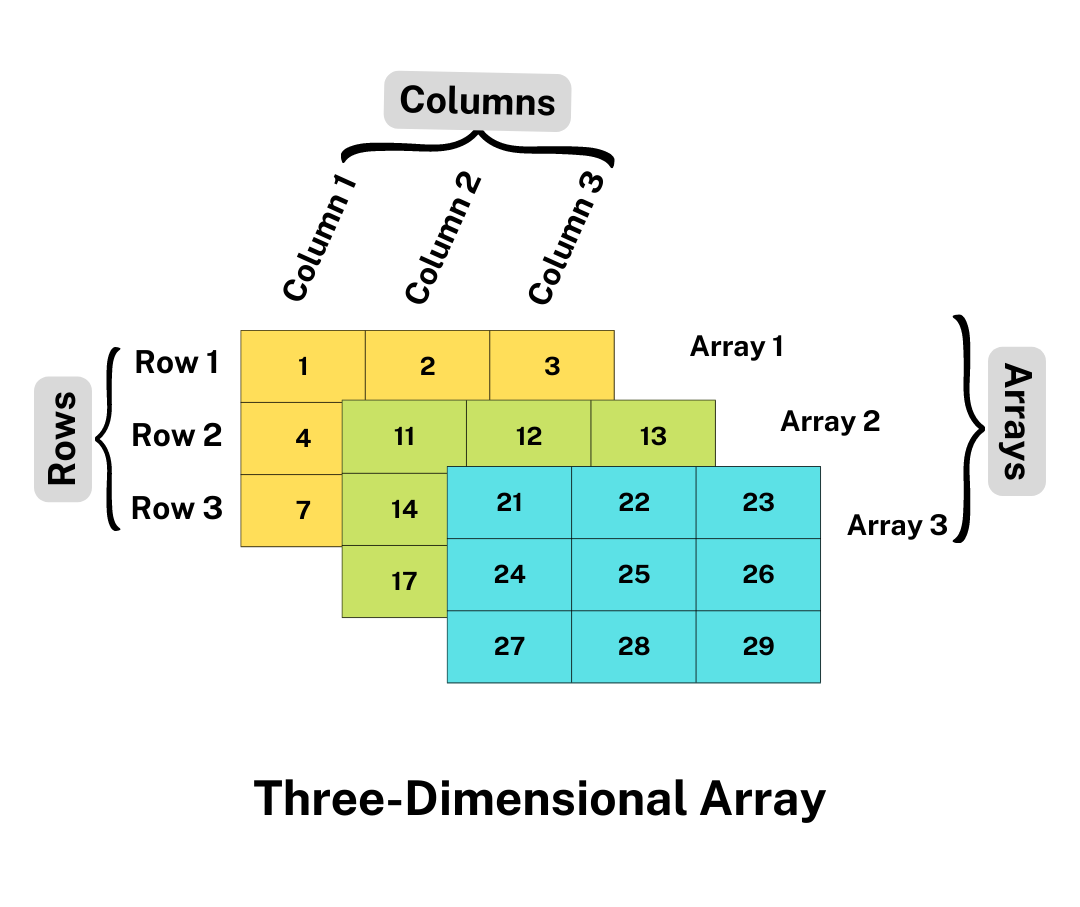
Three-dimensional arrays are used when it is necessary to generate more than one tables of elements to declare the array elements.
SYNTAX: data_type array_name [size1] [size2] [size3]; EXAMPLE: int arr [2] [3] [5];
Let us now look into how usage of array benefits us.
⮞ Number of data elements of the same data type are represented by arrays under a single name.
⮞ Indexing or usage of an index number makes it simple to access or search for a specific element within an array.
⮞ By simply increasing the index by 1, it is simple traverse an array.
⮞ For all of their data elements, arrays allot a bulk memory in contiguous memory regions.
⮞ Performance is increased by the safer cache location of arrays.
As much as array is one of the most preferred data structure with all of its benefits, it has its own set of drawbacks as well. Let us look into them.
⮞ Arrays aren't scalable or flexible, i.e. once the size of an array is set it can not be changed or updated.
⮞ As the elements are loaded in a sequential manner and the shifting procedure is expensive,insertion and deletion are a little challenging.
⮞ Once the memory of an array is allocated it can not be changed. This can also lead to wastage of memory that is not used.
⮞ The array's size ought to be known beforehand.
Arrays are applied on a huge scale. Listed out here are some of those notable applications of arrays.
⮞ Arrays are used in the implementation of other data structures such as stacks, queues, etc.
⮞ They are used to implement matrices and other computations and theorems in mathematics.
⮞ They are used in lookup tables by the OS in the computer.
⮞ They are also used by the CPU for scheduling tasks.
⮞ In real time, arrays can be used in different fields like image processing, graphics in computer, Iot Applications, speech processing, etc.
This concludes our discussion of "What is an array". I hope that you got an idea about this data structure and are now more interested to know more in depth about arrays. You can consult the Data structures and Algorithms Tutorial for further guidance.
Good luck and happy learning!
An array is a sort of data structure used in programming that holds a fixed-length series of identical-type components. It offers a method to arrange and access a group of connected values or objects. Programming languages frequently employ arrays to effectively store and manipulate data. Here is a thorough overview of arrays and some of their main features:
1. Elements and Indices:
- Each element in an array is identified by its index, and an array always has a fixed number of elements.
- The index, which normally starts at zero and represents the position of an element within the array, is an integer number.
- An array's ordered components can be reached using their respective indices.
2. Defined Size: Arrays have a defined size, which means the array's initial creation determines how many elements it will include. An array's size is either given directly when it is created or inferred from the number of elements it contains.
3. Homogenous Elements: Arrays can only store elements of the same data type since they are homogenous.
- An array can only include components that are of the same data type, such as objects of the same class, characters, or numbers.
4. Random Access: Based on their indices, arrays offer constant-time access to their elements. Because the index directly corresponds to the element's memory location, accessing an element in an array takes the same amount of time regardless of the array's size.
5. Contiguous Memory: An array's components are kept in contiguous memory locations, which means they take up successive memory addresses. This continuous memory architecture enables quick access to and iteration over an array's elements.
6. Length and Bounds: An array's length is the maximum number of elements it can hold.
- Bounds checking makes sure that using an index within the array's permissible range to access an element is permitted, but doing so with an index outside of the valid range results in an error.
- Bounds checking helps ensure memory safety by preventing access to memory that is outside the array's assigned space.
7. Manipulation and Operations: Arrays allow for a variety of operations to access and alter the elements, including inserting, updating, and deleting elements at certain indices.
- Arrays enable traversal and processing of array elements by supporting iteration through elements using loops or iterators.
- Arrays can also be used to search for specific elements, sort elements, and aggregate data.
Fundamental data structures known as arrays provide quick and easy access to elements via indices. They are frequently used in many different programming contexts, including data storage, matrix and table representation, and the implementation of algorithms that need random access or sorted data. It's essential to comprehend arrays and their features if you want to handle and manipulate data effectively in programming languages.
Arrays are divided into several categories in programming based on their dimensions, element types, and memory allocation. The various types of arrays are as follows:
1. One-Dimensional Array: The simplest kind of array is a one-dimensional array, sometimes referred to as a single-dimensional array.
- It stands for a contiguous block of memory that contains a linear collection of elements.
- A one-dimensional array's elements are all accessible using a single index value.
- Lists, sequences, and vectors of elements are frequently represented using one-dimensional arrays.
2. Two-Dimensional Array: A two-dimensional array is an array of arrays, commonly referred to as a matrix or a 2D array.
- The elements are tabulated and are grouped in rows and columns.
- Two indices—one for the row and one for the column—are used to access the items of a two-dimensional array.
- Grids, tables, matrices, and multi-dimensional data are all represented using two-dimensional arrays.
3. Multi-Dimensional Array: An array with more than two dimensions is referred to as a multi-dimensional array.
- By introducing more dimensions, it expands the idea of a two-dimensional array, resulting in a multi-dimensional structure.
- A multi-dimensional array's elements can be accessed by using different indices, each of which corresponds to a different dimension.
- The representation of complicated data structures, such as three-dimensional graphics, cubes, or multi-dimensional data sets, is facilitated by the usage of multi-dimensional arrays.
4. Dynamic Array: A dynamic array, sometimes referred to as a resizable array or an ArrayList, is a data structure that resembles an array and automatically changes in size as entries are added or withdrawn.
- Dynamic arrays offer a versatile substitute for fixed-size arrays, enabling effective storing and manipulation of collections that can expand or contract on demand.
- Static arrays that are resized as necessary are often used as the foundation for dynamic arrays.
These diverse array types offer versatility in representing different data structures and meeting varied programming requirements. The type of array that is best relies on the operations that will be carried out on the array, the type of data being used, and memory limitations.
Arrays are a fundamental data structure in the C programming language used to store a fixed-size succession of elements of the same type. The C language's syntax for declaring and utilizing arrays consists of several different parts. Here is a thorough explanation of C's array syntax:
1. Declaration: The type of the elements, the array name, and the number of elements are all wrapped in square brackets ([]) when declaring an array in C.
- The following is the syntax for declaring an array:
type array_name[size];
- 'type' denotes the data type of the array's elements, such as 'int', 'float', 'char', or a user-defined type.
- 'array_name' is the name you give the array; it will be used to refer to the array in subsequent programming.
-'size' denotes how many elements the array may hold. It must be an integer with a positive value.
2. Initialization: You can initialize an array's elements with predetermined values when you first declare it.
- A comma-separated list of values can be used for initialization by enclosing it in curly brackets '' following the declaration.
- The initialization must have the same number of values as the array size.
- The following is the syntax for initializing an array:
type array_name[size] = {value1, value2, ...};
3. Accessing Elements: To get to a specific element in an array, use the array name, the index of the one you want, and the square brackets [] symbol.
- The index, which starts at 0 for the first element in the array, indicates where the element is located inside the array.
- The following syntax is used to access elements in an array:
array_name[index];
4. Assigning Values to Elements: The assignment operator '=' can be used to assign values to individual array elements. This enables you to change an element's value after it has been initialized or declared.
- The following is the syntax for giving an element a value:
array_name[index] = value;
5. Iterating Over Elements: You can use loops like "for" or "while" to progressively access each element of an array using its index in order to iterate over the elements of an array.
- Typically, the index is the loop control variable, which is incremented from 0 to the array size minus one. Each element may be subject to activities by the loop body, such as publishing its value or changing it.
- Here is an illustration of how to use a "for" loop to iterate through an array's components:
for (int i = 0; i < size; i++) {
// Access and process array elements using array_name[i]
}
It's crucial to remember that C arrays lack built-in bounds checking and have a fixed size that is established at the time of declaration. To prevent accessing memory outside of the array's allotted space, it is the duty of the programmer to make sure that array indices stay inside the valid range.
You can define, initialize, access, and manipulate elements in arrays by understanding the syntax in C. This makes it possible for C programs to store and process data efficiently.
In programming, an array is a sort of data structure that lets you keep a fixed-length collection of identical-type objects. It offers a method to group similar values or objects and makes individual components quickly accessible. Let's use an illustration to clarify arrays:
For instance: storing temperatures
Consider storing a week's worth of daily temperatures. To represent this range of temperatures, use an array. Here is how to store and manipulate temperature values using an array:
#includeint main() { int temperatures[7]; // Declare an array named 'temperatures' to store 7 temperatures // Initialize the array with temperature values temperatures[0] = 25; // Monday's temperature temperatures[1] = 27; // Tuesday's temperature temperatures[2] = 26; // Wednesday's temperature temperatures[3] = 24; // Thursday's temperature temperatures[4] = 23; // Friday's temperature temperatures[5] = 29; // Saturday's temperature temperatures[6] = 28; // Sunday's temperature // Access and display the temperature values printf("Monday's temperature: %d\n", temperatures[0]); printf("Tuesday's temperature: %d\n", temperatures[1]); printf("Wednesday's temperature: %d\n", temperatures[2]); printf("Thursday's temperature: %d\n", temperatures[3]); printf("Friday's temperature: %d\n", temperatures[4]); printf("Saturday's temperature: %d\n", temperatures[5]); printf("Sunday's temperature: %d\n", temperatures[6]); return 0; }
This example declares a 7-dimensional array named temps to hold the daily temperatures for a week. Each member in the array has an index that corresponds to a day of the week, starting at 0 for Monday. The array's associated indices are given the temperatures.
The index notation is then used to retrieve and show the array. For instance, temperatures[0] denotes the temperature on Monday, temperatures[1] denotes the temperature on Tuesday, and so forth. Specific temperature readings can be retrieved and processed on by accessing elements using their indices.
Arrays offer a practical method for managing and storing sets of related data. They make it simple to conduct operations like retrieval, modification, and iteration over the elements since they enable effective access to individual elements. Arrays are useful in a variety of programming contexts, from handling lists of objects to storing sensor data and beyond.
The advantages of using arrays in programming make them a fundamental and potent tool for data storage and manipulation. The following are the main benefits of using arrays:
1. Efficient and Direct Access: Using their indices, arrays offer direct access to individual elements.
An array's items can be accessed with constant time complexity, which means that the amount of time it takes to do so is independent of the array's size. Data can be quickly retrieved, modified, and otherwise altered because to this effective and direct access.
2. Ordered and Sequential Storage: Arrays keep the order in which the elements are inserted while storing the data sequentially.
- An array is advantageous in situations when preserving a certain order is crucial, such as with time-series data or sorted collections, because it preserves the order of its items.
3. Memory Efficiency: - Because arrays allocate contiguous blocks of memory to store components, they offer efficient memory consumption.
- The allocation of memory for arrays is simple and incurs little additional effort.
- Arrays are a good choice in situations when memory utilization needs to be optimized, especially when working with big datasets.
4. Data Type Flexibility: Arrays can include components of any data type, including sophisticated types like objects and structures as well as primitive types like characters and numbers.
- It is possible to store and manipulate heterogeneous data collections effectively when a variety of data types may be stored in a single array.
5. Iteration and Processing: Arrays provide loop-based iteration across elements, making it simple to process the full array or just a portion of its elements.
- Iteration makes it possible to carry out actions like looking for particular values, doing math, applying transformations, and aggregating data.
6. Versatility and Broad Range of Applications: Arrays are frequently employed in programming because of their adaptability to many situations.
- They are utilized in a variety of contexts, including algorithms, data structures, simulations, and numerical calculations.
- Arrays serve as the basis for numerous other data structures, including stacks, queues, and matrices, which makes it possible to build complicated algorithms quickly.
7. Simplified Data Management: - Arrays make it easier to handle and organize related data pieces.
- You can keep related data components together, preserve their relationship, and facilitate access by putting them in an array.
- Arrays give data collections a logical framework for representation and manipulation, which makes code easier to comprehend and maintain.
Overall, arrays enable flexible data kinds, direct and rapid access to elements, organized storage, memory efficiency, and streamlined data structure. They are a vital tool for efficient data storage, manipulation, and processing in a variety of programming scenarios. They are a fundamental data structure that supports a wide range of programming tasks.
Although arrays provide many benefits, it's vital to take into account any drawbacks as well. The following are disadvantages of utilizing arrays:
1. Fixed Size: An array's fixed size means that the array's element count is predetermined at the time of formation. An array's size cannot be altered once it has been constructed.
- You must make a new array with a greater size and copy the elements from the previous array if you need to handle more elements than the original size permits.
- If an array needs to be resized regularly, doing so might be time-consuming and result in inefficient memory consumption.
2. Memory Overhead: - Even if some elements are not used, arrays allocate memory in a continuous block to store all of the elements.
- Memory is wasted if the array size is more than the amount of elements it can really hold. This could be a problem when working with huge arrays or in situations where memory usage is important.
3. Lack of Dynamicity: In many programming languages, arrays have a fixed size and cannot be enlarged dynamically. Due to this lack of dynamicity, it is difficult to manage circumstances in which the collection's size is ambiguous or changes on the fly. To adapt to changing data requirements in such circumstances, you might need to apply workarounds or other data formats.
4. Insertion and Deletion Efficiency:
- It might be time-consuming and wasteful to add or remove elements from the center of an array.
- Costly actions may be required when one element is added or removed because all succeeding elements may need to be adjusted. This is especially true for large arrays.
- Upkeep of the element order following insertion or deletion can be complicated and time-consuming.
5. Lack of Bounds Checking: Arrays normally don't have built-in bounds checking, thus index values aren't automatically validated.
- Unpredictable behavior or memory access issues may occur if an incorrect index is used to access an element of an array.
- It is now the programmer's job to ensure effective limits checking, which calls for more care and handling.
6. Limitation on Heterogeneous Data: Arrays are made to hold only elements of the same data type. Their capacity to effectively manage collections of heterogeneous data is constrained by this restriction. When storing various element types in an array, it may be necessary to use a common super type or more intricate data structures.
7. Inflexible Data Structures: Because arrays have a rigid structure, it can be difficult to express complicated data structures or erratic data patterns.
- Arrays might not be the best option for data structures like trees or graphs that need changeable sizes.
Knowing these drawbacks enables you to select data structures for your unique programming requirements with knowledge. Alternative data structures like dynamic arrays, linked lists, or other specialized collections can provide greater flexibility and performance when fixed size, lack of dynamicity, or memory overhead are issues.
In programming, an array is a sort of data structure that lets you keep a fixed-length collection of identical-type objects. It offers a method to group similar values or objects and makes individual components quickly accessible. On the other hand, a loop is a type of control structure that enables you to run a block of code repeatedly. Let's examine loops and arrays in greater detail:
Array:
An array is a container for holding a group of elements, which may be of any sort of data.
- An array's components are kept in adjacent memory regions.
- The index of each element in the array, which indicates where it is located inside the array, serves as a unique identifier.
- Using their indices, arrays offer quick and easy access to individual elements.
- Arrays are frequently used to store and manage related data sets, such as lists of numbers, texts, or groups of objects.
- They enable convenient repetition over the elements as well as effective data retrieval, alteration, and manipulation.
Loop:
Loops are control structures that enable a block of code to be run repeatedly up until a predetermined condition is satisfied.
- Loops are used to traverse across data collections like arrays and automate repetitive processes.
- Programming languages use a variety of loop types, including some that are very popular:
1. For Loop: This programming construct runs a block of code a certain number of times, typically in accordance with a counter variable that increases or decreases with each iteration.
2. While Loop: Repeatedly runs a section of code for so long as a given condition is true.
3. Do-While Loop: A variation on the while loop in which the block of code is run at least once before the condition is reexamined for additional iterations.
- Without repeatedly writing the same code, loops let you manage the order of execution and carry out repetitive tasks.
- For operations like iterating over the elements of an array, processing collections of data, and putting algorithms into practice that call for repeated steps, they are crucial.
Combining Arrays and Loops:
- To handle and manipulate data effectively, Arrays and Loops are frequently used together.
- You can operate on each element of an array individually or calculate aggregates across the entire array by repeatedly iterating over the array's members using a loop.
- For instance, you can iterate over an array's elements using a for loop to conduct operations like searching for certain values, computing sums or averages, sorting elements, or performing transformations. You can access each element of the array by its index.
- The combination of arrays and loops enables robust data processing, allowing you to carry out intricate operations on data sets methodically and effectively.
In conclusion, loops provide repetition and automation of code execution whereas arrays offer a structured approach to store and access collections of related information. Arrays and loops are essential programming constructs for handling data collections because they enable effective data processing and modification.
Arrays are used in a lot of different ways in programming because they make it easy to store and organize groups of related data. The following are some essential uses for arrays:
1. Storing and Accessing Data:
- Arrays are frequently used to arrange data storage and access.
- For instance, a list of student names, employee IDs, sensor readings, or stock prices might all be stored in an array.
- Specific data points can be quickly and effectively retrieved by utilizing indices to access elements in the array directly.
2. Iteration and Processing:
- To process and manipulate collections of data, loops and arrays are frequently employed together.
- You can operate on each element individually or calculate aggregates across the entire array by iterating over the elements of an array.
- For instance, you can determine a number array's total, average, lowest, or maximum value or apply modifications to individual elements.
3. Sorting and Searching:
- Algorithms for sorting and searching frequently use arrays.
Arrays can be sorted using algorithms like bubble sort, insertion sort, and quicksort to arrange elements in a particular order, such as ascending or descending.
- Arrays are used by efficient search methods like binary search and linear search to discover specific elements.
4. Matrices and Grids:
- When describing matrices and grids, where data is arranged in rows and columns, arrays are particularly well suited.
- In addition to mathematics, physics, computer graphics, and image processing all require matrices.
- Matrix operations like addition, multiplication, and transposition are made easier by arrays because they allow for efficient storing and manipulation of matrix elements.
5. Buffers and Caches:
- Arrays are frequently employed as buffers or caches to temporarily store data.
- Arrays can effectively retain data chunks that need to be read or written in batches before being processed.
- By minimizing recurrent disk or network access, buffers and caches increase data access speed and overall system performance.
6. Data Structures:
- Arrays are the building blocks for heaps, hash tables, stacks, and queues, among other data structures.
- For instance, a stack can be created by storing entries in an array in a last-in, first-out (LIFO) manner.
- These data structures' underlying storage mechanism and supporting operations are provided by arrays.
7. Image and Audio Processing:
- Applications for image and audio processing frequently use arrays.
- Arrays that each element represents a pixel or a sample can be used to represent images and audio signals.
- Filtering, enhancing, compressing, and analyzing are just a few of the actions that arrays make possible on images and audio.
An array is an object in Java that holds a fixed-size series of identical-type elements. It offers a method to effectively arrange and access related values or objects. Here is a thorough description of Java arrays:
1. Initialization and Declaration:
- In Java, you must use square brackets ([]) either after the type or after the variable name in order to declare an array. The following is the syntax for declaring an array:
type[] arrayName;
or
type arrayName[];
- After declaring the array, you must initialize it by defining its size and giving each entry a value.
- The following is the syntax for initializing an array:
arrayName = new type[size];
or
type[] arrayName = new type[size];
- Alternatively, you can declare and initialize an array in one line:
type[] arrayName = {value1, value2, ...};
2. Accessing Elements:
- In a Java array, you can get to individual elements by using their indices, starting with 0 for the first element.
- You must use the array name followed by the index enclosed in square brackets ([]) to access an element.
- The following syntax is used to access elements in an array:
arrayName[index];
3. Length and Bounds:
- The 'length' property of a Java array can be used to determine the length of the array.
- Since the 'length' property is a final instance variable and represents the array's element count, it cannot be modified.
- The valid range for array indices is '0' to 'length-1,' which should be remembered.
- An 'ArrayIndexOutOfBoundsException' will be thrown if an index is accessed outside of this range.
4. Iteration and Processing:
- Loops like the "for" loop or the improved "for" loop (sometimes called the "for-each" loop) can be used to iteratively traverse and process Java arrays.
- You can execute operations on individual elements of an array or do aggregate calculations across the full array by iterating over it.
- The improved "for" loop offers an easy way to traverse through every element of an array without having to explicitly manage the index.
5. Multidimensional Arrays:
- Java allows you to create multidimensional arrays, such as matrices or grids, which have numerous dimensions.
- You must use multiple sets of square brackets ('[]') to declare and initialize a multidimensional array.
- For instance, the declaration and initialization of a two-dimensional array can be done as follows:
type[][] arrayName = new type[rows][columns];
6. Arrays and Objects:
- Even though they include elements of primitive types or object references, arrays in Java are considered to be objects in and of themselves.
- The 'Array' class, which serves as the foundation for all Java array types, defines the attributes and methods for arrays.
- Arrays can also be used as methods' return values and supplied as parameters to methods.
Java arrays provide effective storage, indexed direct access to elements, and multidimensional array capabilities. They are frequently used for data storage, iterating through elements, conducting calculations, and putting different algorithms into practice. You can use this potent data structure to manage and manipulate data in your Java programs by grasping the fundamentals and syntax of arrays in the language.
There are numerous ways to sort an array in Java, based on your needs and the qualities of the data. The several approaches for sorting an array in Java are listed below, along with a thorough description of each one:
1. Arrays.sort() Method:
- Using Java's 'Arrays.sort()' method is the simplest approach to sort an array.
- The 'java.util.Arrays' class contains a method that offers a rapid and effective way to sort arrays of primitive types and objects.
- The 'Arrays.sort()' method sorts object arrays using the TimSort algorithm and primitive arrays using the Dual-Pivot Quicksort algorithm.
- Here is an illustration of how to sort an array of numbers in ascending order using the 'Arrays.sort()' method:
import java.util.Arrays;
public class ArraySortExample {
public static void main(String[] args) {
int[] numbers = {5, 2, 8, 3, 1};
Arrays.sort(numbers);
System.out.println(Arrays.toString(numbers));
}
}
- "[1, 2, 3, 5, 8]" will be the output.
2. Comparable Interface:
- You can implement the "Comparable" interface in the class of the objects that make up the array of custom objects.
- You must implement the 'compareTo()' method, which specifies the objects' natural ordering, in order to implement the 'Comparable' interface.
- By implementing the "Comparable" interface, you make it possible to sort the array using the "Arrays.sort()" function or other natural ordering-based sorting methods.
- Here is an example utilizing the 'Arrays.sort()' function and the 'Comparable' interface to sort an array of unique objects:
import java.util.Arrays;
public class Person implements Comparable< Person > {
private String name;
private int age;
// Constructor, getters, and setters
@Override
public int compareTo(Person otherPerson) {
return this.name.compareTo(otherPerson.name);
}
public static void main(String[] args) {
Person[] people = {
new Person("John", 25),
new Person("Alice", 30),
new Person("Bob", 20)
};
Arrays.sort(people);
System.out.println(Arrays.toString(people));
}
}
- Because the objects are sorted according to the "name" field, the output will be "[Alice, Bob, John]".
3. Comparator Interface:
- The 'Comparator' interface can be used to sort an array according to a custom ordering that is distinct from the default ordering specified by the 'Comparable' interface.
- You must implement the 'compare()' method, which specifies the unique ordering logic, in order to implement the 'Comparator' interface.
- You can rank arrays using particular criteria or multiple fields of the objects by giving a custom "Comparator".
- An illustration of utilizing the 'Arrays.sort()' method with a 'Comparator' to order an array of unique items is shown below:
import java.util.Arrays;
import java.util.Comparator;
public class Person {
private String name;
private int age;
// Constructor, getters, and setters
public static void main(String[] args) {
Person[] people = {
new Person("John", 25),
new Person("Alice", 30),
new Person("Bob", 20)
};
Arrays.sort(people, Comparator.comparingInt(Person::getAge));
System.out.println(Arrays.toString(people));
}
}
- The output is as follows:
The objects are sorted according to the 'age' attribute, so Bob, John, and Alice are listed.
4. Other Sorting Algorithms:
- You can investigate different sorting algorithms like Bubble Sort, Insertion Sort, Selection Sort, Merge Sort, or Quick Sort if you need to employ a particular sorting method or wish to design your own sorting logic. By manually implementing these methods, you can exert more control over the sorting procedure and perhaps even improve it for particular instances.
- For the majority of situations, it is advised to utilize the built-in sorting techniques offered by the 'Arrays' class instead because they are well-optimized and offer satisfactory performance for everyday use.
You can efficiently sort arrays in Java by utilizing the built-in 'Arrays.sort()' method, implementing the 'Comparable' or 'Comparator' interfaces, or using custom sorting algorithms based on your unique requirements and the type of data you are working with.
In Java, arrays are divided into various types according to the type of elements they can include. Both primitive type arrays and object type arrays are supported by Java. Here is a thorough description of Java's array types:
1. Primitive Type Arrays:
These arrays hold items of primitive data types like "int," "char," "boolean," "double," etc. These arrays are very effective because they don't require object references and just store the values directly.
- Following are a few illustrations of primitive type arrays:
int[] intArray = new int[5]; // Array of integers
char[] charArray = new char[10]; // Array of characters
boolean[] booleanArray = new boolean[3]; // Array of booleans
The terms "intArray," "charArray," and "booleanArray" in the examples above refer to arrays of int, char, and booleans, respectively.
- Primitive type arrays are helpful for effectively storing huge amounts of data, such as boolean flags, characters, or numerical numbers.
2. Object Type Arrays:
These arrays hold the items of reference types, which can be objects or class instances. These arrays are capable of storing objects of any class, including interfaces, user-defined classes, and predefined classes.
- Object type array examples include the following:
String[] stringArray = new String[5]; // Array of strings
Integer[] integerArray = new Integer[10]; // Array of Integer objects
MyClass[] objectArray = new MyClass[3]; // Array of objects of a user-defined class
In the previously mentioned examples,'stringArray' refers to an array of 'String' objects, 'integerArray' refers to an array of 'Integer' objects, and 'objectArray' refers to an array of objects of the user-defined class 'MyClass'.
- Object type arrays give you the ability to manage complicated data structures by allowing you to store and manipulate groupings of objects.
Java arrays have a fixed size that is chosen at the time of array construction, regardless of their primitive type or object type. Once an array is allocated, its size cannot be modified.
If the size has to be changed, you can dynamically allocate a new array and copy the elements.
In Java, indices beginning with zero are used to access arrays. The array name followed by the index in square brackets, such as 'arrayName[index]', is used to access and modify elements.
Multidimensional arrays, such as matrices or grids, where items are arranged in several dimensions, are also supported by Java arrays. For instance:
int[][] matrix = new int[3][3]; // Two-dimensional array
'Matrix' in the example above refers to a two-dimensional array having three rows and three columns.
Knowing the various array types available in Java enables you to select the best array type for the data you need to store and modify. Java arrays offer a flexible and effective approach to manage collections of related data, whether you need to work with primitive values or objects.
An array in Python is a data structure that houses a group of identically typed elements. Python's built-in 'array' module or the more popular 'numpy' library can be used to implement arrays. Here is a thorough explanation of Python arrays:
1. Array Module:
The 'array' module offers a technique to build memory-efficient arrays that are superior to standard Python lists.
- The 'array' module's arrays are referred to as "typed arrays" since they only contain items of a certain data type, like characters, floats, or integers.
- There is no need for further installation because the 'array' module is a part of the Python standard library.
- Here is an illustration of how to use the 'array' module to create and manipulate an array:
import array
numbers = array.array('i', [1, 2, 3, 4, 5]) # Create an array of integers
# Access and modify array elements
print(numbers[0]) # Output: 1
numbers[1] = 10
print(numbers) # Output: array('i', [1, 10, 3, 4, 5])
In this example, we use the type code ''i'' to create an array of integers and initialize it with values.
- Index notation is used to access and alter array elements.
2. NumPy Arrays:
NumPy (Numerical Python) is a potent Python library for doing numerical calculations.
- It offers the 'ndarray' (n-dimensional array) data structure, which is incredibly effective for storing and handling huge datasets.
- Because NumPy arrays can contain components of the same data type, they are homogeneous.
NumPy arrays handle multidimensional arrays and offer a variety of mathematical and array operations, in contrast to/ the 'array' module.
- 'pip install numpy' must be used to install the NumPy library independently.
- Here is an illustration of how to create and use a NumPy array:
import numpy as np
numbers = np.array([1, 2, 3, 4, 5]) # Create a NumPy array
# Access and modify array elements
print(numbers[0]) # Output: 1
numbers[1] = 10
print(numbers) # Output: [1 10 3 4 5]
- In this example, we use the 'np.array()' function to build a NumPy array and initialize it with values.
- We can access and edit array elements using index notation, just as the 'array' module.
Python arrays, whether created with NumPy or the 'array' module, have the following benefits:
- Efficient memory usage: Because arrays only hold members of a certain type, they consume less memory than standard Python lists.
- Quick element access: By employing index notation, arrays enable quick and effective access to elements.
- Mathematical and array operations: NumPy arrays offer a variety of mathematical and array operations, which makes them useful for numerical calculations and data processing.
- Support for multidimensional data: NumPy arrays can work with multidimensional data, including matrices and tensors, making it possible to manipulate complex data structures quickly.
Python's arrays are adaptable data structures that are used in a wide range of fields, such as scientific computing, data analysis, machine learning, and more. Whether you opt for the more capable NumPy library or the 'array' module for simple typed arrays, arrays in Python offer a dependable and effective way to store and handle data sets.