

 Logicmojo - Updated Jan 15, 2024
Logicmojo - Updated Jan 15, 2024
About MySQL
An open-source relational database management system is called MySQL (RDBMS). It functions both on the server and the web. MySQL is quick, trustworthy, and simple to use. The programme is open-source. MySQL compiles on a variety of platforms and utilises standard SQL. It is a SQL database management system with multiple threads and users.
Tables are used to hold the data in a MySQL database. A table is made up of columns and rows and contains a group of linked data. Although MySQL includes standalone clients that let users communicate with a MySQL database directly using SQL, it is more frequently used in conjunction with other applications to develop applications that require relational database functionality.
More than 11 million installations of MySQL exist.

MySQL Interview Questions and Answers
⌚ What do you mean by MySQL?
With over 11 million installations, MySQL is a multithreaded, multi-user SQL database management system. It is the second-most well-known and commonly used open source database in the entire globe. It's intriguing that this query language was given the name MySQL. The name of the daughter of co-founder Michael Widenius inspired the phrase "My," and SQL is the abbreviation for Structured Query Language. Developers don't have to pay anything to use MySQL, but businesses must buy licences from Oracle.
MySQL was formerly held by the for-profit company MySQL AB. Sun Microsystems later acquired it, and Oracle later acquired Sun Microsystems, making Oracle the current owner of MySQL.
⌚ What are a few benefits of utilising MySQL?
MySQL is adaptable and available for all operating systems.
Strength: MySQL prioritises performance.
Enterprise-level SQL Capabilities: For a while, MySQL lacked sophisticated features like stored procedures, views, and subqueries.
Indexing and searching of full-text
Query Caching: This significantly speeds up MySQL.
Replication: Duplicating a MySQL server on another offers a number of benefits.
Settings and Security
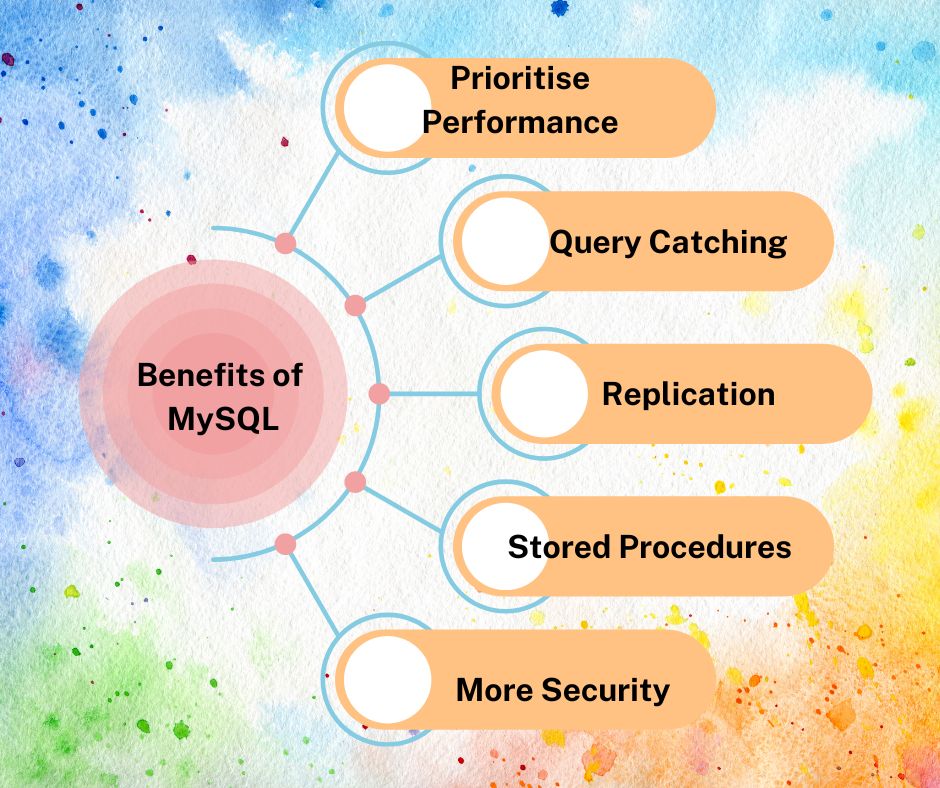
⌚ What data is stored in a MySQL database?
One or more tables, each containing records or rows, can be found in a MySQL database. Various columns or fields that house the actual data are contained within these rows.
⌚ What does a system's traditional network library look like?
The named pipes in both Windows and POSIX systems offer means of inter-process communication to link many processes running on the same machine. Data can be transferred without hurting performance because there is no longer a need to use the network stack. Named pipes are created by servers to receive requests. To transmit the request, the client process needs to be aware of the precise pipe name.
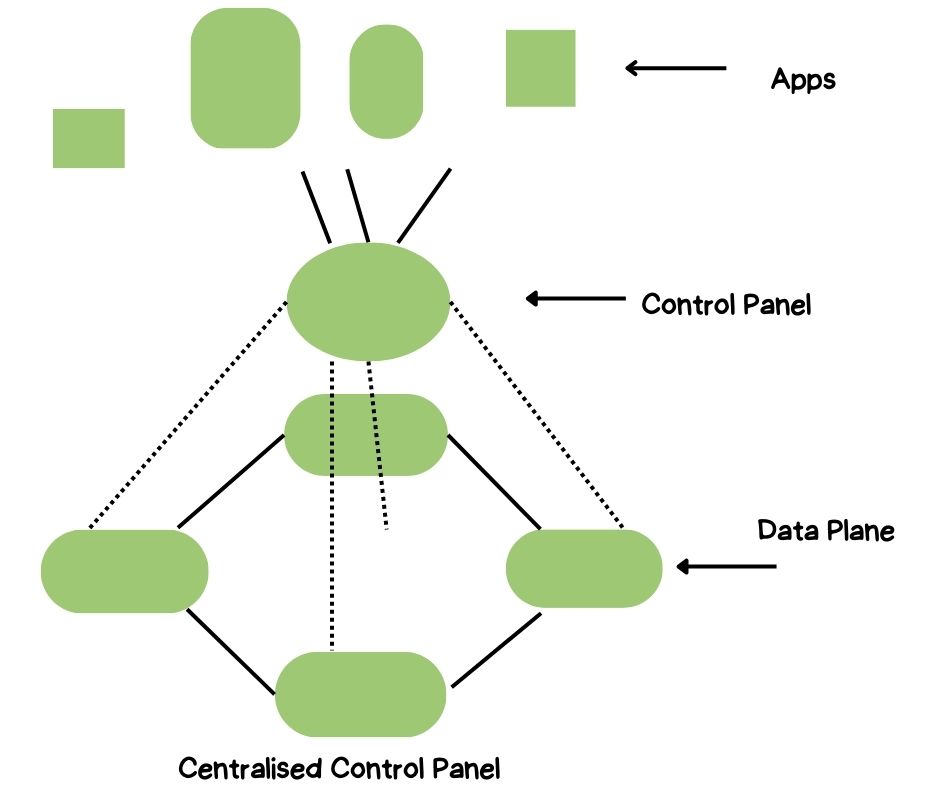
⌚ What is MySQL Server's standard port?
The MySQL Server's default port is 3306. Another common default port for SQL Server is 1433 in TCP/IP.
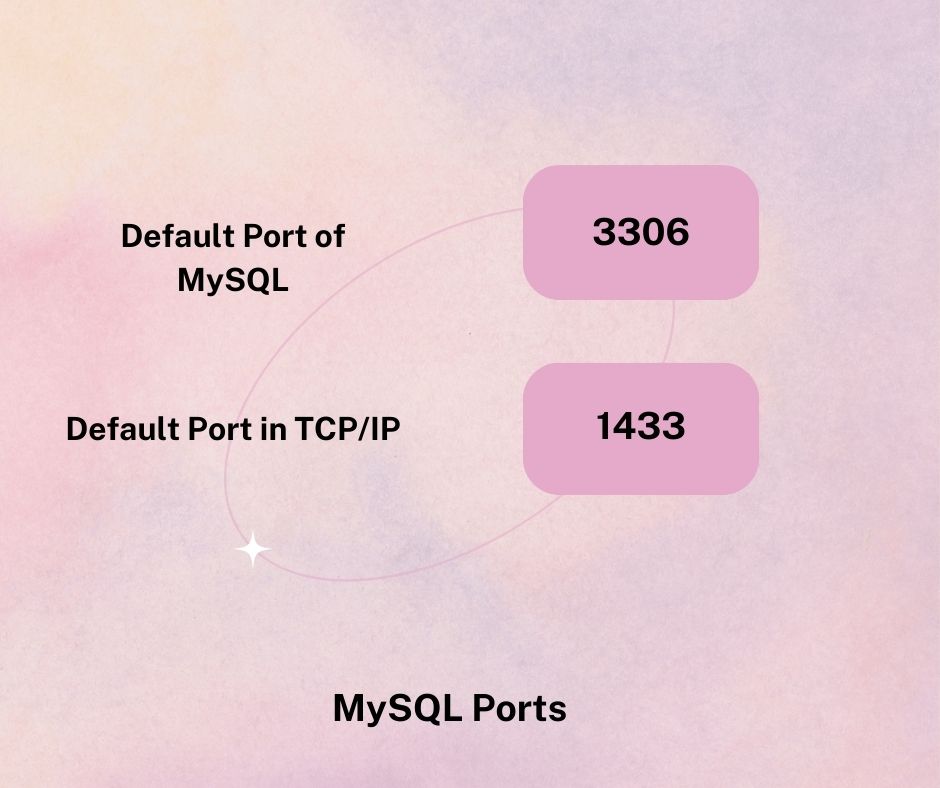
⌚ How does MySQL construct an index?
There are various index types in MySQL, including a standard INDEX, a PRIMARY KEY, and a FULLTEXT index. With the use of an index, quick searches can be accomplished. Indexes improve efficiency by either directing the SQL engine where to look for your data or by arranging the data on disc in a way that makes it easier to find your result.
Let's see an example:
ALTER TABLE history ADD INDEX(size(10)); ALTER TABLE history ADD INDEX(title(10)); ALTER TABLE history ADD INDEX(price(5));
⌚ What kinds of tables are there in MySQL?
Numerous tables are always present by default. However, MySQL's default database engine is MyISAM. There are now five different kinds of tables:
MYISAM
Heap
Merge
INNO DB
ISAM
⌚ How is the MySQL version checked?
Using the command listed below, we can determine the MySQL version on Linux:
mysql -v
When we launched the MySQL command-line tool on Windows, the version information was presented without the usage of any flags. Use the following phrase to
learn more about the server information:
SHOW VARIABLES LIKE "%version%";
⌚ How can users be added in MySQL?
By executing the CREATE command and providing the required information, you can add a User.
Let's see an example:
CREATE USER ‘testuser’ IDENTIFIED BY ‘sample password’;
⌚ How do MySQL "Views" work?
A view in MySQL is a collection of rows that are returned by a certain query. It is frequently referred to as a "virtual table." Accessing the method of making the query available via an alias is made simple by views.
Benefits of this are:
Simplicity
Security
Maintainability
⌚ How can I access a MySQL database?
There are primarily two ways that MySQL enables us to connect to the database server:
The bin directory of the MySQL installation folder contains the command-line client utility. To run this software, use the following command in the bin directory of the installation folder:
mysql
To connect to the MySQL Server, we must next perform the command below:
shell>mysql -u root -p
Finally, key in the root user account password and hit Enter:
Enter password: ********
Using the command below after a successful connection, we can use the:
USE database_name;
⌚What do MySQL DDL, DML, and DCL mean?
DDL
Data Definition Language, abbreviated as DDL in MySQL, is used in database schemas and descriptions to specify how data should be stored in the database.
Some queries are:
CREATE
ALTER
DROP
TRUNCATE
COMMENT
RENAME
DML
Data Manipulation Language, or DML for short, is used to manipulate data and mostly consists of standard SQL statements that store, change, retrieve, remove, and update data in databases.
Some queries are:
SELECT
INSERT
UPDATE
DELETE
MERGE
CALL
EXPLAIN PLAN
LOCK TABLE
DCL
Data Control Language, or DCL for short, is a set of commands that deal with user rights, permissions, and other controls within the database system.
Some queries are:
GRANT
REVOKE
⌚ In MySQL, what is a join?
To query data from two or more tables in MySQL, utilise joins. The relationship between a few table columns is used to create the query. In MySQL, there are four different join kinds.
Joins in SQL
If there is at least one match in both tables, an inner join yields rows. Even if there is no match in the right table, a left join nevertheless returns every row
from the left table. Even if there are no matches in the left table, a right join nevertheless returns all the rows from the right table. If there is at least
one match between the tables, a full join would return rows.
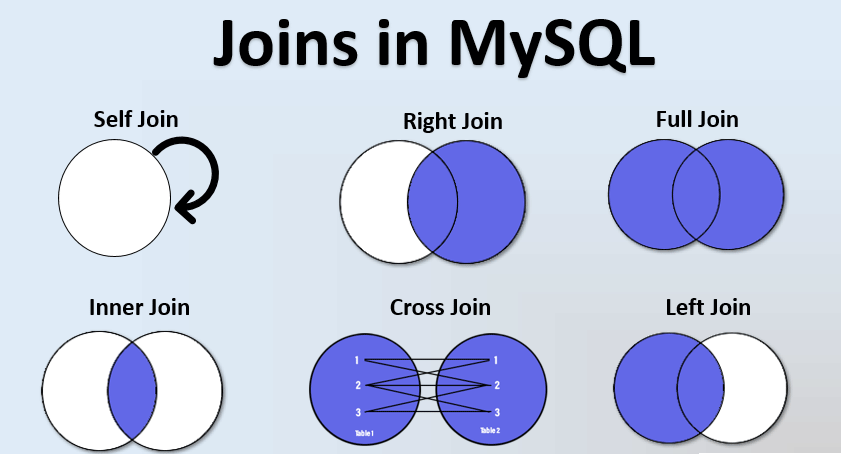
⌚ Distinguish between CHAR and VARCHAR?
CHAR is used to provide the fixed length of the table and columns when a table is constructed. The length value may fall between 1-255. The column and table lengths can be changed as needed by using the VARCHAR command.
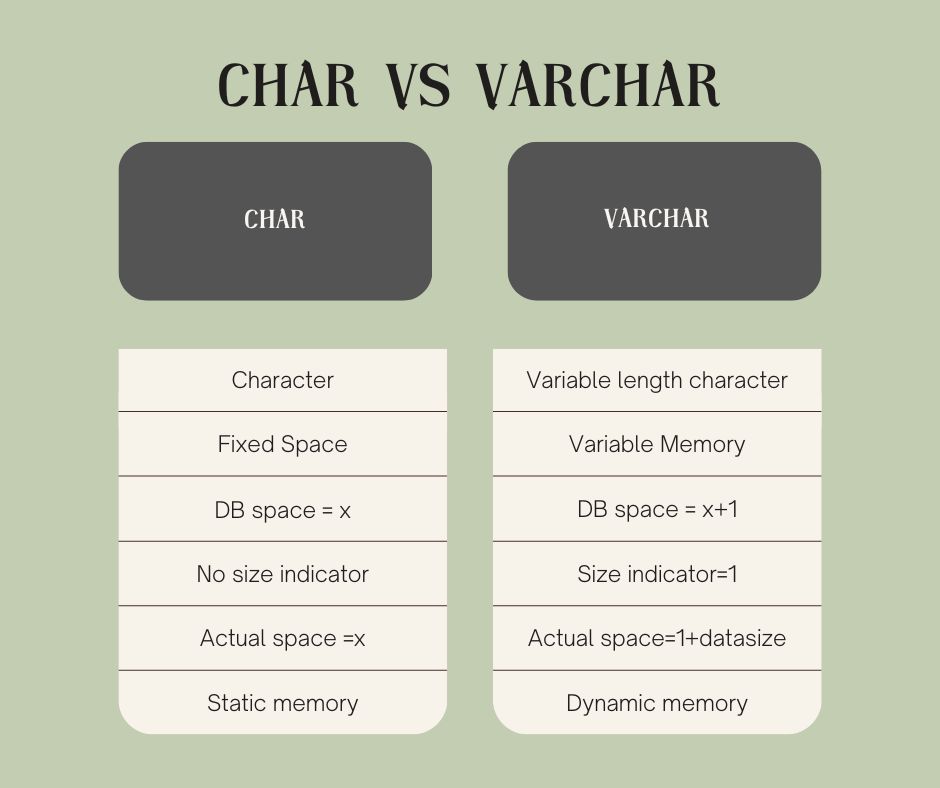
⌚What do you mean by MySQL Workbench?
A unified visual database designing or GUI application used for working on MySQL databases is called MySQL Workbench. It is created and maintained by Oracle, which also offers tools for server configuration, user management, backup, and SQL development as well as data migration. This Server Administration can be used to generate new SQL development, E-R diagrams, and physical data models. It supports all popular operating systems. From MySQL Server version 5.6 and onward, MySQL has support for it.
⌚ What does SQL sharding mean?
Sharding is the act of splitting up huge tables into smaller pieces that are dispersed among numerous servers (referred to as shards). Since the sharded database is typically significantly smaller than the original, searches, maintenance, and all other chores are substantially faster as a result of sharding.
⌚ What do MySQL's Transaction Storage Engines do?
You must be using MySQL's InnoDB storage engine in order to use the transaction function (which is the default from version 5.5 onward). Instead of assuming InnoDB is the default engine when establishing a table if you are unsure of the version of MySQL your code will be executing on, you can force its use by doing the following.
⌚ What kinds of relationships are there in MySQL?
In MySQL, there are three types of relationships:
One-to-One: Normally, you only add the two things as columns in the same table when they are related one-to-one.
One-to-Many: One row in one table may be connected to numerous rows in another table in a one-to-many (or many-to-one) relationship.
Many-to-Many: Many rows in one table are connected to many rows in another table in a many-to-many relationship. Add a third table containing the identical key
column from each of the other tables to establish this relationship.
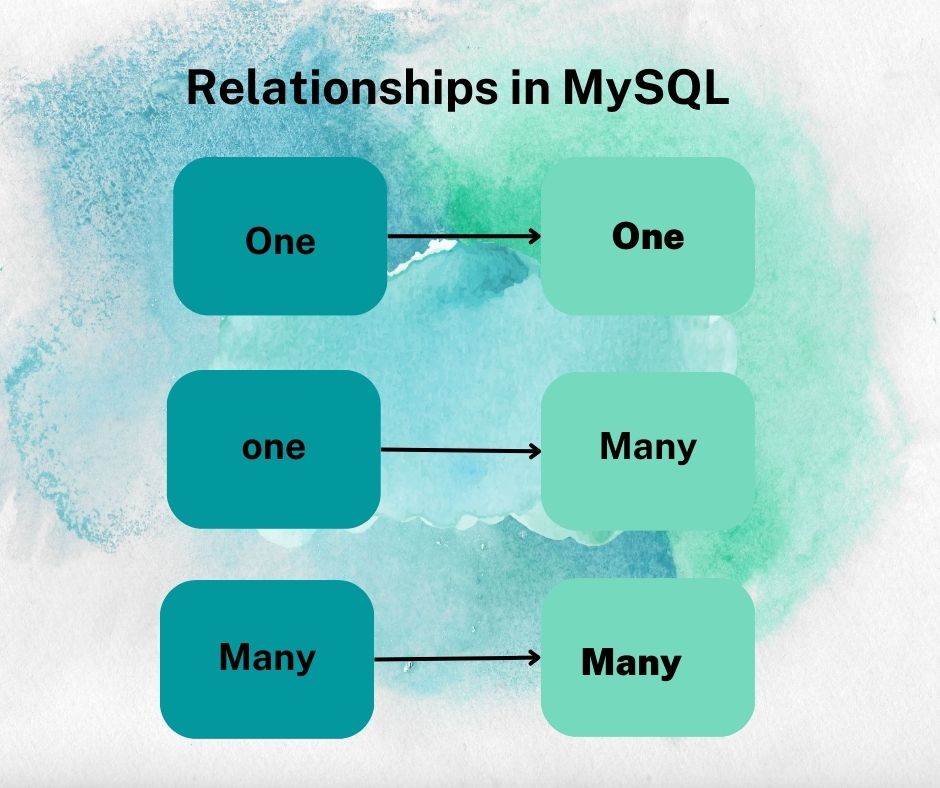
⌚ What are the clients and utilities for MySQL?
You can communicate with the server using a variety of MySQL tools. Here is a list of some of the most significant administrative tasks:
• mysql – An interactive programme that lets you issue SQL commands to the server and view the responses. Mysql can also be used to run batch scripts (text
files containing SQL statements).
• Mysqladmin is an administration tool that can be used to shut down the server, examine its settings, or check on its status if something doesn't seem right.
• Mysqldump is a programme for creating database backups and moving databases to different servers.
Programs that assist with table checking, analysis, and optimization as well as fixes when tables are destroyed include mysqlcheck and myisamchk. MyISAM tables and some tables for other storage engines are compatible with mysqlcheck. Only MyISAM tables should be used with myisamchk.
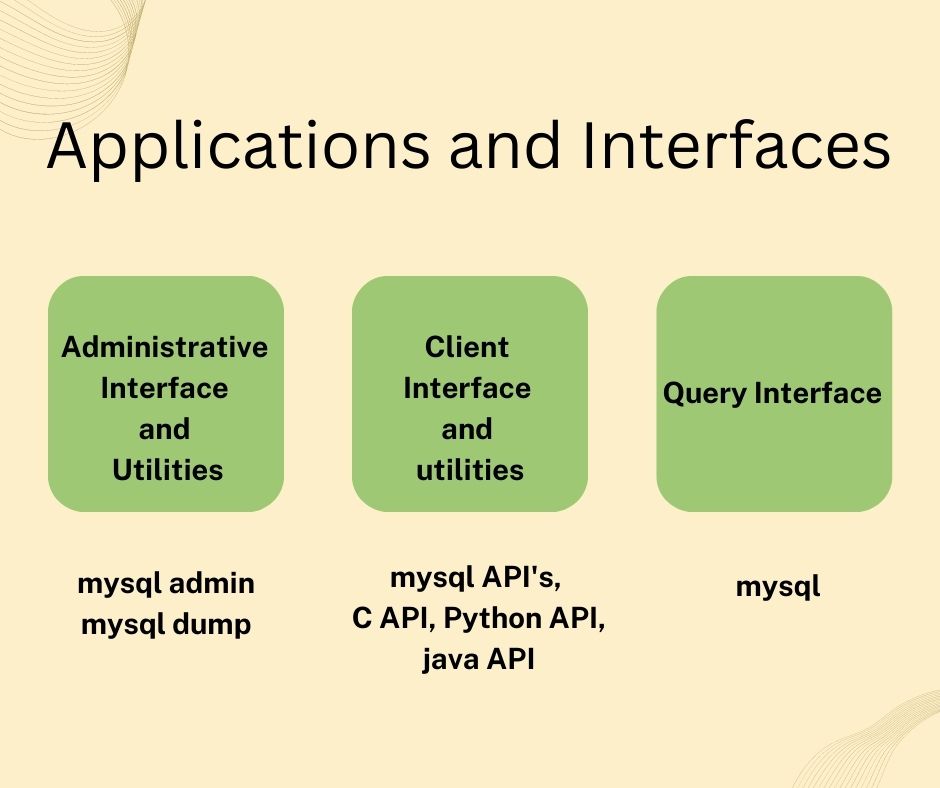
⌚ Describe MySQL's logical architecture?
The services needed by the majority of network-based client/server technologies, such as connection handling, security, authentication, etc., are included in the top layer.
Code for query parsing, optimization, analysis, caching, and other built-in functions are all contained in the second layer.
The third layer consists of storage engines, which are used to store and retrieve data from MySQL.
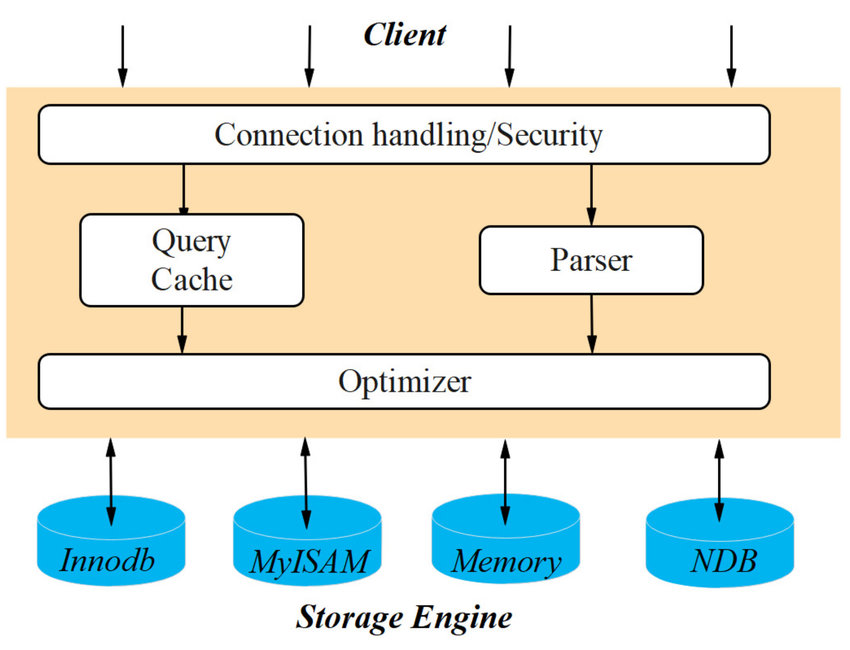
⌚ How can a table in MySQL be updated?
The UPDATE statement, which includes the SET and WHERE clauses, can be used to update already-existing records in a table. The values of the designated column are modified by the SET clause. It is optional to use the WHERE clause, which is used to define the condition. This statement can also be used to modify values in a single row's or many rows' worth of columns at once. The generic syntax for the UPDATE command to update data in the MySQL table is as follows:
UPDATE table_name SET field1=new-value1, field2=new-value2, ... [WHERE Clause]
⌚ How to create a Trigger in MySQL?
When specific events on a specific table or view in the database take place, a trigger is a procedural piece of code in the database that automatically runs. It can be run whenever records are added to a table or whenever any columns are modified.
The syntax used to construct a trigger in MySQL is as follows:
Referential integrity rules and entity integrity rules are the two categories of integrity rules.
CREATE TRIGGER trigger_name [before | after] {insert | update | delete} ON table_name [FOR EACH ROW] BEGIN --variable declarations --trigger code END;
⌚ How can a new user be created in MySQL?
A record in the USER-TABLE in MySQL is known as a USER. It includes the login details, account permissions, and host details for the MySQL account needed
to access and manage the databases. Using the MySQL Create User statement, we may add a new user account to the database server. It offers the new accounts
authentication, SSL/TLS, resource-limit, role, and password management features.
The fundamental syntax for adding a new user in MySQL is as follows:
CREATE USER [IF NOT EXISTS] account_name IDENTIFIED BY 'password';
⌚ How can I determine MySQL's second-highest salary?
The LIMIT keyword is utilised by MySQL and can be used to restrict the result set. We can use it to get a range of rows, the first few rows, or the last few rows. Finding the second, third, or nth highest wage is another usage for it. It makes sure that you first sort the result set using the order by clause before printing the output that yields accurate results. The second-highest salary in MySQL may be obtained using the following query.
SELECT salary FROM (SELECT salary FROM employees ORDER BY salary DESC LIMIT 2) AS Emp ORDER BY salary LIMIT 1;
⌚ What distinguishes MySQL's TRUNCATE and DELETE operations?
While DELETE is a DML operation, TRUNCATE is a DDL command.
The Where command can be used with the DELETE command but not the TRUNCATE QL.
DELETE may be used with indexed views whereas TRUNCATE cannot, and vice versa.
To remove data from a table, use the DELETE command. While truncate is a very risky operation that should be used carefully because it permanently deletes every
row from a table, it merely removes the data rows from the table.
⌚ How can I modify the MySQL database name?
Sometimes the database name needs to be changed or renamed due to the name's lack of meaning. We must first create a new database on the MySQL server before we can change the database name. The mysqldump shell command from MySQL is then available to make a dumped copy of the chosen database and import all the data into the newly made database. The syntax for the mysqldump command is as follows:
mysqldump -u username -p "password" -R oldDbName > oldDbName.sql
To import the data into the just formed database, run the command below:
mysql -u username -p"password" newDbName < oldDbName.sql
⌚ How can the MySQL primary key be deleted?
A primary key in MySQL is a single field or a group of fields that are used to uniquely identify each record in a table. A column's primary key cannot be empty or null. Using the ALTER TABLE statement, a primary key can be eliminated from the table. The primary key can be deleted using the syntax shown below:
ALTER TABLE table_name DROP PRIMARY KEY;
⌚ In MySQL, how do you construct a stored procedure?
A collection of SQL commands is known as a stored procedure, and it is saved in the database. The stored procedure may include SQL queries such as INSERT, UPDATE, DELETE, and others. By running a single statement, a procedure enables us to repeatedly employ the same code. It saves the data dictionary in the database.
CREATE PROCEDURE procedure_name [ (parameter datatype [, parameter datatype]) ] BEGIN Body_section of SQL statements END;
⌚ What does MySQL's "i am a dummy flag" do?
If the WHERE clause is missing, the MySQL engine can reject any UPDATE or DELETE statement by setting the "i am a dummy" flag. Therefore, if the programmer does not use the WHERE clause, it can prevent him from accidentally removing the entire table.
⌚ What security warnings do MySQL users receive?
Install antivirus software and set up the firewall in the operating system.
Never utilise the UNIX root user on the MySQL Server.
Change the root login information. Limit or turn off remote access.
⌚ What other techniques can be used to optimise a MySQL query?
Use "sp_" carefully when writing stored procedures.
When using the SELECT command, avoid using the symbol "*". Also, don't include any extra columns in the SELECT clause.
When writing queries, table aliases are an option.
Don't use the % wildcard at the beginning of a predicate.
Only DISTINCT and UNION must be used, if necessary.
⌚ What does MySQL's cardinality mean?
Cardinality in MySQL relates to the uniqueness of data values that can be stored in columns. It is a particular class of property that affects the capacity to search, cluster, and classify data.
There are two types of cardinality, which are as follows:
Low Cardinality: A column's values must all be the same.
High Cardinality: Each value in a column should be distinct.
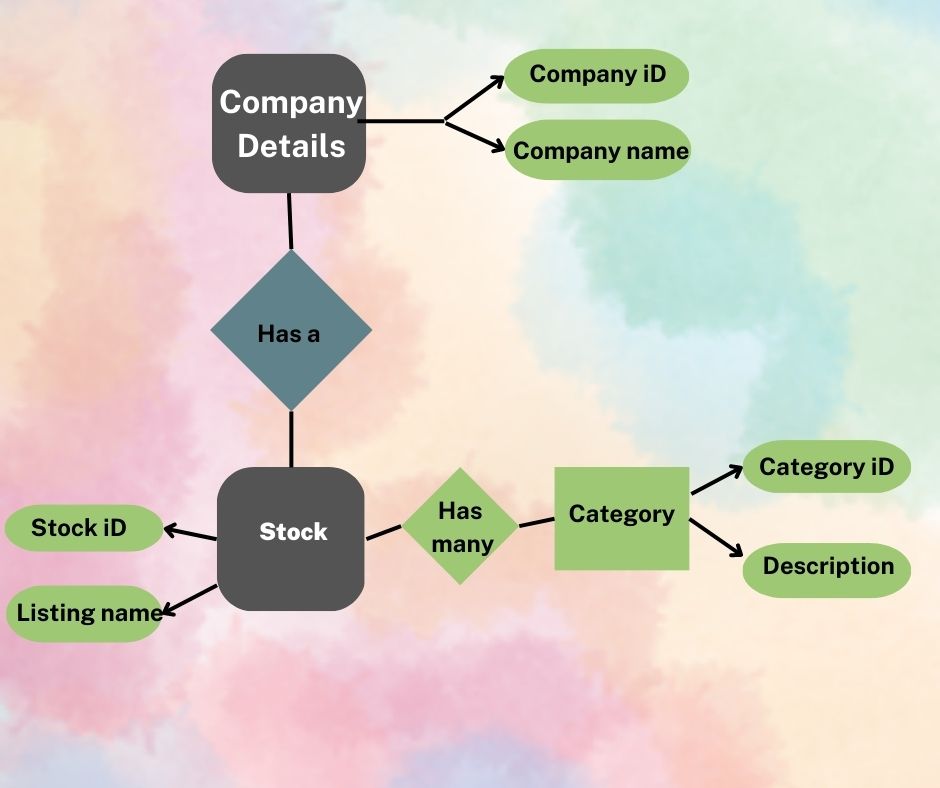
⌚ Data and time are stored using both TIMESTAMP and DATETIME. What makes them different from one another, and when should each be used?
Date and time are stored in the YYYY-MM-DD HH:MM:SS format by both TIMESTAMP and DATETIME. When TIMESTAMP first translates provided time to UTC while saving and then again changes it back to server time zone upon retrieval, DATETIME just stores provided date and time. Therefore, TIMESTAMP makes it possible to serve various users in various countries with the same data. Without doing any time zone-related conversions, DATETIME only records the specified date and time.
What the MySQL GRANT command does
A newly established MySQL user needs specific credentials to carry out different database actions. The GRANT command gives the user specific capabilities. The sample statement below authorises username@localhost to do SELECT and INSERT operations on TABLE customertable.
GRANT SELECT, INSERT ON customertable TO 'username'@'localhost'
Describe how to utilise FEDERATED tables in MySQL
FEDERATED tables are tables that MySQL uses to give users access to remote database servers' tables. The table can be viewed like a local table even while the actual physical data actually resides on a faraway system. To utilise a federated table, provide ENGINE=FEDERATED in the CREATE TABLE command, and supply a connection string that includes the user, remote hostname, port, schema, and table name.
CREATE TABLE table_fed ( ... ) ENGINE=FEDERATED CONNECTION='mysql://user@remote_hostname:port/federated_schema/table';
Good luck and happy learning!
Frequently Asked Questions (FAQs)
MySQL is a relational database management system (RDBMS) that is open source and provides a stable and efficient platform for storing, managing, and retrieving structured data. It's frequently used in online applications, data-driven software, and a variety of other sectors that require dependable data storage and manipulation.
Here's a more in-depth description of MySQL:
1. Relational Database Management System (RDBMS): MySQL is built on the relational database paradigm, which divides data into tables with rows and columns. It adheres to relational algebra concepts and enables for the construction of associations between tables using keys. This relational structure makes data storage, retrieval, and management more efficient.
2. Characteristics and Capabilities: MySQL provides a wide range of characteristics that make it a popular choice among developers and organizations:
- Scalability: MySQL can manage huge databases and high-volume data as well as concurrent user access.
- Versatility: It accepts a wide range of data kinds, including numerical, textual, date/time, and others.
- ACID Compliance: MySQL's Atomicity, Consistency, Isolation, and Durability (ACID) features assure data integrity and consistency.
- Security: It has strong security systems in place, such as user authentication, access control, and data encryption.
- Replication and High Availability: MySQL provides data replication for better availability by offering redundancy and fault tolerance.
- Performance Optimization: For efficient data retrieval and manipulation, it includes capabilities such as indexing, query caching, and query optimization.
3. SQL Language: MySQL's principal language for dealing with the database is Structured Query Language (SQL). SQL allows users to create, modify, and query database schema and data. It has a comprehensive range of commands for creating tables, adding data, updating records, obtaining data depending on conditions, and performing sophisticated joins and aggregations.
4. Client-Server design: MySQL has a client-server design, in which the MySQL server handles database requests from several clients. Clients can access the server via a variety of interfaces, including command-line tools, graphical user interfaces (GUIs), and programming APIs. This architecture allows numerous users or programs to access the database at the same time.
5. Community and Ecosystem: MySQL is an open-source program that is supported and maintained by a huge community of developers and contributors. It is created cooperatively, allowing anyone to examine the source code, make modifications, and report bugs. To assist users in learning and troubleshooting MySQL, the community provides vast documentation, forums, and resources.
6. Applications and Use Cases: MySQL is widely utilized in a variety of applications, such as:
- Web Development: MySQL is widely used to power dynamic websites and content management systems (CMS).
- Business Applications: It's used to build enterprise-level apps like customer relationship management (CRM), e-commerce platforms, and inventory management systems.
- Data Warehousing and Business Intelligence: MySQL can be used for data warehousing and analysis, allowing businesses to store and analyze massive amounts of data for decision-making.
- Embedded Systems: MySQL's small footprint and dependability make it ideal for embedded systems and Internet of Things (IoT) devices.
MySQL has a significant user base, an active community, and a track record of dependability and performance. It provides a strong and cost-effective solution for structured data management and is widely used across industries and application domains.
MySQL's primary function is to efficiently store, handle, and retrieve structured data. It is a dependable and powerful database management system (DBMS) for a wide range of applications and use cases. Here's a full explanation of MySQL's basic functions:
1. Data Storage: MySQL enables the creation of databases for the structured storage of data. Tables can be defined with columns and data types, constraints can be enforced, and relationships between tables can be specified using keys. It provides a dependable system for data persistence, ensuring that data is safely kept and accessible when needed.
2. Data Retrieval: Structured Query Language (SQL) is a powerful query language provided by MySQL that allows you to obtain data from the database. SELECT statements can be used to conduct complicated queries that filter, sort, join, and aggregate data depending on certain conditions. SQL has powerful capabilities for efficiently retrieving data.
3. Data Manipulation: In addition to data retrieval, MySQL allows you to alter data within the database. SQL commands such as INSERT, UPDATE, and DELETE can be used to add, alter, or delete records from tables. This enables for smooth data updating, guaranteeing that the database is always up to date and correct.
4. Data Integrity: MySQL has systems in place to ensure data integrity within the database. To guarantee that data remains consistent and follows preset standards, you can define constraints such as primary keys, foreign keys, unique constraints, and check constraints. This guarantees that the data saved in the database is accurate and reliable.
5. Performance Optimization: MySQL provides a number of optimization strategies for improving query performance and overall database efficiency. It supports indexing, which enables quick data retrieval by generating data structures that accelerate search processes. MySQL also provides tools and features for query optimization, caching, and evaluating query execution plans in order to improve speed.
6. Security: MySQL has strong security mechanisms to safeguard sensitive data. It allows administrators to set user roles, permissions, and privileges, as well as user authentication and access control. MySQL also provides encryption technologies for safeguarding data in transit and at rest, assuring data confidentiality and integrity.
7. Scalability and high availability: MySQL is built to manage big amounts of data and high-traffic applications. It has features like replication and clustering, which enable database scaling, fault tolerance, and load balancing. These features ensure that the database can handle increased data volumes while still providing application users with uninterrupted access.
8. Application Integration: MySQL works well with a variety of programming languages, frameworks, and technologies. It offers connectors and APIs for popular programming languages such as Java, Python, PHP, and others. Because of this, developers can easily integrate MySQL into their applications, making it a popular choice for web development, content management systems, and data-driven applications.
In short, the fundamental purpose of MySQL is to efficiently store, manage, and retrieve structured data. It provides a secure, scalable, and feature-rich platform for data storage, retrieval, modification, performance optimization, security, and integration. MySQL is widely utilized in a wide range of sectors for a wide range of applications, from small-scale initiatives to enterprise-level systems.
For a variety of reasons, MySQL has grown in popularity and is now one of the most extensively used relational database management systems (RDBMS). Here is a more in-depth explanation of why MySQL is so popular:
1. Open Source: MySQL is an open-source RDBMS, which means it is publicly available and can be modified and distributed without the need for a license. This has considerably contributed to its success because it lowers the barrier to entry and allows developers and organizations to harness its features without spending major costs.
2. Simplicity and Familiarity: MySQL is well-known for its simplicity and ease of usage. It has an easy-to-use installation process, a simple command-line interface, and intuitive graphical user interfaces (GUIs) such as phpMyAdmin and MySQL Workbench. Furthermore, MySQL's SQL language is standardized and widely recognized, making it familiar to developers and database administrators.
3. High Performance: MySQL is meant to be fast, especially for read-intensive workloads. To improve query execution performance, it leverages several optimization techniques including as indexing, query caching, and query optimization. MySQL's performance and scalability make it well-suited to large databases and high-traffic applications.
4. Dependability and Stability: MySQL has a reputation for being extremely dependable and stable. It has been subjected to extensive testing, bug fixes, and performance optimization throughout the years, making it a reliable choice for mission-critical applications. Its architecture offers replication and clustering, allowing for data redundancy and high availability.
5. Community and Ecosystem: MySQL has a thriving and active development and contributor community. Because MySQL is open-source, it has developed a collaborative atmosphere in which users may view the source code, offer changes, and exchange information. The community provides substantial documentation, forums, and resources, ensuring that users receive adequate support.
6. Compatibility and Integration: MySQL works with a variety of operating systems, including Windows, macOS, Linux, and UNIX. It also works well with major programming languages, frameworks, and technologies, making it versatile and simple to integrate into many development contexts. MySQL is natively supported by many web development platforms, content management systems (CMS), and frameworks.
7. Industry Adoption: MySQL has achieved a lot of traction and has been used by large technology businesses, startups, and organizations from all around the world. Its ubiquitous use in web applications, e-commerce platforms, content management systems, and data-driven applications has increased its popularity and established it as a trustworthy industry choice.
8. Continuous Development and Improvement: Oracle Corporation actively maintains and develops MySQL, ensuring continual upgrades, bug fixes, and feature enhancements. This dedication to continual development ensures that MySQL remains relevant, secure, and current with rising technologies and changing market needs.
Overall, the open-source nature, ease of use, performance, dependability, strong community support, compatibility, and widespread adoption across industries contribute to MySQL's appeal. These qualities have contributed to MySQL's reputation as a reliable and widely used database management system for a wide range of applications and use cases.
There are basically four main data types in MySQL: numeric, text, date and time, and boolean. Each data type serves a distinct purpose and enables you to store and handle various types of data. Each data type is explained in depth below:
1. Numeric Data Types: Numeric data types in MySQL represent numbers and can be further subdivided as follows:
- Integer Types: TINYINT, SMALLINT, MEDIUMINT, INT, and BIGINT are examples. They are used to hold entire numbers that fall within a certain range.
- Floating-Point Types: GlidingFLOAT and DOUBLE are examples of point types. They are used to hold approximate decimal values.
- Decimal Types: DECIMAL and NUMERIC are two decimal types. They are used to hold precise decimal values with a given accuracy and scale.
2. String Data Types: In MySQL, string data types are used to store textual data like names, addresses, and descriptions. The following string data types are often used:
- CHAR: A fixed-length string of a given length.
- VARCHAR: Variable-length string with a given maximum length.
- TEXT: A variable-length string that can be used to store vast amounts of text.
The decision between CHAR and VARCHAR is determined by the anticipated length of the data. When the length of the string is fixed, CHAR is appropriate, whereas VARCHAR is appropriate when the length can fluctuate.
3. Date and Time Data Types: MySQL has numerous data types for storing date and time information:
- DATE: Stores dates in the 'YYYY-MM-DD' format.
- TIME: Keeps track of time in the format 'HH:MM:SS'.
- DATETIME: Saves both the date and the time in the format 'YYYY-MM-DD'. HH:MM:SS'.
- TIMESTAMP: Keeps track of how many seconds have passed since the Unix epoch (January 1, 1970).
These data types enable the storage and manipulation of dates, times, or combined date and time values.
4. BOOLEAN or BOOL Data Type: MySQL supports the BOOLEAN or BOOL data type. It represents true or false logical values. True is represented by 1 in MySQL, while false is represented by 0. Boolean data types are helpful for storing binary flags or conditions with true or false values.
These four MySQL data types meet a wide range of data storage needs. You may assure efficient storage, optimize searches, and enforce data integrity by utilizing the appropriate data type for each attribute in a table. It is critical to select the best data type based on the nature of the data and the operations you intend to execute on it.
There are various sorts of queries in MySQL that allow you to obtain, manipulate, and manage data in the database. The many forms of MySQL queries are covered in detail below:
1. SELECT QUERY: The SELECT query retrieves data from one or more database tables. It lets you select which columns to retrieve, apply filters based on circumstances, and sort the results. A SELECT query has the following fundamental syntax:
SELECT column1, column2, ...
FROM table_name
WHERE condition
ORDER BY column_name;
The SELECT query is crucial for data retrieval and serves as the foundation for the majority of database operations.
2. INSERT QUERY: An INSERT query is used to insert new data into a table. It allows you to define the table name as well as the values to be inserted into the columns. An INSERT query has the following fundamental syntax:
INSERT INTO table_name (column1, column2, ...)
VALUES (value1, value2, ...);
The INSERT query is required for adding new records to the database.
3. UPDATE Query: The UPDATE query modifies existing data in a table. It lets you define the name of the table, the columns to be modified, and the new values. Conditions can also be used to update only specified records. An UPDATE query has the following basic syntax:
UPDATE table_name
SET column1 = value1, column2 = value2, ...
WHERE condition;
When you need to alter the values of specific columns in the database, you use the UPDATE query.
4. DELETE QUERY: This query is used to delete records from a table. It lets you define the table name as well as the conditions for identifying the records to be eliminated.
A DELETE query has the following basic syntax:
DELETE FROM table_name
WHERE condition;
When you wish to remove certain records from the database, you use the DELETE query.
5. CREATE Query: The CREATE query is used to create new database tables. It lets you to specify the structure of the table, including column names, data types, constraints, and indexes.
A CREATE query has the following basic syntax:
CREATE TABLE table_name (
column1 data_type constraints,
column2 data_type constraints,
...
);
The CREATE query is required for defining the database schema's structure.
6. ALTER Query: This query is used to change the structure of an existing table. You can add, change, or remove columns, restrictions, and indexes. An ALTER query has the following basic syntax:
ALTER TABLE table_name
ADD column_name data_type constraints,
MODIFY column_name data_type constraints,
DROP column_name;
The ALTER query can be used to make changes to the database schema after the table has been created.
7. DROP Query: The DROP query deletes an entire table from the database. It deletes the table and all of its associated data permanently. A DROP query has the following basic syntax:
DROP TABLE table_name;
When you no longer need a table and want to entirely eliminate it, use the DROP query.
These are the key query types in MySQL that cover the fundamental functions of retrieving, inserting, updating, and removing data. Understanding and efficiently employing these queries is critical for managing and altering data in a MySQL database.
There are two sorts of views in MySQL: simple views and complicated views. Views are virtual tables that are produced in response to a query result. They let you to adjust the presentation of data from one or more tables without changing the underlying table structure. The following is an explanation of the many types of MySQL views:
1. Simple Views: The most popular sort of view in MySQL is a simple view. They are built around a single table or SELECT statement. Simple views enable you to select a selection of columns or rows from a table, as well as execute computations or data transformations on the data. Simple views are read-only, which means they cannot be INSERTED, UPDATETED, or DELETED.
- They can be used to simplify complex queries by providing a succinct and reusable data representation.
- Simple views can be built by supplying the view name, columns to include, and the SELECT query that describes the view's data in the CREATE VIEW statement.
- Create a basic view to display client names and email addresses from a "customers" table as an example:
CREATE VIEW customer_info AS
SELECT name, email FROM customers;
2. Complex Views: Complex views, often referred to as materialized views, are created by combining several tables and may also include intricate calculations, aggregations, or subqueries. They save the view query result in a separate table-like structure that can be renewed automatically or manually updated. sophisticated views can involve joins, aggregations, subqueries, and other sophisticated SQL operations, among other things.
- Unlike simple views, complex views that are updatable can be utilized for data modification actions (INSERT, UPDATE, DELETE).
- Complex views, like basic views, can be generated with the CREATE VIEW statement, but with a more complex SELECT statement.
- Create a complicated view from a "sales" database and a "customers" table to display the total sales amount for each customer:
CREATE VIEW customer_sales AS
SELECT c.customer_id, c.name, SUM(s.amount) AS total_sales
FROM customers c
JOIN sales s ON c.customer_id = s.customer_id
GROUP BY c.customer_id, c.name;
Views offer various advantages, including data abstraction, simpler query formulation, and increased security by managing access to underlying tables. You can present data in a logical and relevant fashion by constructing views, which hide the intricacies of the underlying table structure and provide a more user-friendly interface for data retrieval and analysis.
MySQL is utilized in a broad variety of applications and sectors due to its versatility, performance, and dependability as a relational database management system (RDBMS). Here's a full breakdown of where MySQL is most typically used:
1. Web Applications: MySQL is widely utilized in the building of web applications. It acts as the backend database for content management systems (CMS) such as WordPress, Drupal, and Joomla, allowing websites to easily store and manage dynamic information. MySQL is also widely used in e-commerce platforms, social media apps, online forums, and a variety of other web-based systems.
2. Enterprise Applications: MySQL is used in enterprise-level applications such as customer relationship management (CRM) systems, inventory management systems, human resource management systems (HRMS), and accounting software. Its scalability and performance make it suited for managing massive amounts of data and supporting several users concurrently.
3. Data Warehousing and Business Intelligence: MySQL is utilized in applications for data warehousing and business intelligence. It enables businesses to store and analyze enormous amounts of data, run complex queries, and provide reports and insights. MySQL is a popular choice for business intelligence solutions because it works effectively with data analysis and reporting technologies.
4. Mobile App Development: MySQL is used in mobile app development to store and manage data on the server side. It allows mobile applications to interface with databases, authenticate users, and store user-related data. MySQL is a popular choice for mobile app backends because to its compatibility with programming languages and mobile development frameworks.
5. Internet of Things (IoT) and Embedded Systems: MySQL is utilized in Internet of Things (IoT) applications and embedded systems where devices communicate and store data. MySQL is appropriate for running on systems with limited processing power and memory due to its compact footprint, minimal resource requirements, and stability. It offers data storage and retrieval for IoT devices, as well as real-time data analysis and decision-making.
6. Scientific Research and Data Analysis: MySQL is used in scientific research initiatives as well as data analysis software. It enables researchers to collect and analyze experimental data, do statistical analysis, and publish reports. MySQL is excellent for scientific data management because it supports complicated queries, indexing, and data manipulation.
7. Education and Learning: MySQL is widely used in educational settings to teach and learn database management topics. It is perfect for educational purposes because of its user-friendly design, simple setup, and extensive feature set. Students can use MySQL to practice SQL queries, learn about database design, and acquire hands-on experience.
MySQL is widely used in a variety of other fields, including government, banking, healthcare, gaming, journalism, and others. Its open-source nature, strong community support, and ongoing development all contribute to its appeal and adoption across industries. MySQL's dependability, scalability, and performance make it a reliable choice for storing, managing, and retrieving data in a variety of applications.
MySQL is a robust relational database management system (RDBMS) with a plethora of capabilities for efficient data store, retrieval, and management. Here are some of MySQL's important features highlighted in detail:
1. Relational Database Management System: MySQL adheres to the relational database model, allowing users to design tables, relationships, and constraints to structure and manage data. It adheres to the ACID (Atomicity, Consistency, Isolation, and Durability) principles, ensuring data integrity and reliability.
2. Open Source: MySQL is an open-source RDBMS, which means it is free to use, modify, and distribute. MySQL benefits from a vibrant developer community that contributes enhancements, bug fixes, and new features, enabling continual development and innovation.
3. Cross-Platform Compatibility: MySQL is a cross-platform database system that works with a variety of operating systems, including Windows, macOS, Linux, and UNIX. This enables developers to create programs that run on several platforms while retaining data compatibility and consistency.
4. Scalability and Performance: MySQL is built to support large-scale databases and high-traffic applications. It provides replication, sharding, and clustering tools to distribute workload and achieve high availability, fault tolerance, and scalability. The query optimizer and indexing methods in MySQL optimize query execution, resulting in quick and efficient data retrieval.
5. High-Level Security: MySQL has sophisticated security measures that safeguard data from unwanted access while also ensuring data confidentiality and integrity. User identification, encryption, access control, and secure connections are all supported. MySQL also provides fine-grained control over user privileges, as well as auditing and logging features for tracking database activity.
6. Extensive Data Type Support: MySQL supports a large number of data types, including integer, text, date and time, and boolean. This enables flexible and effective data storage, addressing varying data requirements while optimizing storage efficiency.
7. Powerful Query Language (SQL): MySQL defines and manipulates data using the Structured Query Language (SQL). SQL offers a standardized and user-friendly interface for communicating with databases. MySQL provides a comprehensive range of SQL functions, operators, and clauses that allow users to conduct complicated queries, data manipulation, and aggregation operations.
8. Data Replication and Clustering: MySQL has replication features, allowing data to be synchronized across many servers. Data redundancy, load balancing, and fault tolerance are all provided by this method. MySQL also offers clustering, which allows you to build high-performance, shared-nothing database clusters for scalability and high availability.
9. Integration and Extensibility: MySQL works well with a wide range of programming languages, frameworks, and tools. It offers connectors and APIs for languages such as Java, Python, PHP, and others. MySQL's extensibility allows users to add new functionality to the database using user-defined functions, stored procedures, and triggers.
10. Tools for Administration and Management: MySQL has a number of tools for administration, setup, and monitoring. MySQL Workbench is a database design, development, and management tool with a graphical user interface (GUI). There are also command-line tools for backup and restore, server administration, and data import/export, such as mysqldump and mysqlpump.
These are some of the fundamental characteristics that make MySQL a popular choice for relational database management. Its mix of dependability, performance, scalability, security, and usability makes it appropriate for a wide range of applications and use scenarios.
There are three types of stored procedures in MySQL: simple, parameterized, and complex. Precompiled database objects that encapsulate a set of SQL statements that may be run as a single unit are known as stored procedures. The following is an explanation of the various types of MySQL stored procedures:
1. Simple Stored Procedures: The most basic sort of stored procedure in MySQL is the simple stored procedure. They are made up of a series of SQL statements separated by the BEGIN and END keywords. Simple stored procedures accept no parameters and return no values. They are handy for running a succession of SQL statements that must be repeated. Example:
DELIMITER //
CREATE PROCEDURE simple_procedure()
BEGIN
SELECT * FROM employees;
INSERT INTO logs(message) VALUES ('Simple stored procedure executed');
END //
DELIMITER ;
2. Parameterized Stored Procedures: You can create input and output parameters for parameterized stored procedures. Input parameters are the values that are supplied to the stored process, whereas output parameters are the values that the stored procedure returns. To perform dynamic operations, parameters can be used within the procedure's SQL statements. Example:
DELIMITER //
CREATE PROCEDURE parameterized_procedure(IN id INT, OUT name VARCHAR(50))
BEGIN
SELECT employee_name INTO name FROM employees WHERE employee_id = id;
END //
DELIMITER ;
The parameterized_procedure in the preceding example receives an input parameter "id" and an output parameter "name" and utilizes the input parameter to extract the appropriate employee name from the "employees" table.
3. Compound Stored Procedures: These are more complicated and may incorporate conditional logic, loops, and exception handling. To conduct complex processes, they employ control structures such as IF-ELSE statements, WHILE loops, and TRY-CATCH blocks. Each section of a compound stored procedure can have its own set of SQL statements. Example:
DELIMITER //
CREATE PROCEDURE compound_procedure()
BEGIN
DECLARE counter INT DEFAULT 1;
DECLARE total_salary INT DEFAULT 0;
WHILE counter <= 10 DO
SET total_salary = total_salary + (SELECT salary FROM employees WHERE employee_id = counter);
SET counter = counter + 1;
END WHILE;
IF total_salary > 100000 THEN
INSERT INTO logs(message) VALUES ('Total salary exceeds $100,000');
END IF;
END //
DELIMITER ;
The compound_procedure above computes the total compensation of the first ten employees from the "employees" table and checks to see if the total salary is greater than $100,000. If so, it adds a message to the "logs" database.
Stored procedures in MySQL have various benefits, including code reuse, faster performance, and increased security. They aid in the organization of complex SQL processes, minimize network traffic by processing several statements concurrently, and provide a safe means of accessing and manipulating data. You may efficiently handle diverse scenarios and conduct custom database actions by leveraging several types of stored procedures.
SQL (Structured Query Language) and MySQL are related but independent database management principles.
SQL is a standardized computer language that is used to manage and manipulate relational databases. It includes instructions and syntax for creating, editing, and querying databases.
SQL is not restricted to a single database management system (DBMS) and may be used with a variety of relational database systems, including MySQL, Oracle, SQL Server, and PostgreSQL.
SQL enables users to create and modify database objects such as tables, views, indexes, and stored procedures. It standardizes database interaction, making it easier to transfer skills and expertise across multiple database platforms.
MySQL, on the other hand, is a relational database management system (RDBMS) that uses the SQL language to store data. It is a popular open-source database system for handling relational databases. MySQL is a prominent RDBMS that is well-known for its performance, scalability, and ease of use. It includes all of the features and functions that a modern database system should have, such as data storage, retrieval, querying, data manipulation, security, and administration. MySQL fully supports SQL, allowing users to communicate with the database via regular SQL commands.
Between SQL and MySQL, there are a few key differences.
1. Scope: SQL is a language standard that establishes the syntax and semantics for working with relational databases. It is a programming language that may be used with a variety of database systems. MySQL, on the other hand, is a specific RDBMS implementation that adheres to the SQL language standard. MySQL is simply one of many SQL-compatible database systems.
2. Database System: SQL is a language used to interface with many database systems such as MySQL, Oracle, SQL Server, and others. It provides a standard method for working with databases regardless of the underlying system. MySQL, on the other hand, is a database system that employs SQL as its query language.
3. Functions and features: SQL provides a standardized collection of commands and functions for working with relational databases. However, exact features and functionality may differ amongst database systems. MySQL, as a distinct database system, offers its own set of features and functionality that may extend beyond normal SQL. It provides MySQL-specific characteristics like as performance optimization, scalability, replication, and high availability.
4. Implementation: The SQL language standard was established by groups like the American National Standards Institute (ANSI) and the International Organization for Standardization (ISO). SQL is used in database systems by a variety of suppliers and developers. Oracle Corporation created one such SQL language implementation, MySQL. It is intended solely for the management of relational databases.
To summarize, SQL is a standardized language for working with relational databases, whereas MySQL is a relational database management system that uses the SQL language. SQL provides a common syntax and commands for working with databases across multiple platforms, but MySQL is a database system with its own features and functionality built on top of SQL.
JOIN is a powerful MySQL operation that joins rows from two or more tables based on a common column. Based on the associations created between the tables, it allows you to extract data from numerous tables in a single query. When data is dispersed over different tables, JOINs are required for searching and retrieving it. The following is an explanation of the many types of JOINs in MySQL:
1. INNER JOIN: The most prevalent type of JOIN is the INNER JOIN. It only provides rows with matching values in both tables depending on the provided join criterion. Only rows that satisfy the join requirement are included in the result set. INNER JOIN has the following basic syntax:
SELECT columns
FROM table1
INNER JOIN table2 ON join_condition;
2. LEFT JOIN (or LEFT OUTER JOIN): LEFT JOIN returns all rows from the left table as well as any matching rows from the right table. If no matches are found, NULL values are returned for the columns of the appropriate table. The basic syntax for LEFT JOIN is as follows:
SELECT columns
FROM table1
LEFT JOIN table2 ON join_condition;
3. RIGHT JOIN (or RIGHT OUTER JOIN): This is the inverse of the LEFT JOIN. It returns all of the rows from the right table as well as the rows that match from the left table. If no matches are found, NULL values are returned for the columns in the left table. The basic syntax for RIGHT JOIN is as follows:
SELECT columns
FROM table1
RIGHT JOIN table2 ON join_condition;
4. FULL JOIN (or FULL OUTER JOIN): FULL JOIN returns all rows from the left and right tables, including matching and non-matching rows. If no matches are found, NULL values are returned for the columns in the non-matching table. The basic syntax for FULL JOIN is not directly supported in MySQL, however it can be simulated by utilizing UNION queries of LEFT JOIN and RIGHT JOIN.
In MySQL, JOINs are strong tools for merging data from various tables. You can extract the needed data and construct linkages between related tables by using appropriate JOIN types and conditions. JOINs facilitate complete analysis and reporting on interrelated data by allowing complicated searches and rapid data retrieval.
NULL is a particular value in MySQL that represents the absence or unknown value. It is used to indicate that a specific data field lacks valid data or has not been assigned a value. Here's a more in-depth look into NULL values in MySQL:
1. Definition: A NULL value differs from a zero or an empty string. It is a specific number that represents the lack of a value or the uncertain state of a data field. A NULL value differs from an empty string ('') or zero (0) in that the former represent legitimate values, whilst the latter reflect the lack of a value.
2. Meaning and Interpretation: When a table column allows NULL values, it signifies that the column can carry either a valid value or a NULL value. A NULL value indicates that the data is unavailable or missing. It represents an unknown or ambiguous value rather than a precise value.
3. Handling NULL Values: NULL values in MySQL are treated differently from other values in expressions and comparisons. Here are some key considerations:
- Arithmetic procedures that involve NULL produce NULL. Adding a NULL value to any integer, for example, or executing any mathematical operation with NULL will result in a NULL result.
- Null comparisons using the equals (=) or not equals (>) operators always return NULL. The IS NULL or IS NOT NULL operator should be used to check for NULL values.
- Aggregations (e.g., SUM, AVG, COUNT) on a column with NULL values may provide NULL results unless the aggregate function specifically handles NULL values.
4. Handling NULL Values in Database Architecture: NULL values have consequences in database architecture and query logic. It is critical to handle NULL values correctly based on the context and data requirements. Consider the following:
- Adding constraints and rules to columns to allow or disallow NULL values.
- When defining table schemas, use appropriate data types that accept NULL values.
- Using functions like IS NULL, IS NOT NULL, and COALESCE to explicitly handle NULL data in queries.
- Handling NULL values during data retrieval and processing with conditional statements and functions.
5. Working with NULL Values: It is critical to handle NULL values correctly in order to avoid unexpected results and maintain data integrity. Here are some examples of common practices:
- Define columns that accept NULL values only when absolutely necessary. When a value is necessary, use constraints such as NOT NULL.
- Use appropriate conditions and functions to explicitly handle NULL values in queries.
- During data retrieval, use the COALESCE or IFNULL functions to replace NULL values with default or alternative values.
- When doing computations or aggregations, consider the impact of NULL values and account for them in the logic.
Understanding NULL values and effectively handling them is critical for ensuring accurate and dependable data in MySQL. To maintain data integrity and reliable analysis, significant thought must be given during database architecture, query writing, and data processing.