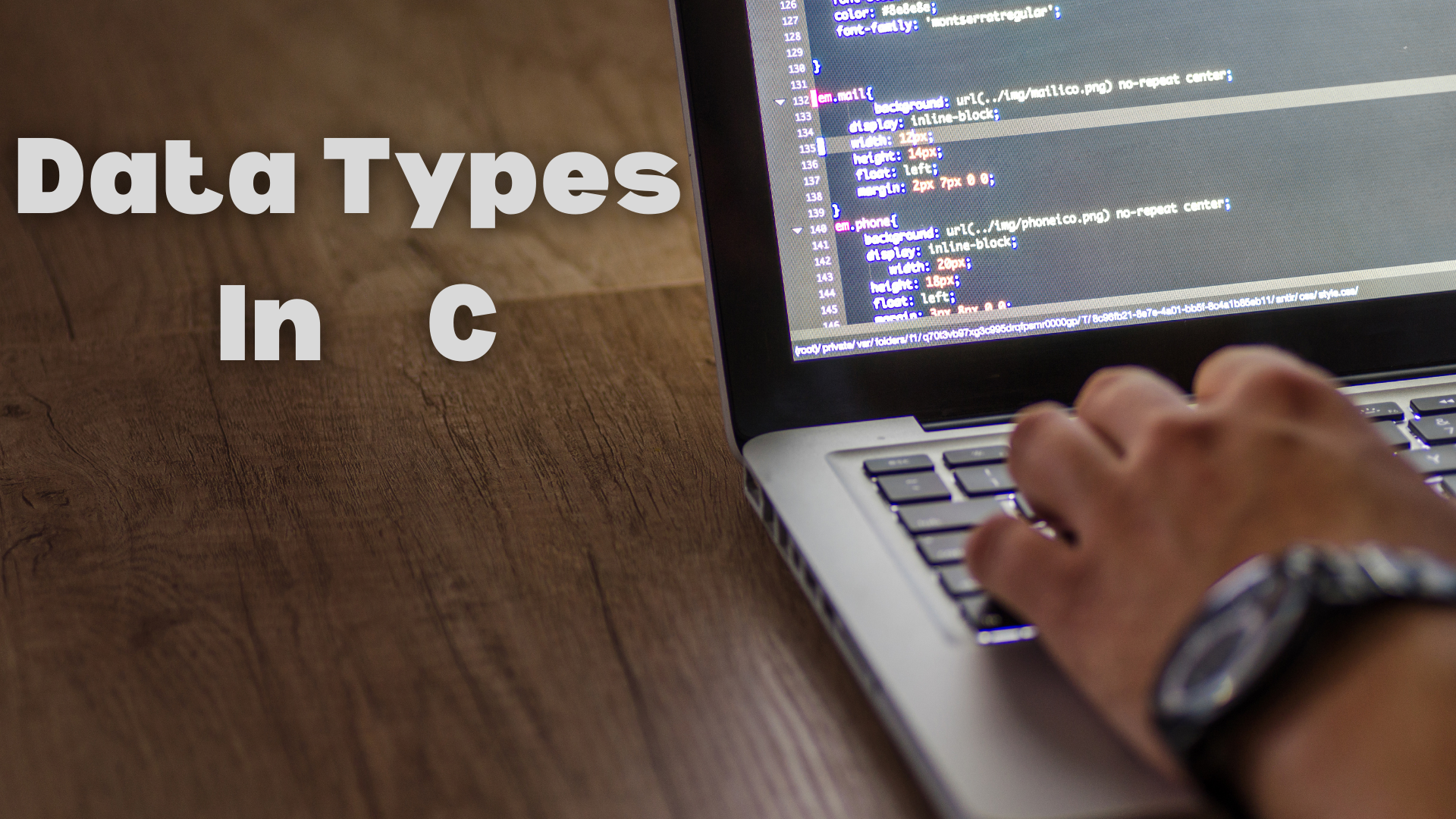Logicmojo - Updated March 6, 2023
Logicmojo - Updated March 6, 2023
Introduction
A data type is the sort of data that is stored in a C code. In C, data types are used when creating variables or functions. The compiler must comprehend the type of predefined data that will be encountered in the program.
C is a highly sophisticated programming language that is used to create operating systems, databases, and other applications. It is an excellent language for beginners to acquire. You must grasp C data types in order to work with the C programming language. In a C language, we must describe the type of data whenever we define a variable. This tells the compiler what kind of data to anticipate and what operations are possible.
What Is Datatypes in C?
A data type is the sort of data that is stored in a C program. In C, data types are used when creating variables or functions. The compiler must comprehend the type of predefined data it will meet in the program. A data type, in general, is an attribute that instructs a computer how to interpret a value.
Each data type has distinct memory requirements and specific operations that can be done on it. It specifies the type of data that the variable can hold, such as integers, characters, floating points, doubles, and so on. The data type is a collection of data that has set values, meaning, and characteristics.
Example :Consider the following School situation. A School stores different Student data, such as Student Name, Student Roll no, Student Grades, and so on.
Now that these data are values comprising alphabets, numbers, and so on, the information has been classified into various types to facilitate program processing of these massive amounts of data:
Student Name : String
Student Roll no : Integer
Student Grades : Float or Double
Student Phone number : Integer
Types Of Data Types in C
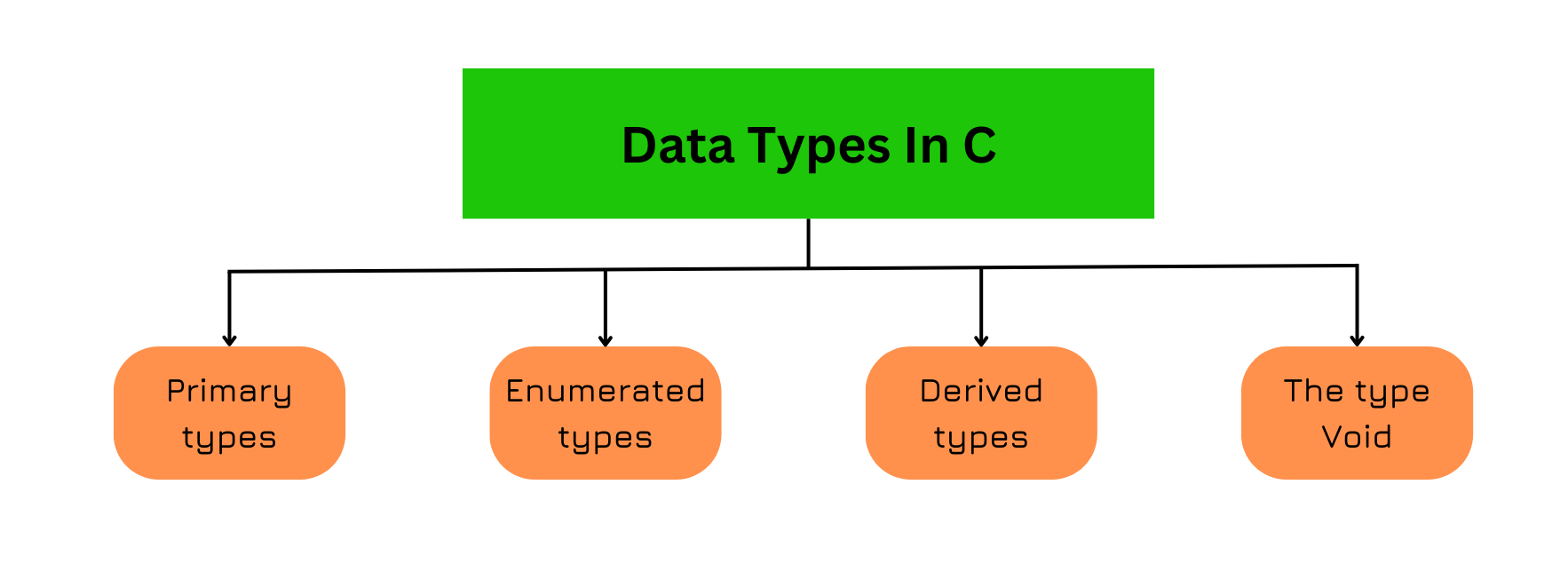
1. Primary/Basic Types : They are arithmetic types and are further classified into: (a) integer types and (b) floating-point types
2. Derived Types : They include (a) Pointer types, (b) Array types, (c) Structure types, (d) Union types and (e) Function types
3. Enumerated Types : They are again arithmetic types and they are used to define variables that can only assign certain discrete integer values throughout the program.
4. Void Types : The type specifier void indicates that no value is available.
The aggregate types are the array types and structure types combined. A function's type defines the type of the function's return value. The fundamental types will be covered in the following section, while other types will be covered in subsequent chapters.
Primary data types
The primary data types in the C programming language are the basic data types. In basic data types, Integer and floating-point data types are the most common. The C programming language allows both signed and unsigned expressions.
The memory size of the basic data types may change according to 32 or 64-bit operating system.
Integer data type
Double data type
Character data type
Floating Point data type
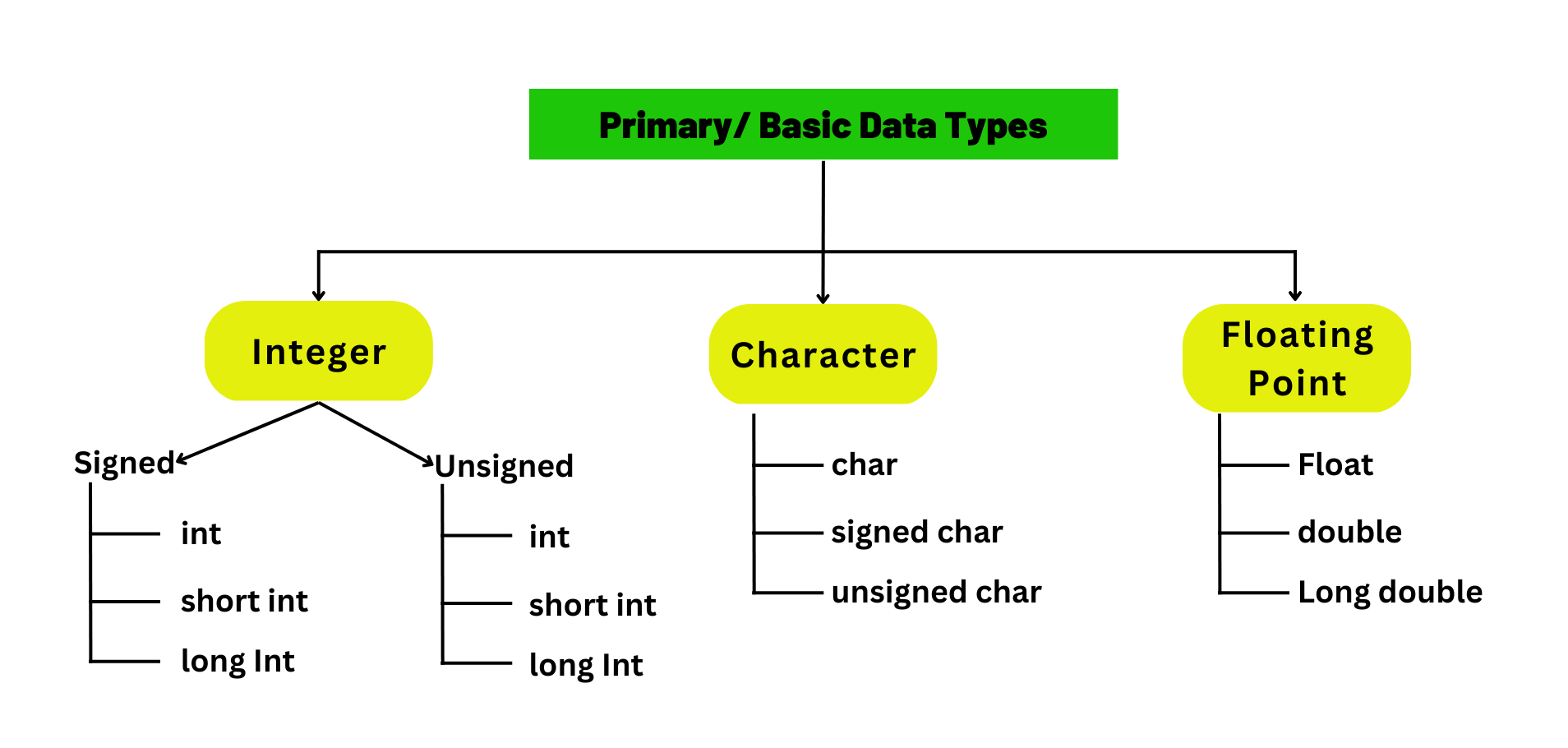
Different data types can also hold integers in a variety of ranges. These values may differ from one compiler to the next. On the 32-bit architecture, the ranges are listed below, along with the memory requirements and format specifiers.
| Data Types | Memory Size | Range | Format Specifier |
|---|---|---|---|
| char | 1 byte | −128 to 127 | %c |
| signed char | 1 byte | −128 to 127 | %c |
| unsigned char | 1 byte | 0 to 255 | %c |
| int | 2 byte | −32,768 to 32,767 | %d, %i |
| signed int | 2 byte | −32,768 to 32,767 | %d, %i |
| unsigned int | 2 byte | 0 to 65,535 | %u |
| short int | 2 byte | −32,768 to 32,767 | %hd |
| signed short int | 2 byte | −32,768 to 32,767 | %hd |
| unsigned short int | 2 byte | 0 to 65,535 | %hu |
| long int | 4 byte | -2,147,483,648 to 2,147,483,647 | %ld, %li |
| signed long int | 4 byte | -2,147,483,648 to 2,147,483,647 | %lld |
| long long int | 8 byte | -(2^63) to (2^63)-1 | %ld, %li |
| unsigned long long int | 8 byte | 0 to 18,446,744,073,709,551,615 | %llu |
| unsigned long int | 4 byte | 0 to 4,294,967,295 | %lu |
| float | 4 byte | 1.2E-38 to 3.4E+38 | %f |
| double | 8 byte | 1.7E-308 to 1.7E+308 | %lf |
| long double | 10 byte | 3.4E-4932 to 1.1E+4932 | %Lf |
As shown in the Table above, the various modifier and data type ranges and combinations result in a variety of changing values.
When printing any variable value in an application, the format specifier must be used. It must be done in the printf() command.
Data Type Modifier
For all data types used in C, there are four fundamental types of modifiers. We use these, along with all of the fundamental data types, to further categorise them.
Modifiers in C serve to make primary or primitive data types much more specific.
long
short
signed
unsigned
Long
You can use the type specifier long if you need to use a big number.
//x and y can store integer value long x; long long y;
Short
You can use short if you are certain that only a small number from 32,767, to +32,767 range will be used.
//storing value upto a short range only
//otherwise warning will show up in program
short z;
Signed
If no modifier is provided, it is the default modifier for int and char data types. It specifies that the user can save either negative or positive numbers.
int a = -555; // signed int int b = 666; // signed int
Variable 'a' can store value from -32,767 to 32,767 and 'b' can store from 0 to 32,767.
Unsigned
It is applicable to int and char data types. It specifies that the user can only keep positive values.
unsigned int c = 100; //correct way unsigned int d = -100; //incorrect way
unsigned int can only store zero and positive value, it cannot store negative value

Integer Data Type
In C, the integer data type is used to hold whole numbers without decimal points. In C, the int data type can hold octal, hexadecimal, and decimal values. In C, we can use the sizeof operator to find the size of the int data type. In C, the unsigned int data type is used to hold data values ranging from zero to positive numbers, but it cannot store negative values like the signed int. Unsigned ints are larger than signed ints and use the format specifier "%u" in the C computer language.
Integer Example : 2, 1000, 9576
Integers are typically 2bytes or 4 bytes in capacity (32 bits). It can also adopt 232 different ranges from -2147483648 to 2147483647.
int Roll no. // Roll no. is varible type of integer
Character Types
A character data type variable can only contain one character. The character has a storing capacity of one. It is the most fundamental data structure in C. In almost all compilers, it stores a single character and needs a single byte of memory.
Refers to all ASCII character sets enclosed in single quotations, such as 'a', 'A', and so on.
The size of the character variable is 1 byte and ranges from (-128 to 127) or (0 to 255).
char classSection = 'A';
Floating-Point Types
The float data type is used in C programming to keep floating-point values. In C, the float variable is used to hold decimal and exponential values. It is used to hold decimal numbers with single precision (numbers with floating point values).
All real integer values or decimal points, such as 3.14, 10.09, 5.34, and so on, are included.
The size of float (single precision float data type) is 4 bytes and ranges from 1.2E-38 to 3.4E+38.
float gradepoints = 8.5f;
Double Types
In C, a Double data type is used to hold decimal numbers with double precision (numbers with floating point values). It is used to describe numeric values in C that contain numbers with decimal values. The double data type is essentially a precision data type that can contain 64 bits of decimal numbers or floating points. Because a double has more precision than a float, it is clear that it takes up twice as much memory as the floating-point type. It can readily fit 16 to 17 digits after or before a decimal point.
the size of double (double precision float data type) is 8 bytes and ranges from 1.7E-308 to 1.7E+308
double calculations = 228.5659895;
A simple Explaiation of Basic data types with the help of code :
#include <stdio.h>
int main() {
// Create variables
int rollno = 15; // Integer (whole number)
char classSection = 'A'; //character
float gradepoints = 8.5f; // Floating point number
double calculations = 228.5659895; // double
// Print variables
printf("The Value of int is : %d\n", rollno);
printf("The Value of char is : %c\n", classSection);
printf("The Value of float is : %f\n", gradepoints);
printf("The Value of double is : %lf\n", calculations);
return 0;
}
Output
The Value of int is : 15 The Value of char is : A The Value of float is : 8.500000 The Value of double is : 228.565990
Void Data types
In C, the void data type is used to indicate that no value is present. It does not return a value to the receiver. It lacks both values and functions. It is used to indicate nothing. Void is used in a variety of contexts, including function return type, function parameters as void, and pointers to void.
Function returns as void : There are various functions in C which do not return any value or you can say they return void. A function with no return value has the return type as void. For example, void exit (int status);
Function arguments as void : There are various functions in C which do not accept any parameter. A function with no parameter can accept a void. For example, int rand(void);
Pointers to void : A pointer of type void * represents the address of an object, but not its type. For example, a memory allocation function void *malloc( size_t size ); returns a pointer to void which can be casted to any data type.
void sum (int a, int b);
The above example shows that function will not return any value to the calling function.
Enumerated data type
enumerations" = "specifically listed"
An enumerated data type is a user-defined data type made up of integer constants, each with its own identifier. The enumerated data type is defined by the term "enum".
Syntax
In C, an enum is specified by using the 'enum' keyword, and the constants within are separated by a comma. The fundamental syntax for defining an enum is as follows:
In the below syntax, the default value of int_const1 is 0, int_const2 is 1, int_const3 is 2, and so on.
However, you can alter these default numbers after the enum is declared.
enum variable{int_const1, int_const2, int_const3, …. int_constN};
Derived data type
Derived data types are collections of main data types. Many elements of comparable data types can be grouped together. The user defines these data types. The derived data structures in C are Array, Pointer, Union and Structure.
Array :
In C, an array is a collection of numerous values of the same data format that are stored in a single memory location. An array can contain chars, integers, doubles, and so on.
Pointer :
The pointer data type is used to store the address of another variable. A pointer can hold the address of any data type variable. Users can conduct dynamic memory allocation using pointers. They are also useful for passing values by reference.
A null pointer is a pointer that has no location. A void Pointer is a reference that has no data type. The '*' operator is used to describe it.
Structure :
It is a data type that can contain variables of either comparable or dissimilar data types. Structures, for example, can be used to hold information about an employee, uch as the employee's name, employee ID, salary, and so on. Each employee's record will be depicted by a structure object. The structure's size is the sum of the storage sizes needed by each variable. The keyword struct describes a structure.
Union :
The union type is in charge of storing objects of various types in the same place in memory. It implies that in any program, different types of union members can occupy the same location at different times. A union declaration contains all of the union's members. It lists all of the possible object types that a union can contain. A typical union can hold any one of its members at any given moment. Any later assignment of another union member would result in the overwriting of the existing object in the same specified storage area.
Syntax
data_type array_name[array_size];
Conclusions
We learned about various data types in C with examples in this article. We also went over instances of each data type. We hope that this knowledge about C data types will assist you in writing efficient C programs.
Good luck and happy learning!
Frequently Asked Questions (FAQs)
In the C programming language, data types specify the type of data that can be stored in variables or used as function parameters. C provides several built-in data types, each with its own characteristics and memory requirements. Here's an explanation of the commonly used data types in C:
1. Integer Types:
- `int`: Represents signed integers, which can hold both positive and negative whole numbers. The size of `int` can vary based on the compiler and platform, but it is typically 4 bytes.
- `short int` (`short`): Represents short integers, which have a smaller range than `int`. It is usually 2 bytes.
- `long int` (`long`): Represents long integers, which have a larger range than `int`. It is typically 4 bytes or 8 bytes depending on the platform.
- `char`: Represents a single character and can hold ASCII values ranging from 0 to 255 or -128 to 127.
2. Floating-Point Types:
- `float`: Represents single-precision floating-point numbers with approximately 6 decimal digits of precision. It typically requires 4 bytes.
- `double`: Represents double-precision floating-point numbers with higher precision than `float`, usually around 15 decimal digits. It typically requires 8 bytes.
3. Void Type:
- `void`: Represents the absence of a type. It is used to declare functions that do not return a value or as a generic pointer type.
4. Character Strings:
- `char` arrays: Used to represent sequences of characters, commonly known as strings. C treats strings as arrays of characters terminated by a null character (`'\0'`).
5. Derived Types:
- `enum`: Allows the creation of user-defined types by specifying a set of named values. Each named value represents an enumerator within the enumeration.
- `struct`: Enables the creation of user-defined data types that can hold multiple variables of different types in a single entity.
- `union`: Similar to a `struct`, but it enables the storage of different types of variables in the same memory location, with only one member being active at a time.
6. Pointer Types:
- `int*`, `char*`, etc.: Pointers are used to store memory addresses, allowing direct access to variables or data structures. The pointer types correspond to the data types they point to.
These are the fundamental data types in C, and they serve as building blocks for constructing more complex data structures and types. Additionally, C allows for the creation of user-defined data types using the derived types, enabling programmers to create structures that match the requirements of their applications. Understanding data types is crucial for appropriately allocating memory, ensuring data integrity, and performing operations on variables in the C programming language.
In the C programming language, there are several data types that can be categorized into various groups based on their characteristics. Here's an overview of the commonly used 32 data types in C:
1. Integer Types:
- `signed char` Represents signed integers with a size of 1 byte.
- `unsigned char`: Represents unsigned integers with a size of 1 byte.
- `signed short int` or `short int`: Represents signed short integers with a size of 2 bytes.
- `unsigned short int` or `unsigned short`: Represents unsigned short integers with a size of 2 bytes.
- `signed int` or `int`: Represents signed integers with a size of 2 or 4 bytes (depending on the platform).
- `unsigned int`: Represents unsigned integers with a size of 2 or 4 bytes.
- `signed long int` or `long int`: Represents signed long integers with a size of 4 or 8 bytes.
- `unsigned long int` or `unsigned long`: Represents unsigned long integers with a size of 4 or 8 bytes.
- `signed long long int` or `long long int`: Represents signed long long integers with a size of 8 bytes.
- `unsigned long long int` or `unsigned long long`: Represents unsigned long long integers with a size of 8 bytes.
2. Floating-Point Types:
- `float`: Represents single-precision floating-point numbers with a size of 4 bytes.
- `double`: Represents double-precision floating-point numbers with a size of 8 bytes.
- `long double`: Represents extended-precision floating-point numbers with a size of 10 or 12 bytes.
3. Void Type:
- `void`: Represents the absence of a type and is commonly used as a return type for functions or as a generic pointer type.
4. Character Types:
- `char`: Represents a single character with a size of 1 byte.
- `signed char`: Represents signed characters with a size of 1 byte.
- `unsigned char`: Represents unsigned characters with a size of 1 byte.
5. Derived Types:
- `enum`: Allows the creation of user-defined types by specifying a set of named values (enumerators).
- `struct`: Enables the creation of user-defined data types that can hold multiple variables of different types in a single entity.
- `union`: Similar to a `struct`, but it enables the storage of different types of variables in the same memory location, with only one member being active at a time.
6. Pointer Types:
- `int*`, `char*`, etc.: Pointers are used to store memory addresses, allowing direct access to variables or data structures. The pointer types correspond to the data types they point to.
These 32 data types in C provide a range of options for representing different types of data and enable the flexibility needed for efficient memory usage, precise numerical calculations, character manipulation, and the creation of user-defined data structures. Understanding the characteristics and appropriate usage of these data types is essential for writing efficient and correct C programs.
In C, an enumerated data type, commonly known as an enum, allows programmers to define their own set of named values. Enums provide a way to create symbolic names for a collection of related constant values. Each named value within an enum is called an enumerator.
Here's an explanation of how enumerated data types work in C:
1. Enum Declaration:
- Enumerated types are typically declared using the `enum` keyword, followed by the name of the enum and a list of comma-separated enumerators enclosed in curly braces `{}`.
- For example, consider an enum representing the days of the week:
enum DaysOfWeek {
Monday,
Tuesday,
Wednesday,
Thursday,
Friday,
Saturday,
Sunday
};
2. Enumerator Assignment:
- Enumerators are assigned integer values automatically by the compiler. By default, the first enumerator is assigned the value 0, and each subsequent enumerator is assigned a value incremented by 1.
- In the example above, `Monday` is assigned the value 0, `Tuesday` is assigned 1, `Wednesday` is assigned 2, and so on.
3. Using Enumerators:
- Once an enum is defined, its enumerators can be used like constants throughout the program.
- For instance, you can declare variables of the enumerated type and assign values using the enum's enumerators:
enum DaysOfWeek today = Wednesday;
- The `today` variable is of type `enum DaysOfWeek` and is assigned the value `Wednesday`.
4. Custom Enumerator Values:
- By default, enum values are assigned consecutive integer values starting from 0, but you can explicitly assign custom values to enumerators.
- Custom values can be assigned to specific enumerators, and subsequent enumerators will follow the pattern of incrementing by 1 from the previous value.
Enumerated data types offer several advantages:
- Improved Readability: Enumerators provide symbolic names that enhance code readability and make the code self-explanatory.
- Code Consistency: Enums ensure that related constants are used consistently throughout the program, reducing the risk of using incorrect values.
- Type Safety: Enumerated types provide type safety because variables of an enum type can only hold values that are defined within the enum.
Enumerated data types are particularly useful when you have a fixed set of related constants that you want to use throughout your program. They provide a concise and meaningful way to represent and manipulate such values, making code more readable and maintainable.In C, the `%d` format specifier is used as part of the `printf` and `scanf` functions to format and interpret integer values. It is used to display or read integers in a specific format. Here's a detailed explanation of `%d` in C:
1. `printf` Function:
- `%d` in the `printf` function is a placeholder that indicates the position where an integer value will be displayed.
- When using `printf`, `%d` is followed by the variable or value to be printed.
- For example:
int num = 10;
printf("The value of num is %d\n", num);
- In this example, `%d` is used to display the value of the `num` variable as an integer.
2. `scanf` Function:
- `%d` in the `scanf` function is a format specifier used to read an integer value from user input.
- When using `scanf`, `%d` is used to indicate the position where the entered integer will be stored.
- For example:
int age;
printf("Enter your age: ");
scanf("%d", &age);
- In this example, `%d` is used to read an integer value from the user and store it in the `age` variable.
3. Formatting Options:
- `%d` can be combined with other formatting options to control the appearance of the integer value.
- For example, to display a number with leading zeros or a specific width, you can use `%04d` to pad the number with zeros up to 4 digits.
- Example:
int num = 7;
printf("The number is %04d\n", num);
- Output: `The number is 0007`
- Other formatting options can include specifying the width, precision, or alignment of the integer value.
4. Additional Modifiers:
- `%d` can be modified with additional length specifiers like `h` (short), `l` (long), or `ll` (long long) to handle different integer sizes.
- For example, `%ld` is used to print a `long` integer value.
- Example:
long num = 1234567890L;
printf("The value is %ld\n", num);
- In this example, `%ld` is used to print a `long` integer.
The `%d` format specifier is a versatile tool for working with integer values in C. It allows you to display or read integers in various formats and provides options for controlling the appearance of the output. It is important to match the format specifier with the appropriate variable type to ensure correct interpretation or display of integer values.
In C, a variable is a named storage location in the computer's memory that can hold a value of a specific data type. Variables are fundamental components of any programming language, including C, as they allow programmers to store and manipulate data during program execution. Here's a detailed explanation of variables in C:
1. Variable Declaration:
- Before using a variable in C, it must be declared by specifying its data type and name.
- For example, to declare an integer variable named `num`, you would use the following syntax:
int num;
- This statement declares a variable named `num` of type `int` (integer).
2. Variable Initialization:
- Variables can be initialized at the time of declaration by assigning an initial value to them.
- For example:
int num = 10;
- In this example, the variable `num` is declared and assigned an initial value of `10`.
3. Variable Assignment:
- Once a variable is declared, its value can be changed or updated during program execution using the assignment operator (`=`).
- For example:
num = 20;
- This statement assigns the value `20` to the `num` variable, overwriting its previous value.
4. Data Types:
- Variables in C have specific data types that determine the range of values they can hold and the operations that can be performed on them.
- Common data types in C include `int` (integer), `float` (floating-point), `char` (character), `double` (double-precision floating-point), and more.
- For example, to declare a variable of type `float`:
float pi = 3.14;
5. Scope:
- The scope of a variable refers to the portion of the program where the variable is visible and can be accessed.
- Variables can have global scope, meaning they are accessible from any part of the program, or they can have local scope, restricted to a specific block or function.
- Local variables are typically declared within functions or blocks and are only accessible within their scope.
6. Naming Conventions:
- Variables in C must follow certain naming conventions:
- Variable names can consist of letters (both uppercase and lowercase), digits, and underscores.
- The first character of a variable name cannot be a digit.
- Variable names are case-sensitive, so `num` and `Num` are considered different variables.
Variables play a crucial role in storing and manipulating data in C programs. They allow programmers to work with values of different data types, perform calculations, and store intermediate results. Understanding variables and their usage is essential for writing C programs that efficiently handle data and perform desired operations.
In C, string functions are a set of built-in functions that enable programmers to manipulate and work with strings. Strings in C are represented as arrays of characters, terminated by a null character (`'\0'`). Here's an explanation of some commonly used string functions in C:
1. `strlen`:
- The `strlen` function is used to determine the length of a string.
- It takes a string as an argument and returns the number of characters in the string, excluding the null character.
2. `strcpy`:
- The `strcpy` function is used to copy one string to another.
- It takes two arguments: the destination string and the source string.
- It copies the characters from the source string to the destination string, including the null character.
3. `strcat`:
- The `strcat` function is used to concatenate (join) two strings.
- It takes two arguments: the destination string and the source string to be appended.
- It appends the characters from the source string to the end of the destination string, replacing the null character of the destination with the first character of the source.
4. `strcmp`:
- The `strcmp` function is used to compare two strings.
- It takes two strings as arguments and returns an integer indicating the result of the comparison.
- Returns 0 if the strings are equal, a negative value if the first string is lexicographically less than the second, and a positive value if the first string is lexicographically greater than the second.
5. `strncpy`:
- The `strncpy` function is used to copy a specified number of characters from one string to another.
- It takes three arguments: the destination string, the source string, and the maximum number of characters to copy.
- It copies the specified number of characters from the source string to the destination string.
These are just a few examples of commonly used string functions in C. There are many more string functions available, such as `strchr`, `strstr`, `strtok`, `toupper`, `tolower`, and more, each serving a specific purpose for string manipulation. Understanding and utilizing these functions can greatly simplify string handling tasks in C programs. It's important to refer to the C language documentation or appropriate resources for detailed information on individual string functions and their specific usage.
In C, a 64-bit data type refers to a data type that can hold values with a size of 64 bits, or 8 bytes. It is typically used to store large integer values or floating-point numbers that require a higher range or precision than smaller data types. Here's an explanation of commonly used 64-bit data types in C:
1. `long long int`:
- The `long long int` data type is a signed integer type that is at least 64 bits in size.
- It can hold integer values ranging from approximately -9.2 quintillion to 9.2 quintillion (-9223372036854775808 to 9223372036854775807).
- It is commonly used when a larger range of integer values is needed compared to the standard `int` data type.
2. `unsigned long long int`:
- The `unsigned long long int` data type is an unsigned integer type that is at least 64 bits in size.
- It can hold non-negative integer values ranging from 0 to approximately 18.4 quintillion (0 to 18446744073709551615).
- It is used when a larger range of non-negative integer values is required.
3. `double`:
- The `double` data type is a floating-point type that typically uses 64 bits to represent a floating-point value.
- It provides higher precision compared to the `float` data type, allowing for more accurate representation of decimal numbers.
- It can store both small and large decimal values with approximately 15 decimal digits of precision.
4. `long double`:
- The `long double` data type is an extended-precision floating-point type that typically uses 80 bits or more to represent a floating-point value.
- It provides even higher precision than `double`, allowing for more accurate representation of decimal numbers.
- It can store both small and large decimal values with greater precision, usually around 19 decimal digits or more.
These 64-bit data types provide the ability to work with larger integer values and floating-point numbers with higher precision in C. They are useful when the range or accuracy of values exceeds what can be handled by smaller data types like `int` or `double`. It's important to note that the size of these data types can vary depending on the compiler and platform, but they are guaranteed to be at least 64 bits in size.
In C, a header file is a file that contains declarations and definitions of functions, variables, constants, and data types that can be used in multiple source files within a program. Header files serve as a way to provide interface information and allow for modular and organized programming. Here's a detailed explanation of header files in C:
1. Purpose of Header Files:
- Header files are used to declare and define functions, variables, constants, and data types that are used across multiple source files in a program.
- They provide a way to share common declarations and definitions among different parts of the program, promoting code reusability and modularity.
- Header files act as a bridge between the implementation (source files) and the usage (client code) of various entities in the program.
2. Syntax and Contents:
- A header file typically has a `.h` extension and can be included in source files using the `#include` preprocessor directive.
- A header file may contain function prototypes (declarations), macro definitions, type definitions (such as `struct` or `enum`), and global variable declarations.
- It does not typically contain the actual implementation or code for the functions and variables but serves as a reference for other source files to understand the available interfaces.
3. Organization and Separation of Concerns:
- By placing declarations and definitions in header files, you separate the interface from the implementation.
- Source files that need to use the declarations in the header file include it using the `#include` directive.
- This separation allows for better organization, as related entities can be grouped into separate header files.
- It also simplifies code maintenance and modification, as changes in one header file can propagate to all source files that include it.
4. Commonly Used Standard Header Files:
- C provides several standard header files that contain declarations for commonly used functions, constants, and data types.
- Examples include:
- `< stdio.h >`: Contains declarations for input/output operations.
- `< stdlib.h >`: Contains declarations for memory allocation, conversion functions, and other utility functions.
- `< string.h >`: Contains declarations for string manipulation functions.
- `< math.h >`: Contains declarations for mathematical functions.
- `< time.h >`: Contains declarations for date and time functions.
5. Custom Header Files:
- In addition to standard header files, programmers can create their own header files to encapsulate and share declarations specific to their program or module.
- Custom header files often accompany source files and define the interface that the source files expose to other parts of the program.
- They are created using a text editor and saved with the `.h` extension.
Using header files in C helps in code organization, reusability, and maintainability. They allow for the separation of interface and implementation, enable the sharing of common declarations, and promote modularity in program development. Including the necessary header files in source files ensures that the declarations and definitions needed for a particular functionality are available and consistent throughout the program.
In C, typecasting, also known as type conversion, refers to the process of changing the data type of a value from one type to another. Typecasting allows programmers to explicitly convert a value of one data type to another data type, either widening or narrowing the range of values that can be represented. Here's a detailed explanation of typecasting in C:
1. Implicit vs. Explicit Typecasting:
- Implicit Typecasting: In certain situations, C performs implicit typecasting automatically. For example, when assigning a value of a smaller data type to a variable of a larger data type, the conversion is done implicitly without requiring any explicit syntax.
- Explicit Typecasting: Explicit typecasting is when the programmer explicitly specifies the conversion using casting operators. It is done by enclosing the value to be converted within parentheses, preceded by the desired data type in parentheses.
- Example of Explicit Typecasting:
int num1 = 10;
double num2 = (double)num1; // Explicitly typecasting 'num1' to a double
2. Widening and Narrowing Conversions:
- Widening Conversion: Also known as upcasting, it involves converting a value from a smaller data type to a larger data type. Widening conversions are generally safe because they do not result in loss of precision or information.
- Example of Widening Conversion:
int num1 = 10;
double num2 = num1; // Implicitly widens 'num1' from int to double
- Narrowing Conversion: Also known as downcasting, it involves converting a value from a larger data type to a smaller data type. Narrowing conversions may result in a loss of precision or information, and explicit typecasting is required.
- Example of Narrowing Conversion:
double num1 = 10.5;
int num2 = (int)num1; // Explicitly narrows 'num1' from double to int
3. Typecasting Operators:
- `(type) value`: This is the syntax for explicit typecasting. The desired data type is enclosed in parentheses, followed by the value to be converted.
- Common typecasting operators include:
- `(int)`: Converts a value to an integer data type.
- `(float)`: Converts a value to a floating-point data type.
- `(double)`: Converts a value to a double-precision floating-point data type.
- `(char)`: Converts a value to a character data type.
- `(long)`: Converts a value to a long integer data type.
4. Warning and Potential Issues:
- Typecasting should be used with caution, as incorrect or inappropriate typecasting can lead to unexpected results or loss of data.
- Narrowing conversions, in particular, should be handled carefully, as they may result in the loss of information.
- It is important to ensure that the converted value falls within the valid range of the target data type to avoid undefined behavior or data corruption.
Typecasting in C provides flexibility in manipulating data by converting values from one data type to another. It allows programmers to control how data is interpreted or represented, enabling operations that would not be possible otherwise. However, it is crucial to understand the potential implications and limitations of typecasting and use it judiciously to ensure program correctness and data integrity.
In C, data types are categorized into two main categories: primitive data types and non-primitive data types. Here's an explanation of each:
1. Primitive Data Types:
- Primitive data types are the basic or fundamental data types provided by the C language.
- They are predefined by the language and have specific characteristics and memory requirements.
- The primitive data types in C include:
- Integer Types: `char`, `short`, `int`, `long`, `long long`, `unsigned char`, `unsigned short`, `unsigned int`, `unsigned long`, `unsigned long long`.
- Floating-Point Types: `float`, `double`, `long double`.
- Character Type: `char`.
- Boolean Type: `bool` (in C99 and later versions, or through the inclusion of `
- Void Type: `void`.
2. Non-Primitive Data Types:
- Non-primitive data types, also known as derived or user-defined data types, are created by combining primitive data types or by defining custom structures and enumerations.
- They are built using the primitive data types and are not directly provided by the language.
- Common examples of non-primitive data types include:
- Arrays: A collection of elements of the same data type.
- Structures: A user-defined composite data type that allows grouping related data items.
- Unions: A user-defined data type that enables storing different data types in the same memory location.
- Pointers: Variables that store memory addresses, allowing direct access to other variables.
- Enumerations: User-defined data types that consist of a set of named values (enumerators).
3. Characteristics and Usage:
- Primitive data types are used to represent basic values such as numbers, characters, and boolean values. They have fixed sizes and characteristics defined by the C language specification.
- Non-primitive data types are used to create more complex data structures and user-defined types that suit specific program requirements.
- Non-primitive data types offer flexibility in organizing and manipulating data, as they allow grouping related data items and defining custom types.
4. Memory Requirements:
- Primitive data types have fixed memory requirements determined by the implementation and the target platform.
- Non-primitive data types, such as arrays and structures, have memory requirements that depend on their size and the types of elements they contain.
Understanding the distinction between primitive and non-primitive data types is essential in C programming. Primitive data types are the building blocks of programs and provide the foundation for storing basic values, while non-primitive data types enable the creation of more complex data structures and user-defined types that match the requirements of specific applications.
In C, local variables and global variables are two types of variables with different scopes and lifetimes. Here's a detailed explanation of the differences between local and global variables:
1. Scope:
- Local Variable: A local variable is declared inside a specific block, such as a function or a compound statement, and its scope is limited to that block.
- Global Variable: A global variable is declared outside of any function or block, typically at the beginning of the program, and its scope is accessible throughout the entire program.
2. Visibility:
- Local Variable: A local variable is only visible and accessible within the block in which it is declared. It cannot be accessed or manipulated outside of its scope.
- Global Variable: A global variable is visible and accessible from any part of the program, including all functions and blocks. It can be accessed and modified from any scope within the program.
3. Lifetime:
- Local Variable: A local variable is created when the block containing its declaration is entered and destroyed when the block is exited. It is allocated on the stack and has a shorter lifetime.
- Global Variable: A global variable is created when the program starts and exists until the program terminates. It is allocated in the data segment of memory and has a longer lifetime.
4. Initialization:
- Local Variable: A local variable may or may not be initialized at the time of declaration. If not explicitly initialized, it contains a garbage value until a value is assigned to it.
- Global Variable: A global variable is automatically initialized by the compiler with a default value, such as zero, if no explicit initialization is provided.
5. Memory Allocation:
- Local Variable: Memory for local variables is allocated on the stack, and each invocation of the block creates a separate instance of the variable.
- Global Variable: Memory for global variables is allocated in the data segment of memory and remains the same throughout the program's execution. There is only one instance of a global variable.
6. Usage:
- Local Variable: Local variables are often used for temporary storage within functions, as their scope is limited to the specific function or block where they are declared. They are typically used for storing intermediate results or local computations.
- Global Variable: Global variables are used when a value needs to be accessed and shared across multiple functions or blocks within a program. They provide a way to maintain a common state or data across the entire program.
It is generally recommended to use local variables whenever possible, as they provide better encapsulation and reduce the chances of unintended side effects. Global variables should be used sparingly and only when necessary, as they can introduce complexity and make it difficult to understand and maintain code.
In programming, "call by value" and "call by reference" are two different mechanisms used to pass arguments to functions. They determine how values are passed to a function and how changes to the parameters affect the original variables. Here's a detailed explanation of the differences between call by value and call by reference:
1. Call by Value:
- In call by value, a copy of the value of the arguments is passed to the function.
- The function works with the copied values, and any changes made to the parameters within the function do not affect the original variables outside the function.
- It creates a separate memory space for the function's parameters, ensuring that modifications within the function are local and do not impact the caller's variables.
2. Call by Reference:
- In call by reference, the memory address (reference) of the arguments is passed to the function.
- The function works directly with the original variables, and any modifications made to the parameters within the function affect the original variables outside the function.
- Changes to the parameters inside the function are reflected in the caller's variables because they are accessing the same memory location.
3. Usage and Considerations:
- Call by Value: It is typically used when the function does not need to modify the original variables and only requires the values for computation. It ensures data encapsulation and helps maintain program stability by preventing unintended modifications.
- Call by Reference: It is used when the function needs to modify the original variables or return multiple values through parameters. It allows for efficient memory utilization as there is no need to create copies of large data structures.
4. Overhead:
- Call by Value: It involves the overhead of creating a copy of the values passed to the function, which may be inefficient for large data structures.
- Call by Reference: It avoids the overhead of copying values and is generally more efficient for large data structures.
The choice between call by value and call by reference depends on the specific requirements of the program. Call by value is simpler and safer but may involve more overhead, while call by reference allows for direct modification of variables but requires extra caution to prevent unintended side effects.